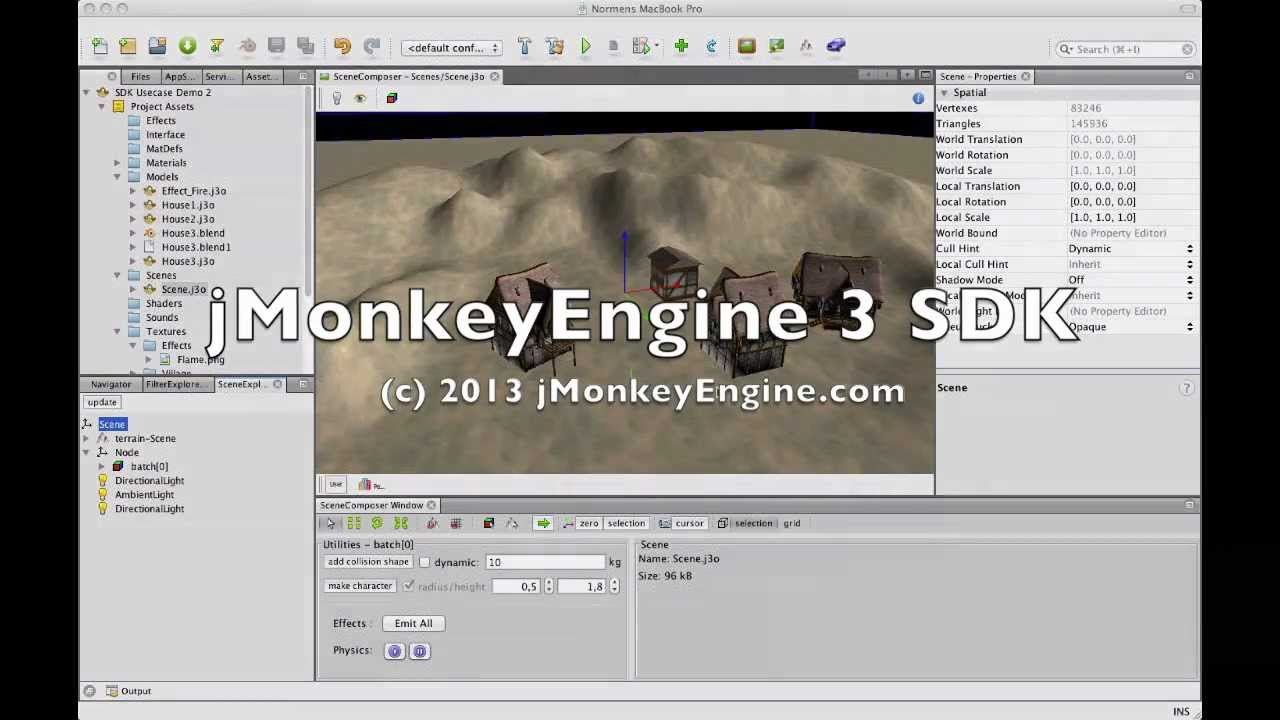Hi guys I think this is a noob question , but I just want to know where I am wrong . I wanted to play a bit with blendswap model so I downloaded this one . When I preview it in blender all seems fine but when it has been converted in j30 file in the Opegl preview the model are completely gray . It seems to me something like material issue… but I’m not an expert in this things . Anyone can help me to see this in colorful mode ?
You need to create a material file then in your code set the material of that spatial. Usually when i get a model ( from a friend) he gives me the .blend file and a png image. With that png image, i make a new material file then diffuse it on the model.
To create a new material file, right click one of your asset folders and select new material file. Then where it says diffuse map in the material options click the little picture icon and find your image.
To set the material in your code, spatial.setMaterial(assetManager.loadMaterial(“yourPathHere”));
The Blender importer can only import a very limited range of Blender materials—as explained at https://wiki.jmonkeyengine.org/legacy/doku.php/jme3:external:blender
So I have manually created all the materials needed and applied them to my model , quite an unhandy but it was fun and gave me the opportunity to learn a bit more about materials and blender! thanks for your help! . Anyway is there any chance that this process will be automated in the future ? or some blender material are totaly different form jme ones ? If this can not be achieved it’s an other reason why the asset store would be great!
Blender materials are VERY different from JME3 materials. I’m not saying the importer can’t be improved further, but I doubt it will ever be able to handle all the bells and whistles that Blender has.