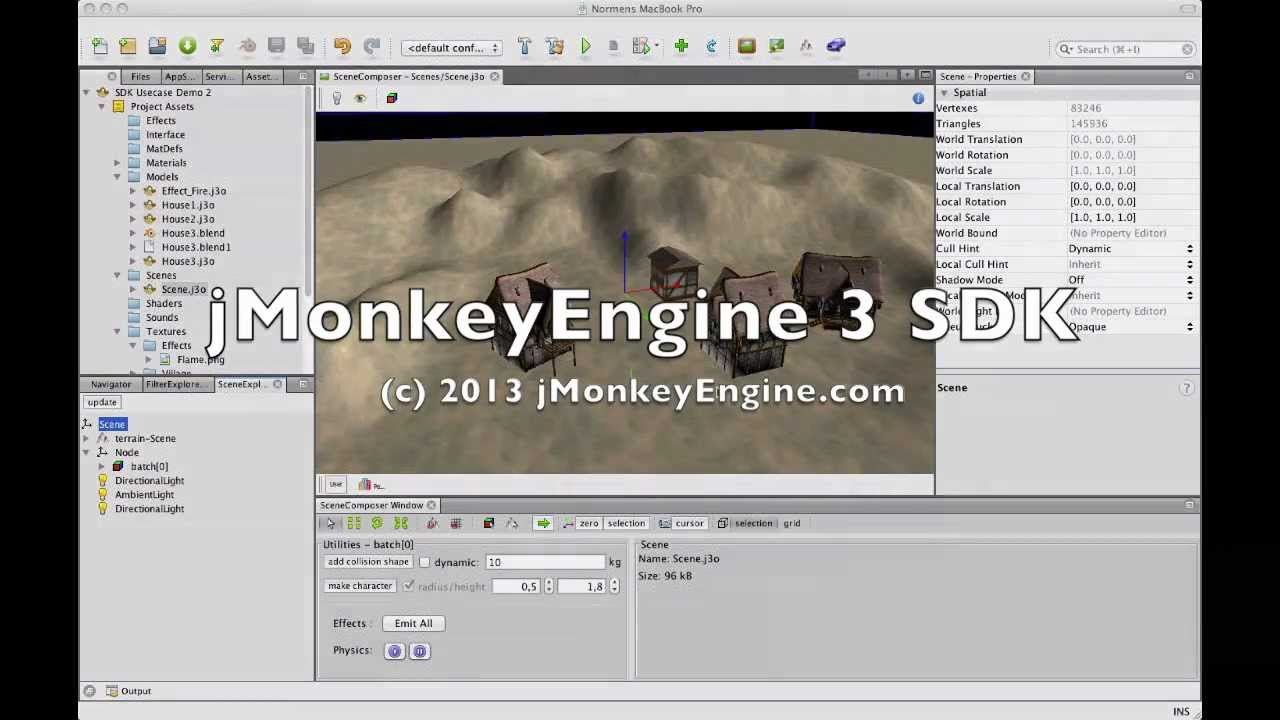TLDR: Can an entire game take place inside 1 large model?
Hello everybody,
A while back I ran through alot of the tutorials, but fizzled out pretty quick, as I didn’t really know what I wanted to do with this. My thesis for my undergrad is exploring open source technologies for the development of 3D games and applications. (working title). Basically I get to make a small 3d game, and earn credits at the same time :-). Because blender / jwjgl / JME are all open source, i figured ill use them for the basis of my thesis. Now today is only day 2 of a year and a half, so i defiantly have a lot of time.
Ive made some great progress going through the tutorials, but im still very much a scrub when it comes to 3d game development. Ive done quite a bit of 2D development, primarily software rendering in java, and a little bit of OpenGL via JWJGL and Java.
My basic game idea is competitive match based ship combat (with multiple people on 1 ship, fighting multiple people on 1 or more other ships). I have no concerns with the netcode, as Ive worked extensively with java UDP networking in the past, hence why I wanted to choose Java as the base language for the game. I wanted to really learn blender first, and learn it well before I continued too extensively with the actual coding, as I first need a ship to do any real development. However before I start going through Blender tutorials and making the entire ship interior in 1 3d model (im assuming with the exception of intractables???), I wanted to make sure that it is the right way to do it. Should every static object of the ship interior (and probably exterior), be on the same model? Can i even use models for this? See because my setting is in space, I really dont plan on using the scene editor at all, because as from the players perspective, the entire game takes place onboard ships, which are mostly just inside 1 model?
Sorry if thats confusing, but to re-iterate, can my game all take place INSIDE 1 large model (the ship), or am i coming at this the wrong way? Im assuming that JME uses JBullet or some similar library to handle 3space collisions, will that still work on interior faces of the models?
Sorry for my scrubness, just wanted to ask this question before i created the ship in blender, and found out that it was not the right thing to do.
Thanks,
-William