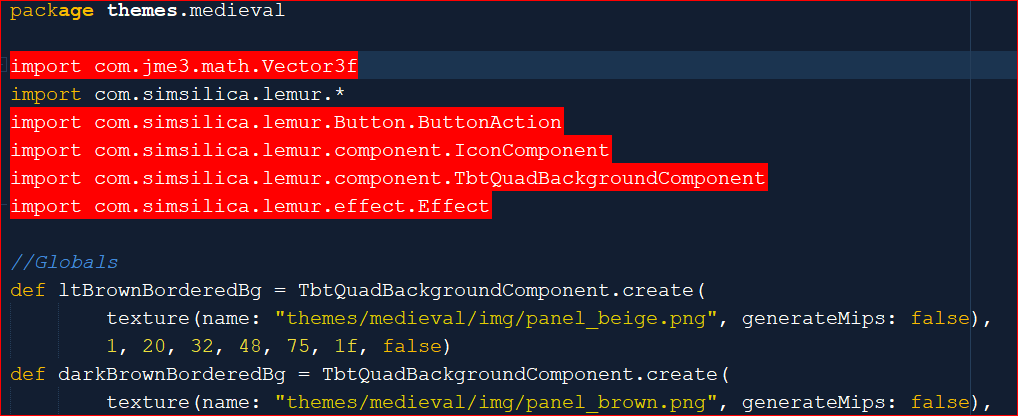how can I make my theme for lemur GUI?
Take a look at the glass style:
and
I downloaded medieval theme and copy it in assets root folder.
it works correctly but when I want to edit it has some problem in importing :
Does it work when you run it anyway? It might just be an SDK cache issue.
yes it works.
but I need to edit it.
I don’t understand. Why can’t you edit it?
import classes have a problem.
I can’t ctrl+click to go to source of each classes like TbtQuadBackground Component.create().
I can’t read it and so I can’t understand how to edit it.
Do you have the groovy plugin installed?
yes
Hrm. I’m not certain tbh. I use intellij, but there’s always the source. Annoying, but at least you can still continue for now.
ok thanks.
I prefer using java for the styles, that way i know is going to work on android
I have a version on java of the medieval theme but i dont know if it looks and works the same, tried to copie the same code but there is one line of code i didnt knew where it came from, well this is what a have, maybe it can help
import com.jme3.math.ColorRGBA;
import com.jme3.math.Vector3f;
import com.simsilica.lemur.Button;
import com.simsilica.lemur.Command;
import com.simsilica.lemur.GuiGlobals;
import com.simsilica.lemur.HAlignment;
import com.simsilica.lemur.Insets3f;
import com.simsilica.lemur.VAlignment;
import com.simsilica.lemur.component.IconComponent;
import com.simsilica.lemur.component.TbtQuadBackgroundComponent;
import com.simsilica.lemur.style.Attributes;
import com.simsilica.lemur.style.Styles;
import java.util.ArrayList;
import java.util.EnumMap;
import java.util.List;
import java.util.Map;
/**
*
* @author Pankey
*/
public class MedievalTheme {
public MedievalTheme(String style){
Styles styles =GuiGlobals.getInstance().getStyles();
Attributes attrs;
TbtQuadBackgroundComponent ltBrownBorderedBg = TbtQuadBackgroundComponent.create(
GuiGlobals.getInstance().loadTexture("Textures/panel_beige.png",false,false),
1, 20, 32, 48, 75, 1f, false);
TbtQuadBackgroundComponent darkBrownBorderedBg = TbtQuadBackgroundComponent.create(
GuiGlobals.getInstance().loadTexture("Textures/panel_brown.png",false,false),
1, 20, 32, 48, 75, 1f, false);
TbtQuadBackgroundComponent grayBorderedBg = TbtQuadBackgroundComponent.create(
GuiGlobals.getInstance().loadTexture("Textures/panel_blue.png",false,false),
1, 20, 32, 48, 75, 1f, false);
TbtQuadBackgroundComponent ltBrownInsetBg = TbtQuadBackgroundComponent.create(
GuiGlobals.getInstance().loadTexture("Textures/panelInset_beige.png",false,false),
1, 17, 28, 44, 71, 1f, false);
TbtQuadBackgroundComponent grayButtonBg = TbtQuadBackgroundComponent.create(
GuiGlobals.getInstance().loadTexture("Textures/buttonSquare_blue.png",false,false),
1, 7, 8, 38, 45, 1f, false);
TbtQuadBackgroundComponent grayPressedButtonBg = TbtQuadBackgroundComponent.create(
GuiGlobals.getInstance().loadTexture("Textures/buttonSquare_blue_pressed.png",false,false),
1, 7, 4, 38, 41, 1f, false);
TbtQuadBackgroundComponent barBg = TbtQuadBackgroundComponent.create(
GuiGlobals.getInstance().loadTexture("Textures/barBack.png",false,false),
1, 9, 0, 27, 18, 1f, false);
TbtQuadBackgroundComponent orangeBarBg = TbtQuadBackgroundComponent.create(
GuiGlobals.getInstance().loadTexture("Textures/barRed.png",false,false),
1, 9, 0, 27, 18, 1f, false);
TbtQuadBackgroundComponent blueBarBg = TbtQuadBackgroundComponent.create(
GuiGlobals.getInstance().loadTexture("Textures/barBlue.png",false,false),
1, 9, 0, 27, 18, 1f, false);
TbtQuadBackgroundComponent greenBarBg = TbtQuadBackgroundComponent.create(
GuiGlobals.getInstance().loadTexture("Textures/barGreen.png",false,false),
1, 9, 0, 27, 18, 1f, false);
TbtQuadBackgroundComponent selectedBg = TbtQuadBackgroundComponent.create(
GuiGlobals.getInstance().loadTexture("Textures/selected.png",false,false),
1, 9, 0, 27, 18, 1f, false);
IconComponent checkOnIcon = new IconComponent("Textures/checkbox_on.png", 0.3f, 2, 2, 1, false);
IconComponent checkOffIcon = new IconComponent("Textures/checkbox_on.png", 0.3f, 2, 2, 1, false);
ColorRGBA darkTextColor = new ColorRGBA(0.341f, 0.322f, 0.275f, 1.0f);
ColorRGBA lightTextColor = new ColorRGBA(0.831f, 0.847f, 0.914f, 1.0f);
Command<Button> pressedCommand = new Command<Button>() {
@Override
public void execute(Button source) {
if (source.isPressed()) {
source.setBackground(grayPressedButtonBg.clone());
source.getPreferredSize().y -= 4;
} else {
source.setBackground(grayButtonBg.clone());
source.getPreferredSize().y += 4;
}
}
};
Command<Button> repeatCommand = new Command<Button>() {
private long startTime=0;
private long lastClick=0;
@Override
public void execute(Button source) {
// Only do the repeating click while the mouse is
// over the button (and pressed of course)
if (source.isPressed() && source.isHighlightOn()) {
long elapsedTime = System.currentTimeMillis() - startTime;
// After half a second pause, click 8 times a second
if (elapsedTime > 500) {
if (elapsedTime - lastClick > 125) {
//source.click();
// Try to quantize the last click time to prevent drift
lastClick = ((elapsedTime - 500) / 125) * 125 + 500;
}
}
} else {
startTime = System.currentTimeMillis();
lastClick = 0;
}
}
};
List<Command<Button>> command = new ArrayList();
command.add(pressedCommand);
Map<Button.ButtonAction, List<Command<Button>>> stdButtonCommands = new EnumMap<>(Button.ButtonAction.class);
stdButtonCommands.put(Button.ButtonAction.Down, command);
stdButtonCommands.put(Button.ButtonAction.Up, command);
List<Command<Button>> repeatcommand = new ArrayList();
command.add(repeatCommand);
Map<Button.ButtonAction, List<Command<Button>>> sliderButtonCommands = new EnumMap<>(Button.ButtonAction.class);
stdButtonCommands.put(Button.ButtonAction.HighlightOn, repeatcommand);
attrs = styles.getSelector(style);
attrs.set("fontSize", 16);
attrs = styles.getSelector("container", style);
attrs.set("background", darkBrownBorderedBg.clone());
darkBrownBorderedBg.setMargin(10, 10);
attrs = styles.getSelector("darkContainer", style);
attrs.set("background", grayBorderedBg.clone());
grayBorderedBg.setMargin(10, 10);
attrs = styles.getSelector("insetContainer", style);
attrs.set("background", ltBrownInsetBg.clone());
ltBrownInsetBg.setMargin(10, 10);
attrs = styles.getSelector("label", style);
attrs.set("insets", new Insets3f(2, 2, 2, 2));
attrs.set("color", darkTextColor.clone());
attrs.set("textVAlignment", VAlignment.Center);
attrs = styles.getSelector("lightLabel", style);
attrs.set("insets", new Insets3f(2, 2, 2, 2));
attrs.set("color", lightTextColor.clone());
attrs.set("textVAlignment", VAlignment.Center);
attrs = styles.getSelector("button", style);
attrs.set("background", grayButtonBg.clone());
attrs.set("insets", new Insets3f(2, 2, 2, 2));
attrs.set("color", lightTextColor.clone());
ColorRGBA highlightColor = new ColorRGBA(0.82f, 0.749f, 0.561f, 1.0f);
attrs.set("buttonCommands", stdButtonCommands);
attrs = styles.getSelector("slider.thumb.button", style);
attrs.set("text", "");
attrs.set("buttonCommands", null);
attrs = styles.getSelector("slider.down.button", style);
attrs.set("buttonCommands", sliderButtonCommands);
attrs = styles.getSelector("checkbox", style);
attrs.set("onView", checkOnIcon.clone());
attrs.set("offView", checkOffIcon.clone());
attrs.set("insets", new Insets3f(2,2,0,2));
attrs.set("color", lightTextColor.clone());
attrs.set("preferredSize", new Vector3f(50, 50, 0));
attrs = styles.getSelector("orangeBar.value", style);
attrs.set("background", orangeBarBg.clone());
orangeBarBg.setMargin(0, 0);
attrs = styles.getSelector("orangeBar.container", style);
attrs.set("background", barBg.clone());
barBg.setMargin(0, 0);
attrs = styles.getSelector("orangeBar.label", style);
attrs.set("textHAlignment", HAlignment.Center);
attrs.set("textVAlignment", VAlignment.Center);
attrs.set("insets", new Insets3f(1, 0, 1, 0));
attrs = styles.getSelector("blueBar.value", style);
attrs.set("background", blueBarBg.clone());
blueBarBg.setMargin(0, 0);
attrs = styles.getSelector("blueBar.container", style);
attrs.set("background", barBg.clone());
barBg.setMargin(0, 0);
attrs = styles.getSelector("blueBar.label", style);
attrs.set("textHAlignment", HAlignment.Center);
attrs.set("textVAlignment", VAlignment.Center);
attrs.set("insets", new Insets3f(1, 0, 1, 0));
attrs = styles.getSelector("greenBar.value", style);
attrs.set("background", greenBarBg.clone());
greenBarBg.setMargin(0, 0);
attrs.set("textHAlignment", HAlignment.Center);
attrs.set("textVAlignment", VAlignment.Center);
attrs.set("insets", new Insets3f(1, 0, 1, 0));
blueBarBg.setMargin(0, 0);
attrs = styles.getSelector("greenBar.container", style);
attrs.set("background", barBg.clone());
barBg.setMargin(0, 0);
attrs = styles.getSelector("greenBar.label", style);
attrs.set("textHAlignment", HAlignment.Center);
attrs.set("textVAlignment", VAlignment.Center);
attrs.set("insets", new Insets3f(1, 0, 1, 0));////
attrs = styles.getSelector("list.container", style);
attrs.set("background", ltBrownInsetBg.clone());
barBg.setMargin(0, 0);
attrs = styles.getSelector("list.items", style);
attrs.set("insets", new Insets3f(0, 0, 0, 10));
attrs = styles.getSelector("list.item", style);
attrs.set("color", darkTextColor.clone());
attrs.set("textVAlignment", VAlignment.Center);
attrs.set("insets", new Insets3f(2, 2, 2, 2));
attrs = styles.getSelector("list.selector", style);
attrs.set("background", selectedBg.clone());
}
}how can I load and use it?
well i always add the styles on the simpleInitApp method like this, and for using it, just specify the name of the style on your panel
@Override
public void simpleInitApp() {
GuiGlobals.initialize(this);
GuiGlobals.getInstance().getStyles().setDefault(new MedievalTheme("MedievalTheme"));
Container container = new Container("MedievalTheme");
container.setLocalTranslation(0, 450f, 0);
this.getGuiNode().attachChild(container);
}The line of code that I dont know where it came from is inside the repeatCommand, it has something like this.
Command<Button> repeatCommand = new Command<Button>() {
@Override
public void execute(Button source) {
source.click();// cant find click inside Button
}
};
Since im a noob with groovy, i assume its something specific of the languaje, but maybe someone can clarify
Iirc that thing is for sliders, not quite sure what it does atm. I just copied it from the default glass theme I think.
What version of Lemur are you using? Button has had a click() method for almost a year.
lol, i have “com.simsilica:lemur:1.10” on my gradle
latest version is 1.13.0, in gradle you can have it find the latest version of a library using the following
compile "com.simsilica:lemur:[1.+,)"
For the record, that release is from Feb 18, 2017… so won’t include button.click() (among other things).