@Ev1lbl0w there is nothing to be sorry man . I myself learned it a month a go and now will be glad to share with you.
Now you have the latest build of JME .
After unzipping :
*there is no “blender” and “jdk” directory inside unzipped folder. so you need to add them .
you can simply add them from the previous jMonkeyEngine 3.1 alpha 1 installation(it contains jdk 8 and blender 2.75) . you can download it from Release jMonkeyEngine 3.1 alpha 1 · jMonkeyEngine/jmonkeyengine · GitHub
after installing the above JME3.1 go to installation path and copy “jdk” and “blender” folder .
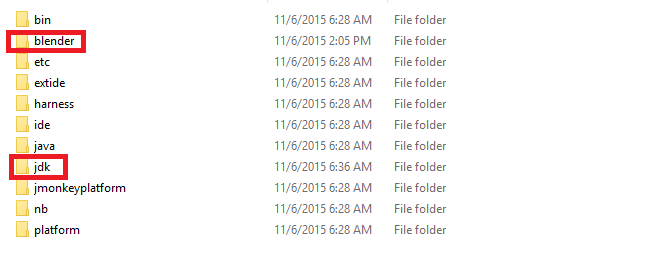
then paste them inside your unzipped jmonkeyplatform.
good luck . if you have any question feel free to ask. 
Edit : Now you can run your jme inside the “bin” folder .