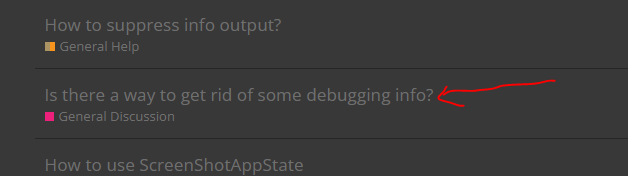When I run my application, it generates this output to the console:
Jan 03, 2023 11:14:48 AM com.jme3.system.JmeDesktopSystem initialize
INFO: Running on jMonkeyEngine 3.5.2-stable
* Branch: HEAD
* Git Hash: 8ab3d24
* Build Date: 2022-04-21
Jan 03, 2023 11:14:48 AM com.jme3.system.lwjgl.LwjglContext printContextInitInfo
INFO: LWJGL 3.3.1 build 7 context running on thread jME3 Main
* Graphics Adapter: GLFW 3.4.0 Win32 WGL Null EGL OSMesa VisualC DLL
Jan 03, 2023 11:14:48 AM com.jme3.renderer.opengl.GLRenderer loadCapabilitiesCommon
INFO: OpenGL Renderer Information
* Vendor: Intel
* Renderer: Intel(R) UHD Graphics
* OpenGL Version: 4.6.0 - Build 27.20.100.8984
* GLSL Version: 4.60 - Build 27.20.100.8984
* Profile: Compatibility
Jan 03, 2023 11:14:49 AM com.jme3.audio.openal.ALAudioRenderer initOpenAL
INFO: Audio Renderer Information
* Device: OpenAL Soft
* Vendor: OpenAL Community
* Renderer: OpenAL Soft
* Version: 1.1 ALSOFT 1.21.1
* Supported channels: 64
* ALC extensions: ALC_ENUMERATE_ALL_EXT ALC_ENUMERATION_EXT ALC_EXT_CAPTURE ALC_EXT_DEDICATED ALC_EXT_disconnect ALC_EXT_EFX ALC_EXT_thread_local_context ALC_SOFT_device_clock ALC_SOFT_HRTF ALC_SOFT_loopback ALC_SOFT_loopback_bformat ALC_SOFT_output_limiter ALC_SOFT_pause_device
* AL extensions: AL_EXT_ALAW AL_EXT_BFORMAT AL_EXT_DOUBLE AL_EXT_EXPONENT_DISTANCE AL_EXT_FLOAT32 AL_EXT_IMA4 AL_EXT_LINEAR_DISTANCE AL_EXT_MCFORMATS AL_EXT_MULAW AL_EXT_MULAW_BFORMAT AL_EXT_MULAW_MCFORMATS AL_EXT_OFFSET AL_EXT_source_distance_model AL_EXT_SOURCE_RADIUS AL_EXT_STEREO_ANGLES AL_LOKI_quadriphonic AL_SOFT_bformat_ex AL_SOFTX_bformat_hoa AL_SOFT_block_alignment AL_SOFTX_callback_buffer AL_SOFTX_convolution_reverb AL_SOFT_deferred_updates AL_SOFT_direct_channels AL_SOFT_direct_channels_remix AL_SOFT_effect_target AL_SOFT_events AL_SOFTX_filter_gain_ex AL_SOFT_gain_clamp_ex AL_SOFT_loop_points AL_SOFTX_map_buffer AL_SOFT_MSADPCM AL_SOFT_source_latency AL_SOFT_source_length AL_SOFT_source_resampler AL_SOFT_source_spatialize
Jan 03, 2023 11:14:49 AM com.jme3.audio.openal.ALAudioRenderer initOpenAL
INFO: Audio effect extension version: 1.0
Jan 03, 2023 11:14:49 AM com.jme3.audio.openal.ALAudioRenderer initOpenAL
INFO: Audio max auxiliary sends: 2
I would like to suppress that output.
I tried adding a call to Logger.getLogger(“com.jme3”).setLevel(Level.SEVERE) in my code, but I still get the output.
Here is my code:
package com._3dmathpuzzles.cubes;
import com.jme3.app.SimpleApplication;
import com.jme3.app.state.AppState;
import com.jme3.material.Material;
import com.jme3.math.ColorRGBA;
import com.jme3.scene.Geometry;
import com.jme3.scene.shape.Box;
import com.jme3.system.JmeContext;
import com.propfinancing.jme3.ScreenshotAppStateWithCallbacks;
import java.io.File;
import java.util.logging.Level;
import java.util.logging.Logger;
public class CubePuzzleGenerator extends SimpleApplication {
public CubePuzzleGenerator() {
super((AppState[])null);
}
@Override
public void simpleInitApp() {
Logger.getLogger("com.jme3").setLevel(Level.SEVERE);
Box b = new Box(1, 1, 1);
Geometry geom = new Geometry("Box", b);
Material mat = new Material(assetManager,"Common/MatDefs/Misc/Unshaded.j3md");
mat.setColor("Color", ColorRGBA.White);
geom.setMaterial(mat);
rootNode.attachChild(geom);
ScreenshotAppStateWithCallbacks ssAppState = new ScreenshotAppStateWithCallbacks(
"C:"+File.separator+"Tmp"+File.separator,
"test");
ssAppState.setIsNumbered(false);
ssAppState.setWriteImageFileCallback(new Runnable() {
@Override
public void run() {
stop();
}
});
stateManager.attach(ssAppState);
ssAppState.takeScreenshot();
}
public static void main(String[] args) {
CubePuzzleGenerator generator = new CubePuzzleGenerator();
generator.start(JmeContext.Type.OffscreenSurface);
}
}
Any ideas why it is still happening?