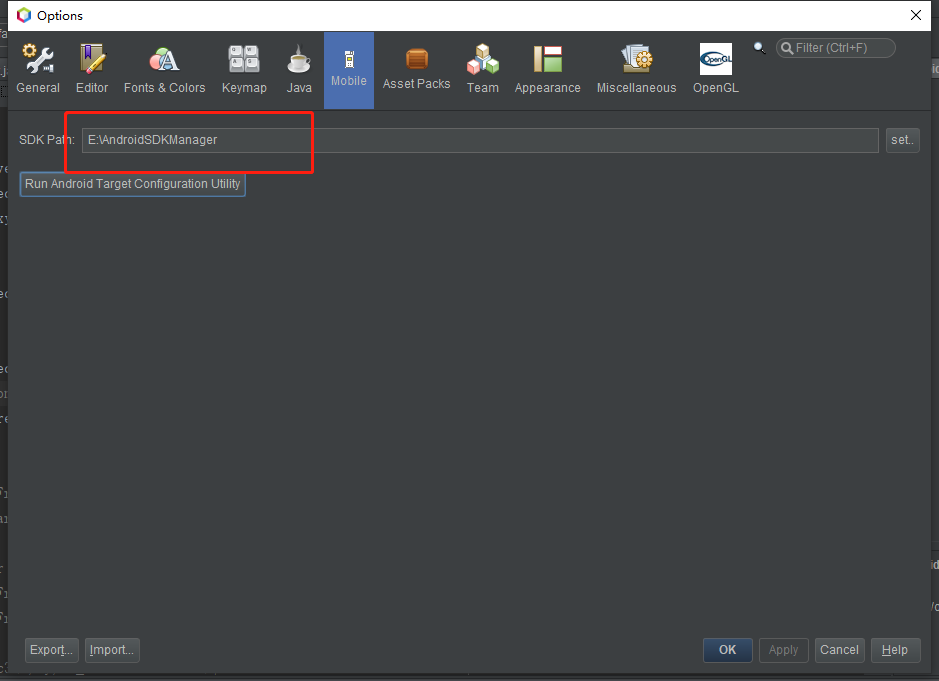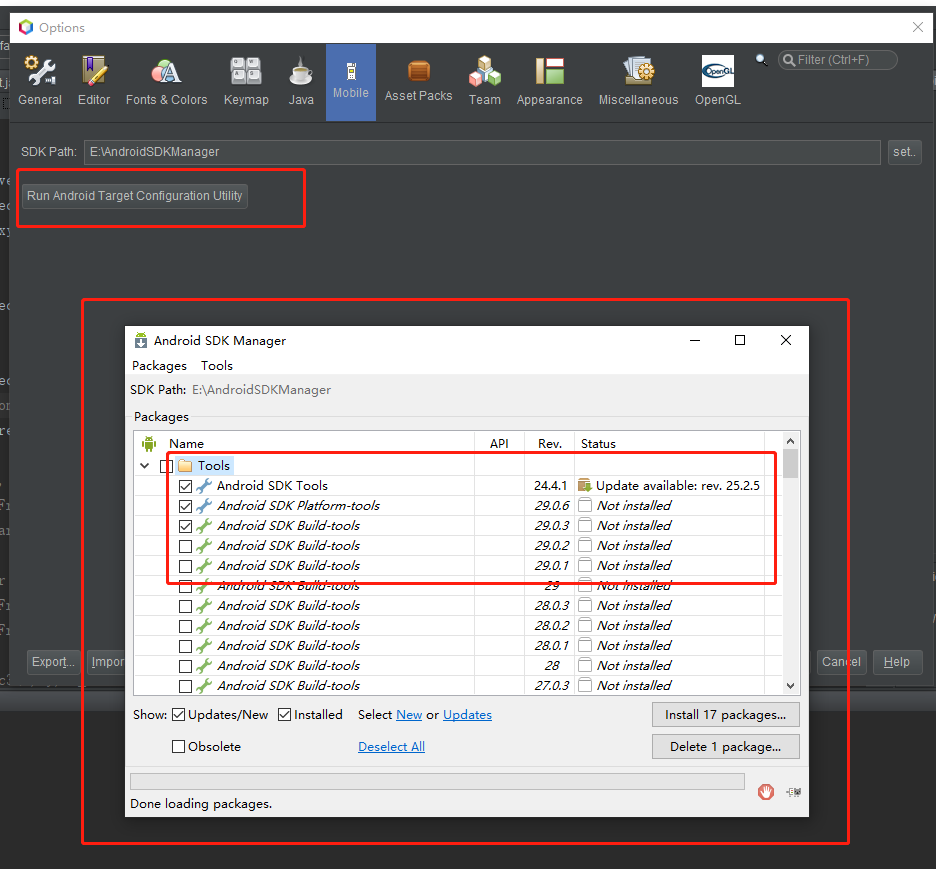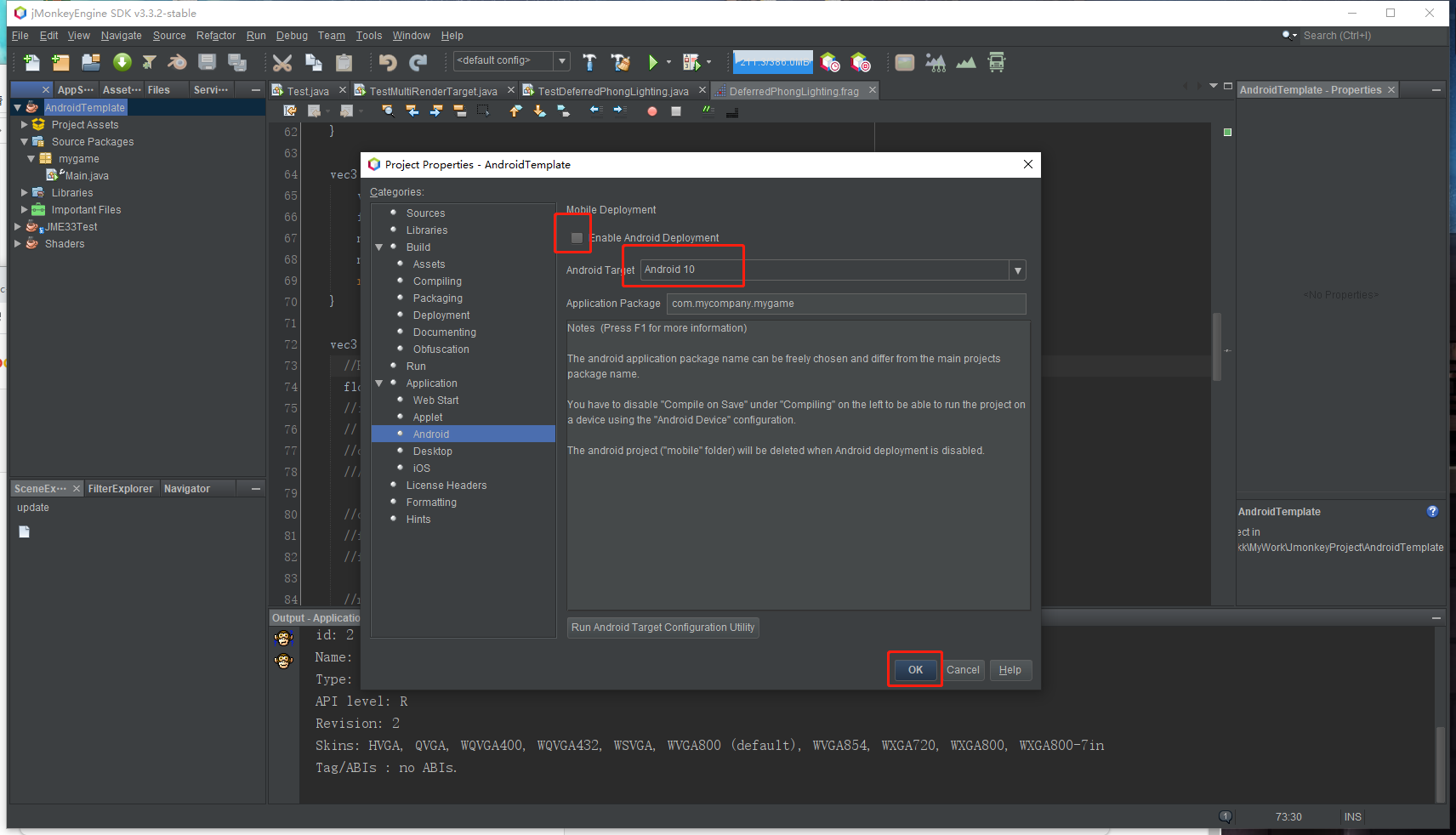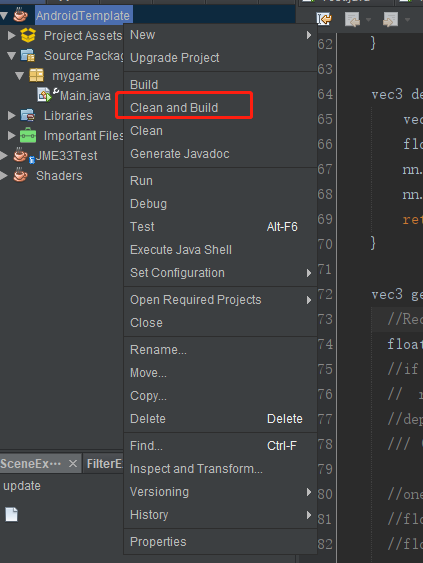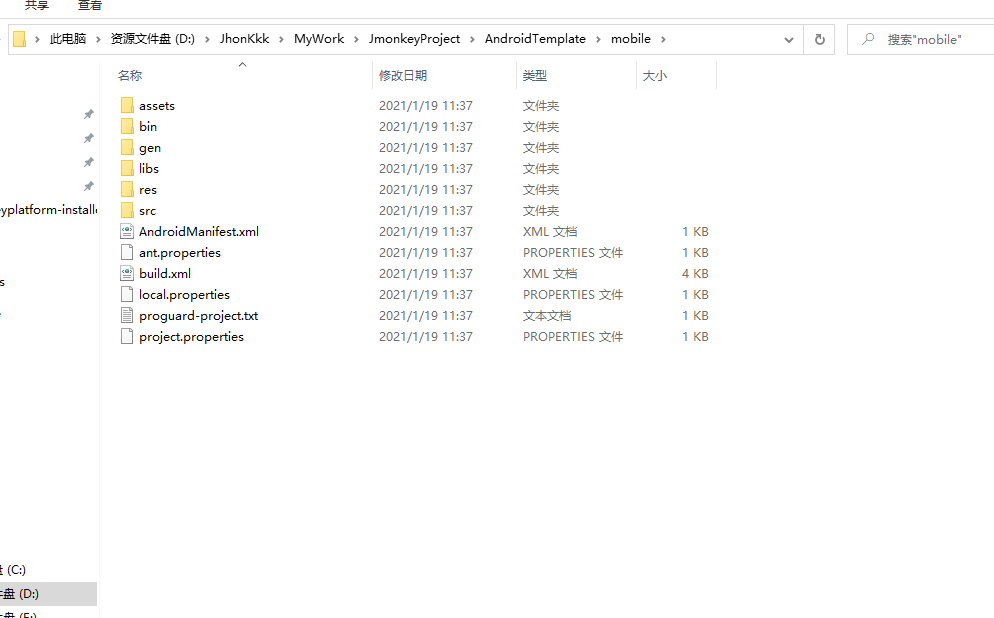I am using Jme 3.2 stable. I wanted to create an apk file with the SDK, I downloaded the android SDK, I added the directory in the configurations, then I went to the properties of my project, uncheck compiling on save and activate Android deployment and press ok , then a “mobile” directory appears but appears empty. And when I try to clear and buld I get an error that says it cannot find a file called “mobile.xml”, also where the android deployment is activated, the Android versions do not appear, is that normal? Does anyone know how to fix?
im not android developer.
But while noone will know answer(need wait), here some suggestions:
- try 3.3 SDK.
- Many Android devs seems to use Android Studio + JME instead of SDK. you could try this too.
I don’t think mobile support really works on the SDK, it’s better to use Android Studio with JME as oxplay2 says.
See this thread about some info I said about a similar question
@Dgames_Crew @German_Caal
The SDK can compile Android APKs. The wiki tutorial has not been updated. The following are valid methods:
- In the latest AndroidStudio, SDKManager is integrated into AndroidStudio, there is no independent SDKManager.exe, you need to download SDKManager.exe, then set the installation path of SDKManager.exe in jMonkeySDK, and then click “Run Android Target Configuration Utility” , Open SDKManager in jMonkeySDK, check Android SDK Tools, Android SDK Build-tools, and select at least one Android API version to download.
- Create a jMonkey project, right-click properties, go to Android, select Android Target, activate Android build and click OK.
- Right-click the project ->Clear And Build, you can find the built unsigned apk in the dist directory.
One of the reasons for using SDK is that you can compile win, linux and android applications at the same time in a project management;
Using AndroidStudio may be more integrated with android applications, but with AndroidStudio you may still need to use the SDK’s scene editor and material editor for asset management. Therefore, I still use the SDK instead of AndroidStudio, only when I need to use Android features Then I will copy the project to AndroidStudio and open it.
Do I need to extends AndroidHarness or use jmeRender on androidGL view or the SDK does these for me ?
To use the SDK, you only need to write the code as before, then build, and an apk will be generated under mobile/dist. You don’t need to write any code related to android, but if you need to call android api, it is recommended that you use AndroidStudio. Generally speaking, try to use jMonkey to implement joystick, so as to avoid using android API. 
If you prefer Android Studio although you lose the SDK functionality, you can use any of the jme-android templates on github like GitHub - aegroto/JMEAndroidTemplate: Android JMonkey Engine project template using Gradle or GitHub - jMonkeyEngine-Templates/basic-android-studio-template: A bare-bones Android Studio project with the minimum required configuration to create a JME game. just to name two of them
I also have a good library for android Gradle that substitutes jme control listeners for android using Android views , currently it’s stable with a little focus bug, I am building a full xml~android views jme plugin  (removed focus conduction bug) , so you will be able to use Android views (buttons , image views , recyclers , spinners , calendar view , webView , GlSurfaceView , etc) with jmeRenderer & it would have a built in network helper library , plus Bluetooth & LAN multiplayer helpers
(removed focus conduction bug) , so you will be able to use Android views (buttons , image views , recyclers , spinners , calendar view , webView , GlSurfaceView , etc) with jmeRenderer & it would have a built in network helper library , plus Bluetooth & LAN multiplayer helpers 
 …
… currently I am done with Android views beside jme renderer , vibration shock effect(dualShock), speedometer,but didnot release those yet !
This is the current progress , it has a jme bare bone example :
Where did you get SDKmanager binary from? Currently you can download the command line tools from https://developer.android.com/studio but it’s not the old SDK gui you’re showing in the screenshot
You can try this link:
AndroidTools
I downloaded it here, but I don’t know if you can access it:
Android SDKManager
Sorry, I am not very familiar with ant build.
The latest Android Studio no longer contains SDKManger.exe, only command line tools.
Maybe you can modify the ant build to call AndroidSDK commands.
Thanks @JhonKkk I’ll check the links 
in the meanwhile I realized that jme sdk loads the android sdk path properly although not having the old SDK binaries. The issue is that the mobile project is not properly created 
You’re welcome 
Yes, it seems that the default ant build cannot correctly call the Android SDK command line tool to create a mobile project.
My thought is whether it can be modified so that the SDK can use the Android SDK command line tool to create mobile projects instead of using the old SDKManager.exe.