If it wasn’t a mesh maybe that was causing the original problem.
I’ll answer as best I can but I’m not an expert.
Sometimes I want to have separate objects so I can use code to manipulate them, like setLocalRotation and moving them around and so on. In this case I usually export them all individually into .mesh.xml files. I just find this tidier, I can give the files really specific names and so on. Then I have to load all of them individually in code.
I wouldn’t rule out the ability to export separate parts as one whole, pretty sure it can be done multiple ways. They can have names in Blender and you can actually get the individual parts in code by using their names with some exported file types.
Something like Spatial.getChild(“something”); - again not sure. Might be worth asking others.
I’m not sure which file types support skeletal animation though, and since ogre does and for me has never given me problems I’ve begun using it for everything.
As for texturing. In my recent use case I have a character that I want to split into 2 parts - the head, and the body. I want them to share the same texture though. For this, I join them in blender and create the UV map, and complete the rigging to skeleton part. When it is complete I separate the head and body into 2 separate objects and then export individually. In JME I just create 1 material and apply to both, and also hook them both up to the same skeleton/animation controls.
To have separate textures as you want, if it were me then yes I would export individual objects, haven’t had any problems with this.
Performance wise it’s best to try and keep as many things on 1 texture though when possible.

In this picture from one of my JME projects, the floor is 1 object, the outside walls are 1 object, and the star logo is also a separate object. All exported individually so I could apply separate textures/materials. Not saying its necessarily the best way, but it is 1 way. Another separate part off screen rotates and bobs up and down, again export individually despite the entire arena being made in 1 blend file, as one single object (originally before I split it up).
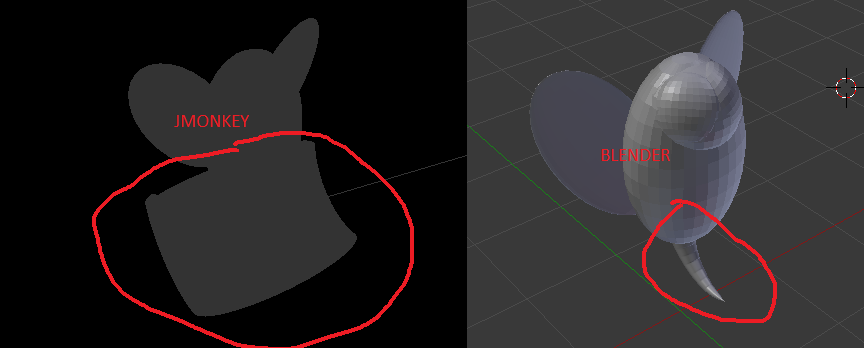
 ), is the model all 1 object? Could be that the scale is not applied for that bottom part (set to 1,1,1). It would help if the screenshot in jmonkey had some non ambient lighting to see what we’re looking at.
), is the model all 1 object? Could be that the scale is not applied for that bottom part (set to 1,1,1). It would help if the screenshot in jmonkey had some non ambient lighting to see what we’re looking at.