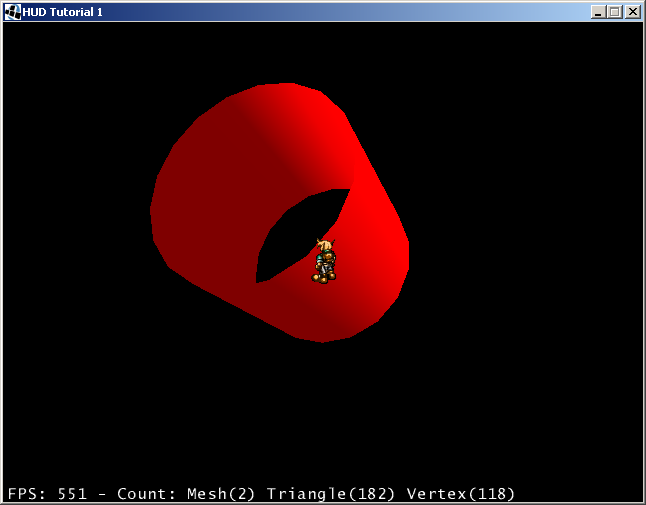Hello,
I’ve begun to play with the HUD wiki tutorial and the Joystick controller in order to display an isometric 3D sprite
with walking/standing animation.
The prototype works fine:
![]()
…however I’ve got some questions for the next steps:
1/ About framerate, I guess I can’t get fixed framerate. My main class extends SimpleGame but and I’ve added some
code (found in FixedFramerateGame) but the way the BaseGame handles the main loop prevents it. Would it be possible
to create a FixedFramerateSimpleGame class in the jME framework or such a feature already exists?
2/ Now, I want to handle more complex stuffs: jumping, using sword, the two lasts together, and object carrying while standing or walking.
I’ve read that Finite State Machine are good to handle this, what do you think?
If yes, is there some [standardized | formalized] code existed in jME to handle sprite animation through Finite State Machine?
3/ About physics, I guess I’ve got even more questions:
3.1/ Concerning collisions in an isometric world, how would you do it? Using “virtual” bounding box to give volume to the 2D sprites?
Note: the sprites as well as the background are 2D sprites or tiles.
3.2/ What about the gravity? Is jMe-Physics adapted even for 2.5D games?
3.3/ Must I maintain a Z coordinate for my Hud so that it will walk on the ground?
4/ And more generally, is jME the good choice for isometric 3D games? Are some things planned to handle this type of game?
Thank you in advance for your lights!
Niggle