Hi,
I’ve found some strange behavior while testing the new morph animations. It seems that when I load 2 instances of the same model, only one of them plays the animation correctly. (And both work correctly on their own).
I’ve reduced it to a test case:
package base;
import com.jme3.anim.AnimComposer;
import com.jme3.anim.MorphControl;
import com.jme3.app.ChaseCameraAppState;
import com.jme3.app.SimpleApplication;
import com.jme3.input.KeyInput;
import com.jme3.input.controls.AnalogListener;
import com.jme3.input.controls.KeyTrigger;
import com.jme3.material.Material;
import com.jme3.math.ColorRGBA;
import com.jme3.scene.Node;
import com.jme3.scene.Spatial;
public class TestMorph extends SimpleApplication {
Spatial model=null;
AnimComposer animComposer=null;
Spatial model2=null;
AnimComposer animComposer2=null;
public static void main(String... args) {
TestMorph app = new TestMorph();
app.start();
}
public TestMorph(){
setShowSettings(false);
}
@Override
public void simpleInitApp() {
//first model
model = assetManager.loadModel("models/test/testMorph.j3o");
rootNode.attachChild(model);
Material m = new Material(assetManager, "Common/MatDefs/Misc/Unshaded.j3md");
model.setMaterial(m);
model.setLocalTranslation(2, -2.5f, 0);
model.setLocalScale(1.f);
Spatial child = ((Node) ((Node) model).getChild(0)).getChild(0);
animComposer = child.getControl(AnimComposer.class);
animComposer.setEnabled(true);
child.getControl(MorphControl.class).setEnabled(true);
//second model
model2 = assetManager.loadModel("models/test/testMorph.j3o");
rootNode.attachChild(model2);
Material m2 = new Material(assetManager, "Common/MatDefs/Misc/Unshaded.j3md");
m2.setColor("Color",ColorRGBA.Blue);
model2.setMaterial(m2);
model2.setLocalTranslation(-2, -2.5f, 0);
model2.setLocalScale(1.f);
Spatial child2 = ((Node) ((Node) model2).getChild(0)).getChild(0);
animComposer2 = child2.getControl(AnimComposer.class);
animComposer2.setEnabled(true);
child2.getControl(MorphControl.class).setEnabled(true);
//basic controls
ChaseCameraAppState chase = new ChaseCameraAppState();
chase.setTarget(rootNode);
getStateManager().attach(chase);
flyCam.setEnabled(false);
inputManager.addMapping("morphUp", new KeyTrigger(KeyInput.KEY_I));
inputManager.addMapping("morphDown", new KeyTrigger(KeyInput.KEY_U));
inputManager.addListener(new AnalogListener() {
@Override
public void onAnalog(String name, float value, float tpf) {
if (name.equals("morphUp")) {
animComposer.setCurrentAction("Action_MT");
animComposer.setTime(AnimComposer.DEFAULT_LAYER,0.5f);
animComposer2.setCurrentAction("Action_MT");
animComposer2.setTime(AnimComposer.DEFAULT_LAYER,0.5f);
}
}
}, "morphUp", "morphDown");
}
}
The model “testMorph” is a basic cube I did on blender, and exported it via gltf to j3o. The morph animation is just moving 2 corners out.
With both objects I get this,
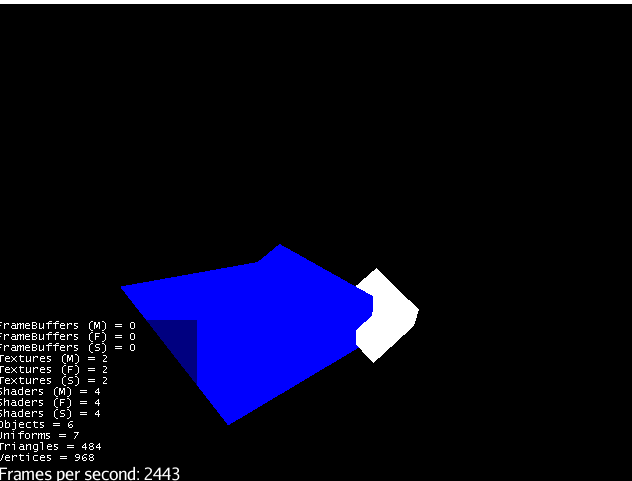
While with each one on their own I get this:
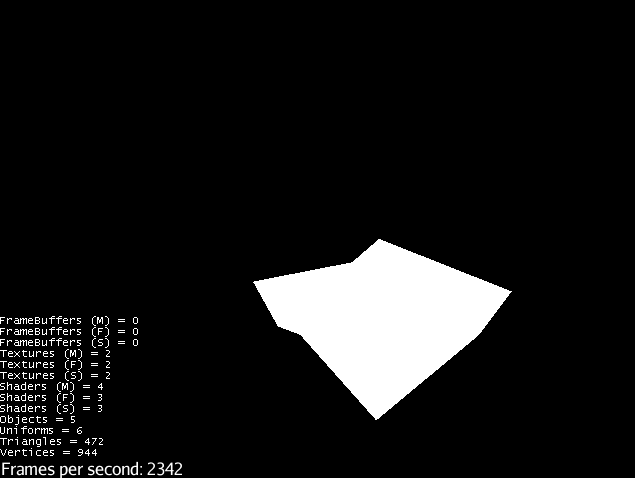
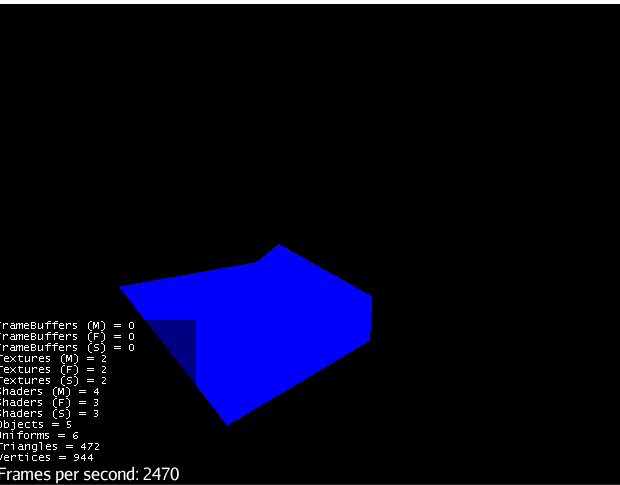
and both work just fine.
Am I doing something wrong here? I actually haven’t found any test for loading morph anims from a model, so maybe I’m missing something. For example it’s odd that both the AnimComposer and MorphControl are not enabled by default.
EDIT: It wasn’t super clear in the original post, but the issue here is that only ONE of the 2 models is actually playing the animation
