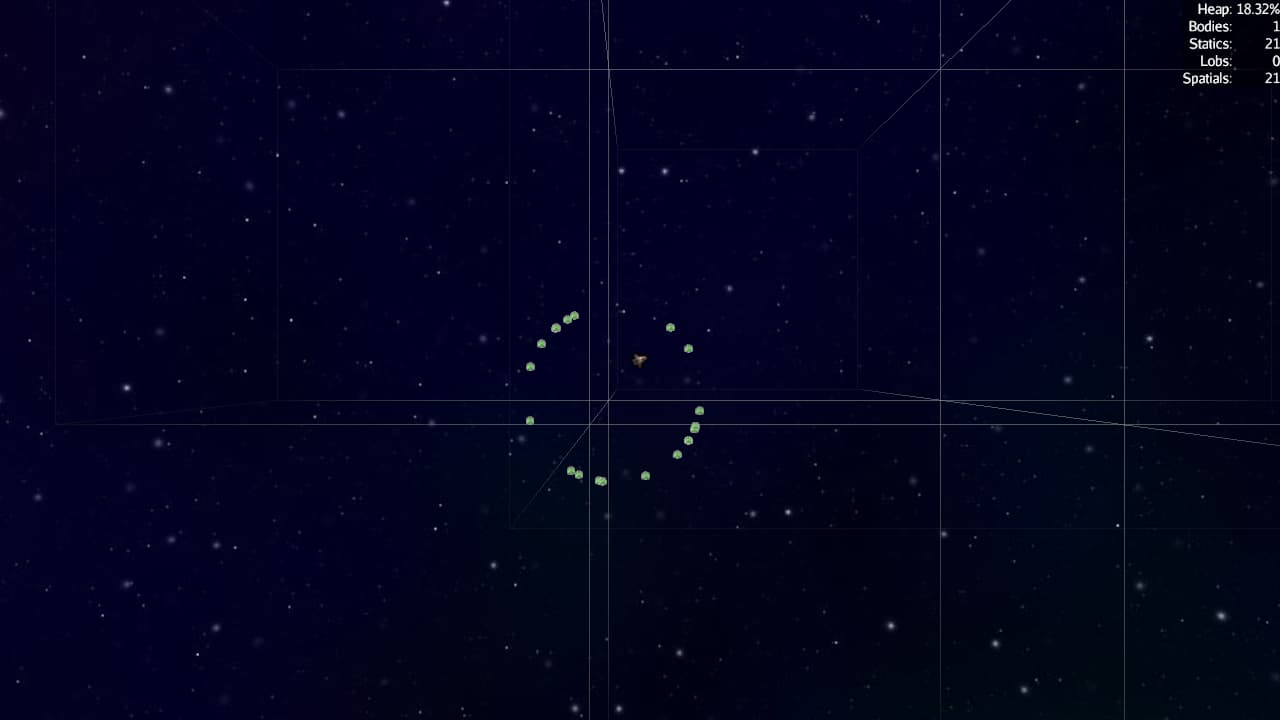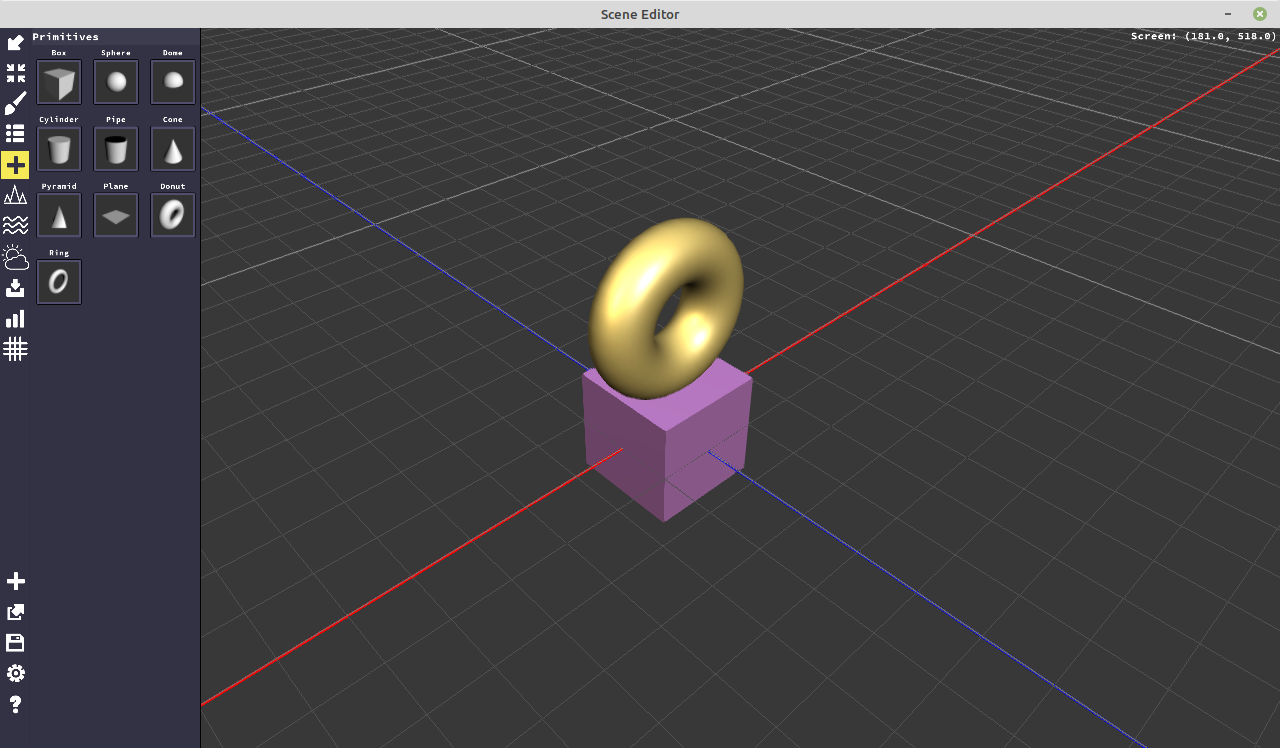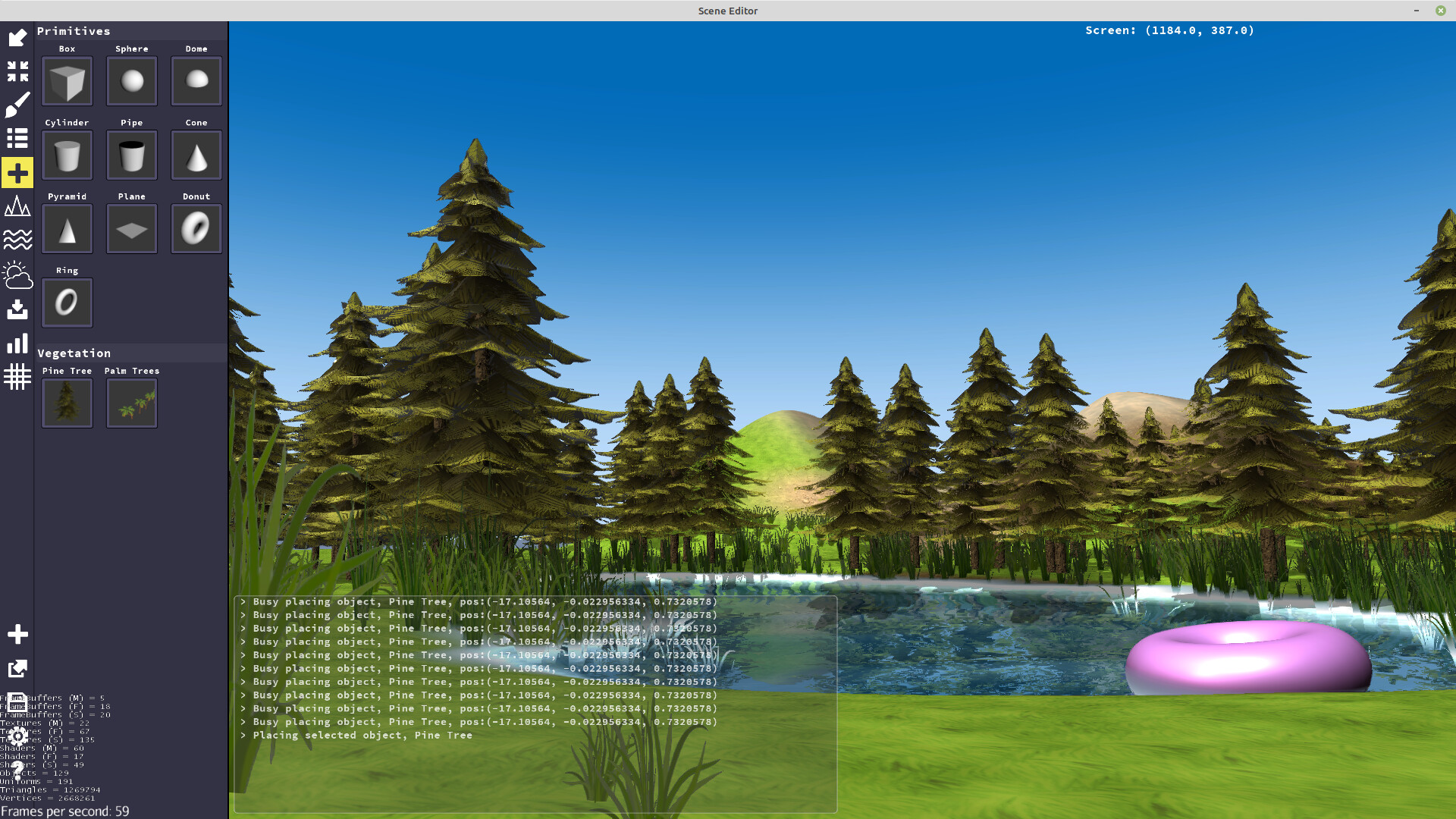Surprised I’m the first one to it this month.
I’ve been working on lots of different stuff lately but this week has been ecology fractals.
After last weeks’ live stream, I went back and renomarlized a lot of the fractals and added a roughness model, etc… this sent me into a whole weekend of deep diving into the terrain models, fractals, etc…
Not it will not only generate cool spiky terrain like this:

…but it knows that steep sides should be stone and not dirt, and so on. (No screen shots of that yet… because…)
That sent me into a deep dive into my climate models. The trees weren’t laying out like I wanted. I’ve worked on it some number of hours every day this week… and I finally have something that might work so I made some visuals.
This is the base climate model that combines average temperature and average precipitation models. Temperature is treated like a bell curve where extremely low or extremely high values approach 0% growability… all tempered by the moisture level provided by the annual precipitation model. (Temperature is also affected by elevation which is why the taller mountain peaks have 0% growth.)
I combined the climate with a few plant fractals… mostly I was interested in where trees will grow because other plants are pretty easy. And one problem with the old way was that I either had only open fields or no open fields… very little in between. Keep the scale in mind and note that the open areas even aside from the deserts and snow tundras can be pretty wide open. Nice farm country or rolling steppe.

This model leads nicely to being able to detect the deep forests:

These are areas of thick trees, mostly contiguous. The goal is to detect the larger forests when I’m detecting the bodies of water… if they are large enough they might get their own random in-game names (like the bodies of water, mountain ranges, etc.)
I still need to port it to Mythruna and see how it actually looks. If I don’t get to that today then I’ll do it on tonight’s live stream.