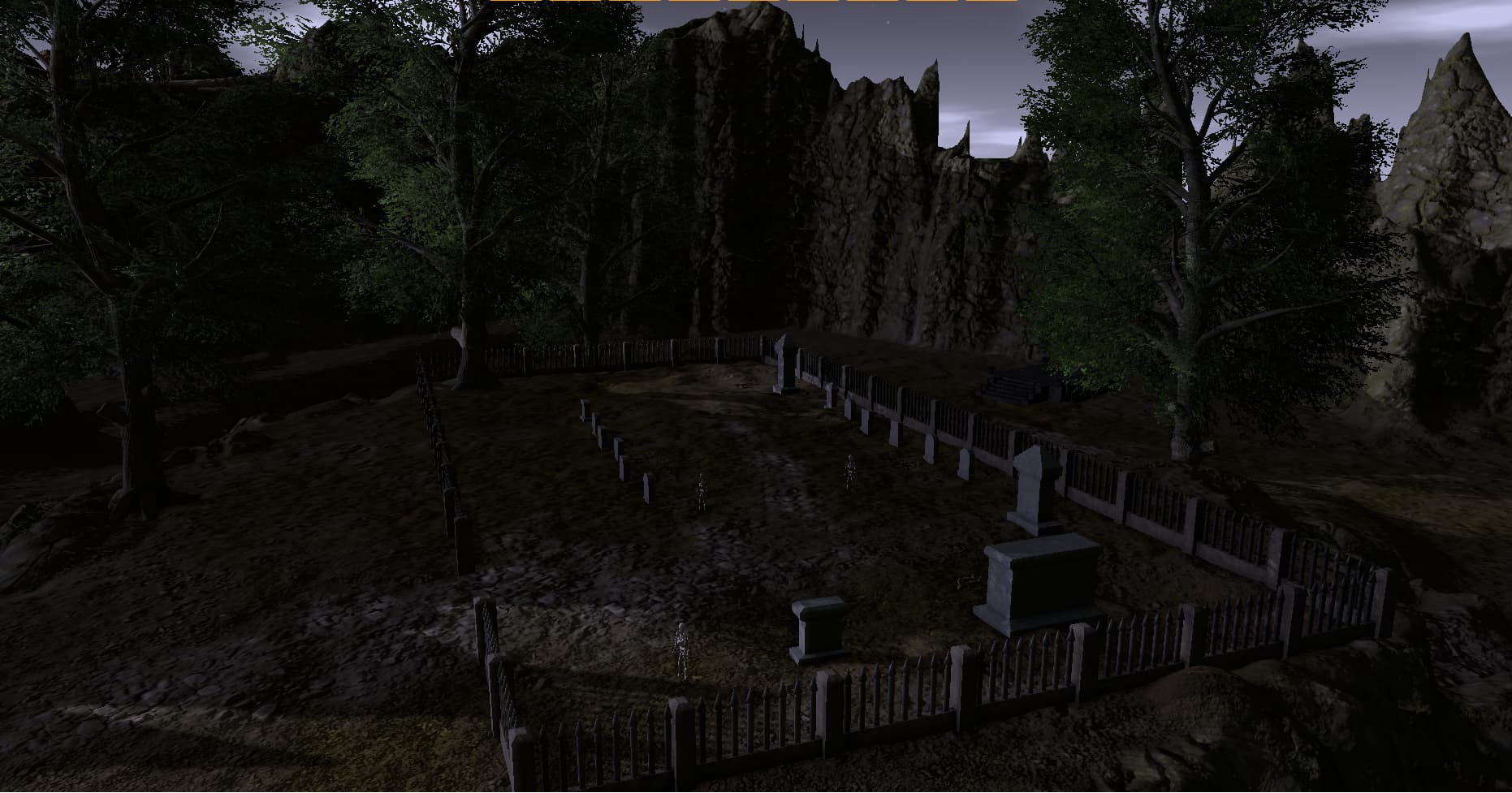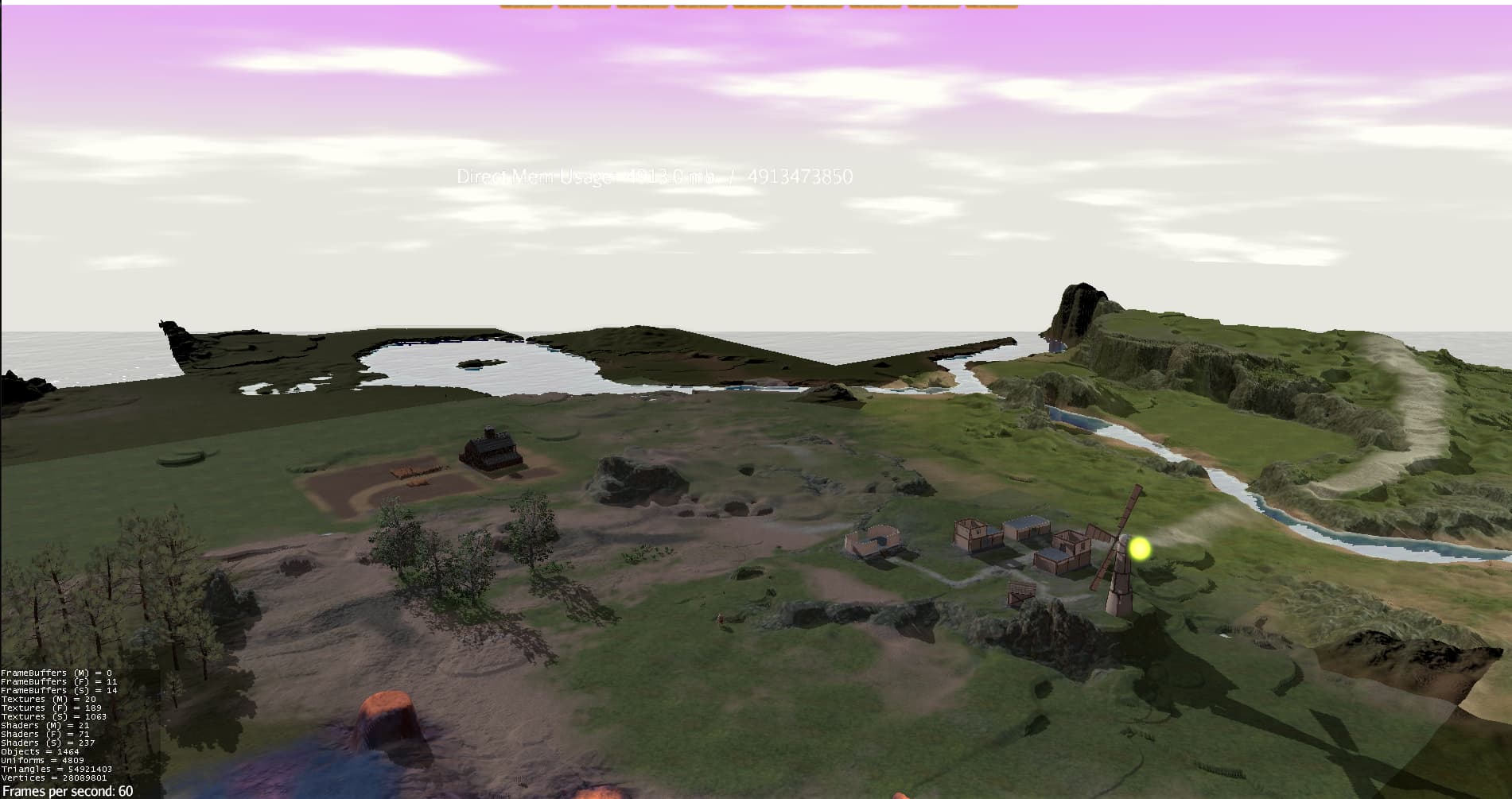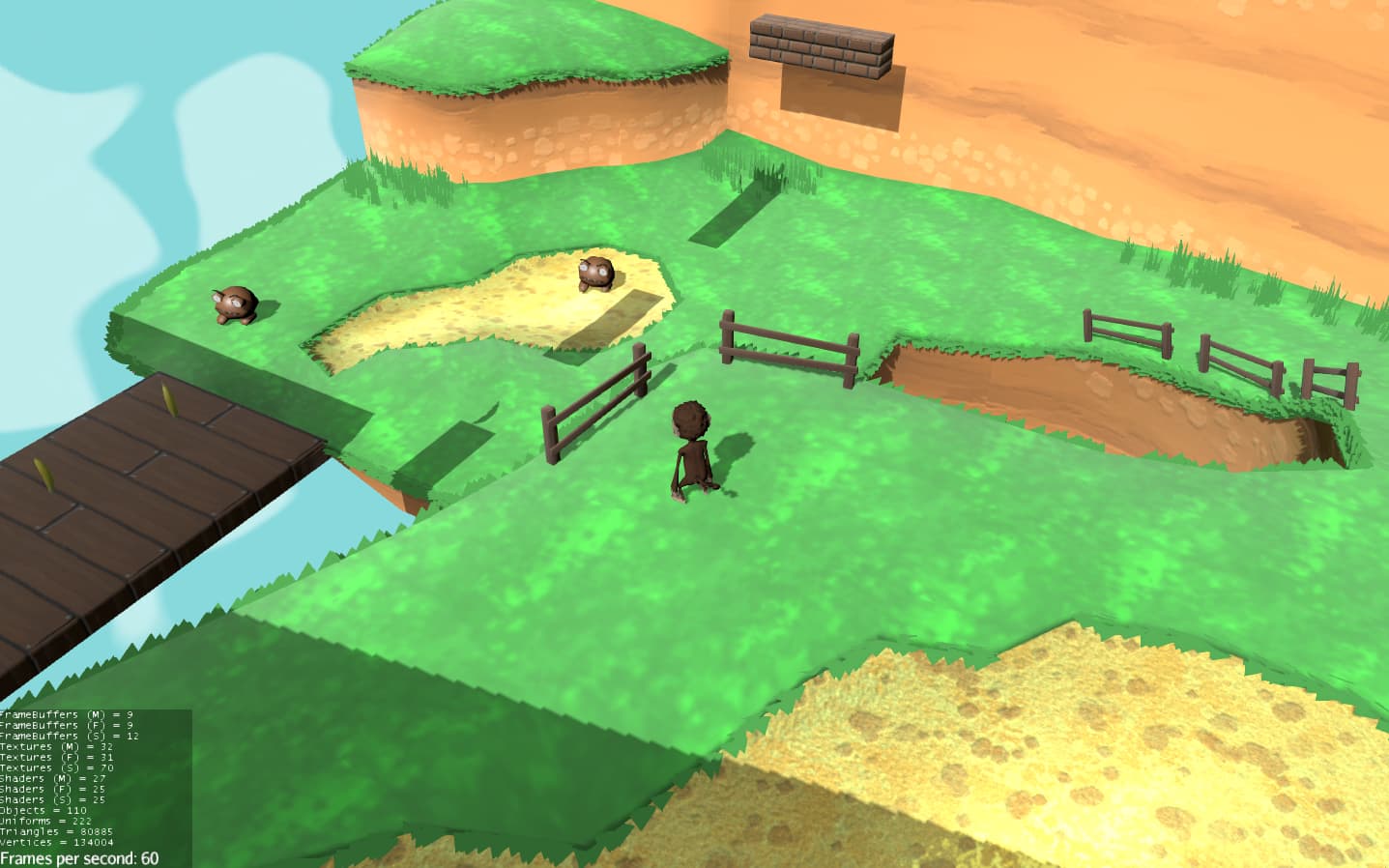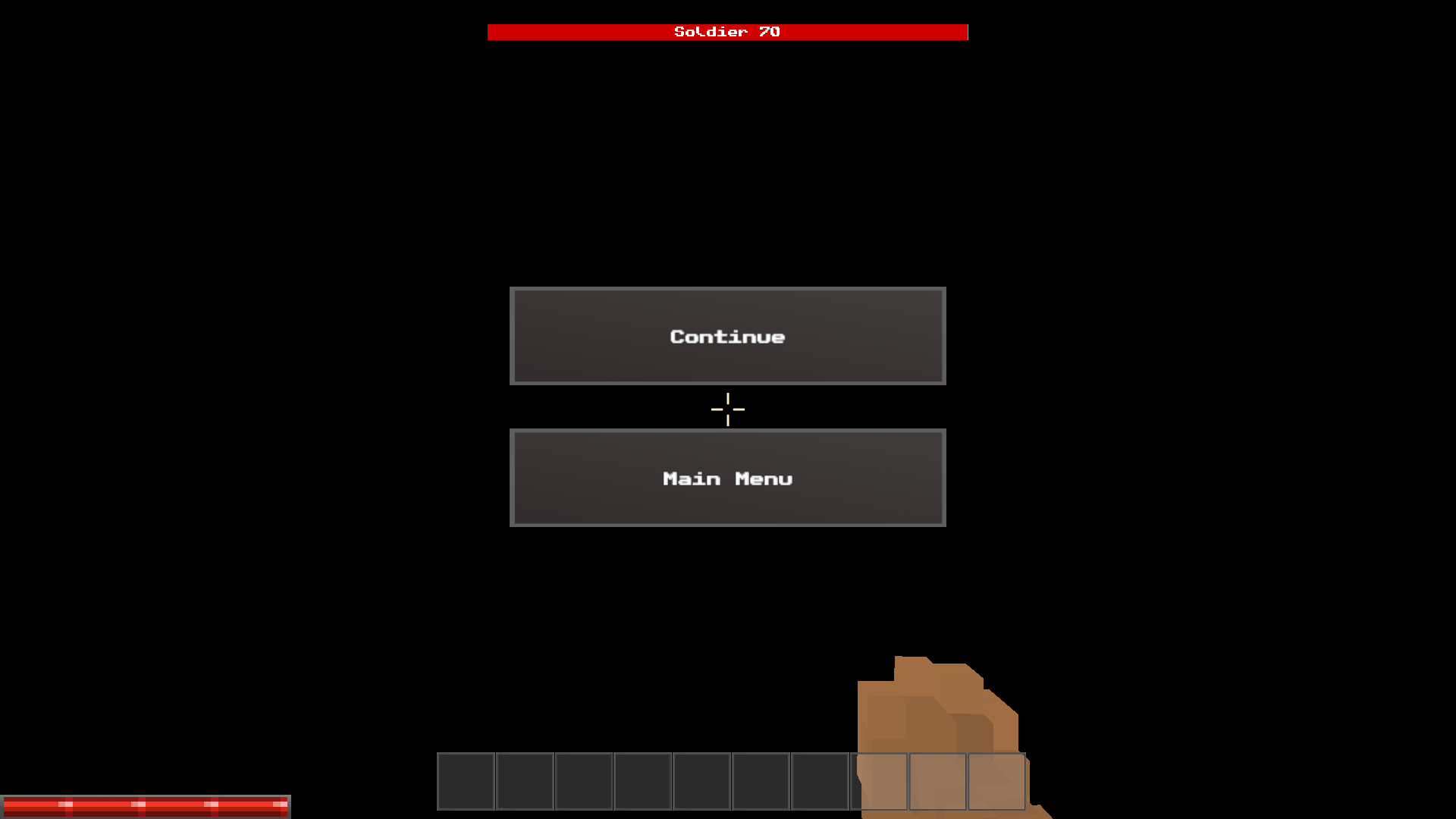I get my PBR textures from substance painter (and sometimes tweak them a bit) and then I do the rest of the terrain painting/sculpting in my editor that I named Afflicted Scene Designer. Here’s an old clip I made that shows my terrain editor:
Thats actually all the same tree just with altered scales and rotation. I’ve come to realize its actually better to use less unique tree and foilage models (unless you have a matching set) otherwise it starts to look unnatural. Although I probably will add more mixed trees in the future when I have more time to pick matching trees and bark textures.
But it has ~4300 triangles (~2000 in the bark and ~2300 for the leaves) although I don’t worry too much about vertex count, mostly just the object count. I still avoid stuff that has extreme triangle or vertex density (like I wouldn’t go over 50-100k for 1 tree unless I really like it and use it sparingly)
Not yet, other than using a TerrainLODControl, I don’t have any LODs in use for other models. I think it will end up being more important for me to have lower resolution textures to swap out for models at far distances, in order to keep the ram usage low. But I’ve found that using LODs for lowering triangle count is a very low priority and I’ll never need it for most stuff.
I have designed a few exceptionally large models that I made myself to have lower and higher poly versions so it can always stay rendered in the far distance even on lower spec devices, but right now I just use the high detail version of all my models and so far I never have had any framerate drops even when the stats view is reporting near 100s of millions of vertices/triangles.
I mostly plan to just do distance based culling for small-medium sized trees and foilage to keep object count low, and the aggressiveness of the culling will depend on the player’s graphics settings at the time.
Aside from object count, the only thing that significantly lowers my framerate is adding too many textures to a terrain. Right now I have to be careful to use no more than 3-4 triplanar layers per PBR terrain otherwise the framerate drops significantly. I can have on occasional terrain with more if I’m careful, but even one terrain with too many textures seems to exponentially tank the framerate anytime its in view.
Here’s my largest scene under construction that has about 30 terrains being rendered in this image with minimal texture usage, and a few other unoptimized trees and foilage in the corner that don’t haven’t appears to lower the framerate at all yet. I’m sure I will have to do some culling soon once I add more objects, but right now the framerate still is over 120 when viewing the whole scene (although I have vsync on so its capped at 60 in this screenshot)
So that’s why my next big plan is to work on the PBRTerrain shader and add some in-shader texture culling and the ability to toggle tri-planar per layer for the terrain shader to lower the texture read count. Then I expect I should be able to make huge scenes with over 100 pbr terrains spanning in the far distance