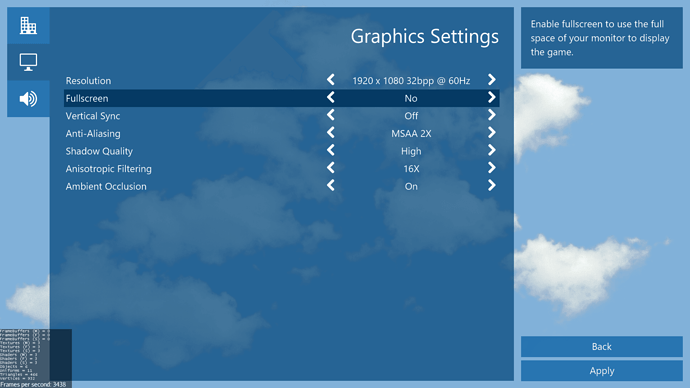I’m using the JME3-JFX plugin, but it seems that the ComboBox only is working in window mode.
I can expand and see the options in fullscreen mode, but I can’t select any items; instead it seems like the mouse is hovering over components behind the selection area in the ComboBox.
It doesn’t matter if I start the game in fullscreen or window mode and then switch between modes, the problem still exist in fullcreeen, but doesn’t exist in window mode.
I’m using Windows 7 and Java 1.8.0_51.
<properties>
<jme3.groupId>com.github.jMonkeyEngine.jmonkeyengine</jme3.groupId>
<jme3.version>57dd2748e2</jme3.version>
</properties>
<dependency>
<groupId>${jme3.groupId}</groupId>
<artifactId>jme3-core</artifactId>
<version>${jme3.version}</version>
</dependency>
<dependency>
<groupId>${jme3.groupId}</groupId>
<artifactId>jme3-lwjgl</artifactId>
<version>${jme3.version}</version>
</dependency>
<dependency>
<groupId>${jme3.groupId}</groupId>
<artifactId>jme3-desktop</artifactId>
<version>${jme3.version}</version>
</dependency>
<dependency>
<groupId>com.jme3x</groupId>
<artifactId>jfx</artifactId>
<version>1.159.2015-07-12_153501-ddfdf01</version>
</dependency>
The window look like this:
settings.fxml:
<?xml version="1.0" encoding="UTF-8"?>
<?import javafx.scene.text.*?>
<?import javafx.geometry.*?>
<?import javafx.scene.control.*?>
<?import java.lang.*?>
<?import javafx.scene.layout.*?>
<BorderPane id="settingsContent" maxHeight="-Infinity" maxWidth="-Infinity" minHeight="-Infinity" minWidth="-Infinity" prefHeight="1024.0" prefWidth="1280.0" stylesheets="@settings.css" xmlns="http://javafx.com/javafx/8" xmlns:fx="http://javafx.com/fxml/1" fx:controller="com.kendanware.tower.game.menu.SettingsController">
<top>
<HBox prefHeight="90.0" prefWidth="200.0" style="-fx-background-color: #0e1111;" BorderPane.alignment="CENTER">
<children>
<Label prefHeight="90.0" text="Settings" textFill="WHITE" HBox.hgrow="ALWAYS">
<padding>
<Insets left="20.0" />
</padding>
<font>
<Font size="36.0" />
</font>
</Label>
</children>
</HBox>
</top>
<bottom>
<BorderPane prefHeight="90.0" prefWidth="200.0" style="-fx-background-color: #0e1111;" BorderPane.alignment="CENTER">
<left>
<Button fx:id="buttonBack" mnemonicParsing="false" onAction="#handleButtonBackAction" text="Back" BorderPane.alignment="CENTER">
<BorderPane.margin>
<Insets left="40.0" />
</BorderPane.margin>
</Button>
</left>
<right>
<Button fx:id="buttonApply" mnemonicParsing="false" onAction="#handleButtonApplyAction" text="Apply" BorderPane.alignment="CENTER">
<BorderPane.margin>
<Insets right="40.0" />
</BorderPane.margin>
</Button>
</right>
</BorderPane>
</bottom>
<center>
<StackPane maxHeight="-Infinity" maxWidth="-Infinity" BorderPane.alignment="CENTER">
<children>
<TabPane style="-fx-background-color: #eeeeee;" tabClosingPolicy="UNAVAILABLE">
<tabs>
<Tab text="Video">
<content>
<GridPane prefWidth="900.0">
<columnConstraints>
<ColumnConstraints hgrow="ALWAYS" maxWidth="10.0" minWidth="5.0" prefWidth="5.0" />
<ColumnConstraints hgrow="ALWAYS" maxWidth="600.0" minWidth="10.0" prefWidth="300.0" />
<ColumnConstraints hgrow="ALWAYS" maxWidth="600.0" minWidth="10.0" prefWidth="300.0" />
</columnConstraints>
<rowConstraints>
<RowConstraints maxHeight="266.0" minHeight="6.0" prefHeight="35.0" vgrow="NEVER" />
<RowConstraints maxHeight="646.0" minHeight="0.0" prefHeight="35.0" vgrow="NEVER" />
<RowConstraints maxHeight="646.0" minHeight="10.0" prefHeight="35.0" vgrow="NEVER" />
<RowConstraints maxHeight="646.0" minHeight="10.0" prefHeight="35.0" vgrow="NEVER" />
<RowConstraints maxHeight="646.0" minHeight="10.0" prefHeight="35.0" vgrow="NEVER" />
<RowConstraints maxHeight="646.0" minHeight="10.0" prefHeight="35.0" vgrow="NEVER" />
<RowConstraints maxHeight="646.0" minHeight="10.0" prefHeight="35.0" vgrow="NEVER" />
<RowConstraints maxHeight="646.0" minHeight="10.0" prefHeight="35.0" vgrow="NEVER" />
<RowConstraints maxHeight="736.0" minHeight="10.0" prefHeight="35.0" vgrow="ALWAYS" />
</rowConstraints>
<children>
<Label fx:id="labelResolution" text="Resolution" GridPane.columnIndex="1">
<font>
<Font size="18.0" />
</font>
</Label>
<Label fx:id="labelFullscreen" text="Fullscreen" GridPane.columnIndex="1" GridPane.rowIndex="1">
<font>
<Font size="18.0" />
</font>
</Label>
<Label fx:id="labelVSync" text="Vertical sync" GridPane.columnIndex="1" GridPane.rowIndex="2">
<font>
<Font size="18.0" />
</font>
</Label>
<Label fx:id="labelTextureFiltering" text="Texture filtering" GridPane.columnIndex="1" GridPane.rowIndex="3">
<font>
<Font size="18.0" />
</font>
</Label>
<Label fx:id="labelMultisamplingAntiAliasing" text="Multisampling anti-aliasing" GridPane.columnIndex="1" GridPane.rowIndex="4">
<font>
<Font size="18.0" />
</font>
</Label>
<Label fx:id="labelFastApproximateAntiAliasing" text="Fast approximate anti-aliasing" GridPane.columnIndex="1" GridPane.rowIndex="5">
<font>
<Font size="18.0" />
</font>
</Label>
<Label fx:id="labelShadowQuality" text="Shadow quality" GridPane.columnIndex="1" GridPane.rowIndex="6">
<font>
<Font size="18.0" />
</font>
</Label>
<Label fx:id="labelAmbientOcclusion" text="Ambient occlusion" GridPane.columnIndex="1" GridPane.rowIndex="7">
<font>
<Font size="18.0" />
</font>
</Label>
<ComboBox fx:id="resolution" prefWidth="250.0" GridPane.columnIndex="2" />
<CheckBox fx:id="fullscreen" mnemonicParsing="false" GridPane.columnIndex="2" GridPane.rowIndex="1" />
<CheckBox fx:id="vSync" mnemonicParsing="false" GridPane.columnIndex="2" GridPane.rowIndex="2" />
<ComboBox fx:id="multisamplingAntiAliasing" prefWidth="150.0" GridPane.columnIndex="2" GridPane.rowIndex="4" />
<CheckBox fx:id="fastApproximateAntiAliasing" mnemonicParsing="false" GridPane.columnIndex="2" GridPane.rowIndex="5" />
<ComboBox fx:id="shadowQuality" prefWidth="150.0" GridPane.columnIndex="2" GridPane.rowIndex="6" />
<CheckBox fx:id="ambientOcclusion" mnemonicParsing="false" GridPane.columnIndex="2" GridPane.rowIndex="7" />
<HBox prefHeight="100.0" prefWidth="200.0" GridPane.columnIndex="2" GridPane.rowIndex="3">
<children>
<RadioButton mnemonicParsing="false" prefWidth="70.0" text="Off">
<toggleGroup>
<ToggleGroup fx:id="textureAnisotropy" />
</toggleGroup>
</RadioButton>
<RadioButton mnemonicParsing="false" prefWidth="70.0" text="x2" toggleGroup="$textureAnisotropy" />
<RadioButton mnemonicParsing="false" prefWidth="70.0" text="x4" toggleGroup="$textureAnisotropy" />
<RadioButton mnemonicParsing="false" prefWidth="70.0" text="x8" toggleGroup="$textureAnisotropy" />
</children>
</HBox>
</children>
</GridPane>
</content>
</Tab>
<Tab text="Audio">
<content>
<AnchorPane minHeight="0.0" minWidth="0.0" prefHeight="180.0" prefWidth="200.0" />
</content>
</Tab>
</tabs>
</TabPane>
</children>
</StackPane>
</center>
</BorderPane>
Does anyone have the same problem, or do you have a workaround?
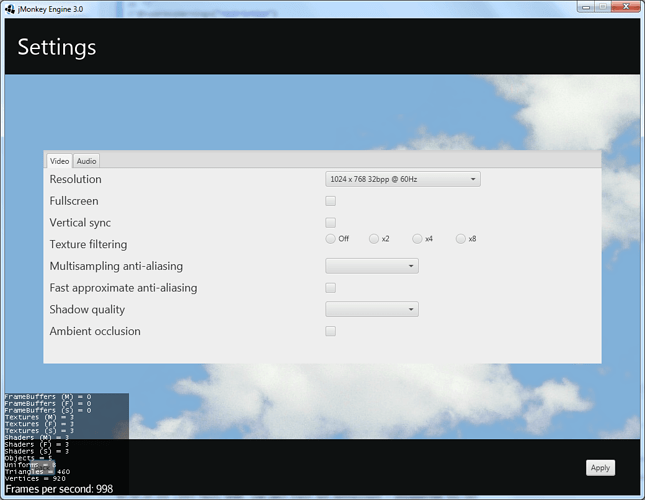
 ,
,  lets try it…
lets try it…