Hello,
I am new one to jmonkeyengine , I wonder if the jme 3 only support skeleton animation, now I am trying to use jme3 as an animation tool for my simulation. I am trying to make auto-key animation.I want make the model deform automatically as a animation. For example, a tree will become taller and thicker. is that possible??
jME only supports skeletal animations for imported models. What you’re talking about, however, isn’t “animation” in quite the same sense - you could probably achieve what you’re talking about by cleverly scaling your model or by changing the vertex positions of the mesh model of your object or even (maybe, I’m not an expert in this area) by programatically creating engine-internal animations on the fly.
“Animation,” in the usual sense of the word, refers to the visual mesh shape changes for things like character walk/jump/punch motions - “canned” sequences of motion that can be repeated over and over.
You are probably referring to vertex animation or pose animation, whatever is the official term. No, not out-of-the-box support, but it is simple enough to add the missing pieces. Our JME project relies on such completely.
See:
Yes, I think that is possible with skeletal animations. You can just scale the bone.
EDIT: With scale the bone I mean to scale it while creating the animation in whatever program you use for it (ie: blender). Usually, when animating, you use bone translations and rotations but there is the possibility to scale them too.
Thanks, but I think jme should support meshAnimation and vertexAnimation
Thank u, let me see the example you provide.Do you think the extension of crack in the following picture can be simulated?
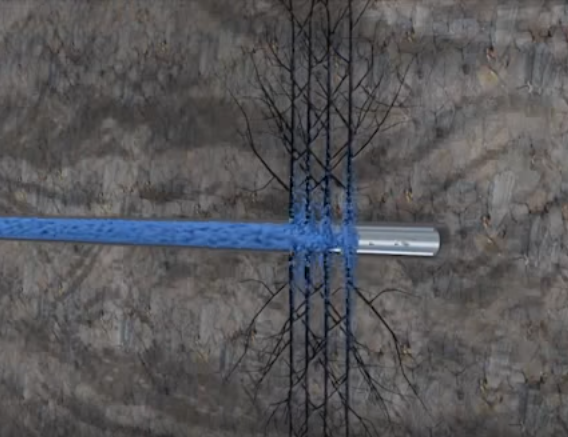
Thank you, I will try to scale the bone in the skeleton animation. Have you tried that before?
Yeep, well, not me, but @xelun (the artist in my group ![]() ). I can barely use blender. I’m not sure if it’s working fine on 3.0 but it is on 3.1 (or at least it was).
). I can barely use blender. I’m not sure if it’s working fine on 3.0 but it is on 3.1 (or at least it was).
How do you represent these cracks? Do you model them in the mesh directly?
If so, then modifying them during the simulation lead to changes in the underlying mesh: vertices must be duplicated so that the mesh can split when the cracks split. Or can the cracks even merge again? Then the mesh even changes it’s topology.
If you want to do this, then it becomes really complicated. I don’t see any other way as directly modify the mesh by hand. I doubt that a skeletal animation or even a vertex animation supports this.
I want to make a model of cracks with skeleton animation, so the crack model can be extended.
I tried, it’s working, thank u