Hi folks,
I was playing around skyboxes in jme and I saw on wiki that there are 2 good external softwares which creates sky textures “Terragen” and “Bryce”, but I knew there was a way to create them using Blender 3D, and as it’s the official / recommended 3D modeling software of jme, I decided to figure out how to create skymaps in there, it took about 2 days, but I got it  . It was quite complicated, then I decided to create a tutorial for the folks ones who uses Blender 3D. I hope it is going to be useful for you like it is for me
. It was quite complicated, then I decided to create a tutorial for the folks ones who uses Blender 3D. I hope it is going to be useful for you like it is for me  . The softwares that I used were : jMonkeyPlataform Beta and Blender 2.6. Have a fun
. The softwares that I used were : jMonkeyPlataform Beta and Blender 2.6. Have a fun  . (I don’t know if it is the right place to post it xD , administrators be comfortable to move it)
. (I don’t know if it is the right place to post it xD , administrators be comfortable to move it)
http://www.youtube.com/watch?v=z38Aikz5nE8
WOW! Thanks for the tutorial!!!
I think this should be on the wiki!!!
Very nice!
Hey, very very cool. This will help a lot of people, thanks very much!
Thanks for the video tutorial. Very well made.
Maybe you could make the blender file available for download. Then it would just be a matter of changing the background sky image, since the cameras and other parameters would be already set up in the .blend file.
I didn’t see what kind of image was being loaded as the background. Was it a sphere-mapped image? (maybe a link to that site could be posted too), but if you DO have a sphere mapped image, a program that will give you the corresponding six-image cube map is:
“Cube the sphere”
Its free and can be found by doing a Google search.
I have found it gives very good results for the jME sky box.
Cheers.
And paste a blend file to the wiki!
Here is the link to “Cube the Sphere”
http://www.unrealroc.com/CubeTheSphere.html
http://www.unrealroc.com/CubeTheSphere.html
@glaucomardano I have also found Vue Infinity for creating skybox. It has a Personal learning edition and its free for non-commercial use. But, Vue’s output was horizontal or vertical single image. But later on I found another tool named Vu2U which converts that single image to 6 separate images.
mifth said:
WOW! Thanks for the tutorial!!!
nehon said:
Very nice!
normen said:
Hey, very very cool. This will help a lot of people, thanks very much!
Thanks ;)
mifth said:
I think this should be on the wiki!!!
I agree :) .
alfinete said:
Maybe you could make the blender file available for download. Then it would just be a matter of changing the background sky image, since the cameras and other parameters would be already set up in the .blend file.
Yeah, I'll provide the files as well :) .
alfinete said:
I didn't see what kind of image was being loaded as the background. Was it a sphere-mapped image? (maybe a link to that site could be posted too), but if you DO have a sphere mapped image, a program that will give you the corresponding six-image cube map is:
"Cube the sphere"
Did you see the entire video xD . If you watch it in fullscreen you'll see clearly the part I show where you can find the image and how to load it in blender. It's not a sphere-mapped, it's an AndMap(Angular Mapping), if you type "free hi res skymaps" on google, the first thing you'll see is this very useful link : http://blenderartists.org/forum/showthread.php?24038-Free-high-res-skymaps-(Massive-07-update!)
Here is the AngMap I used to create the skymaps(north, south, west,east,top, bottom) :
 http://www.bzfusion.net/skymaps/angmap23_pre.jpg
http://www.bzfusion.net/skymaps/angmap23_pre.jpgalfinete said:
“Cube the sphere”
Its free and can be found by doing a Google search.
I have found it gives very good results for the jME sky box.
Good, but this software uses simple sphere maps to create the skymaps. In that tutorial, I used HDRI AngMaps in High Resolution(5000x5000), and it's rendered in Blender 3D, it means you can add more stuffs in scene to make the skymaps more interesting, like adding landscapes, cg effects, whatever you want.
mifth said:
And paste a blend file to the wiki!
Ok ;)
imcreasy said:
@glaucomardano I have also found Vue Infinity for creating skybox. It has a Personal learning edition and its free for non-commercial use. But, Vue’s output was horizontal or vertical single image. But later on I found another tool named Vu2U which converts that single image to 6 separate images.
Nice, but I still prefer the hi res HDRI Angular Maps :) .
Ok, here is the blender template as well ;). Made in Blender 2.6.
http://www.2shared.com/file/u8W06Rw-/SkyBoxTemplate.html
Just found a couple more HDRI maps(Angular Maps) on devianart that are used to create the SkyMaps(north, south, west, east, top, bottom).
Are 3 FREE High-Res HDRI Map Packs for Download. Click on the images to go to download pages.
Pack 1:
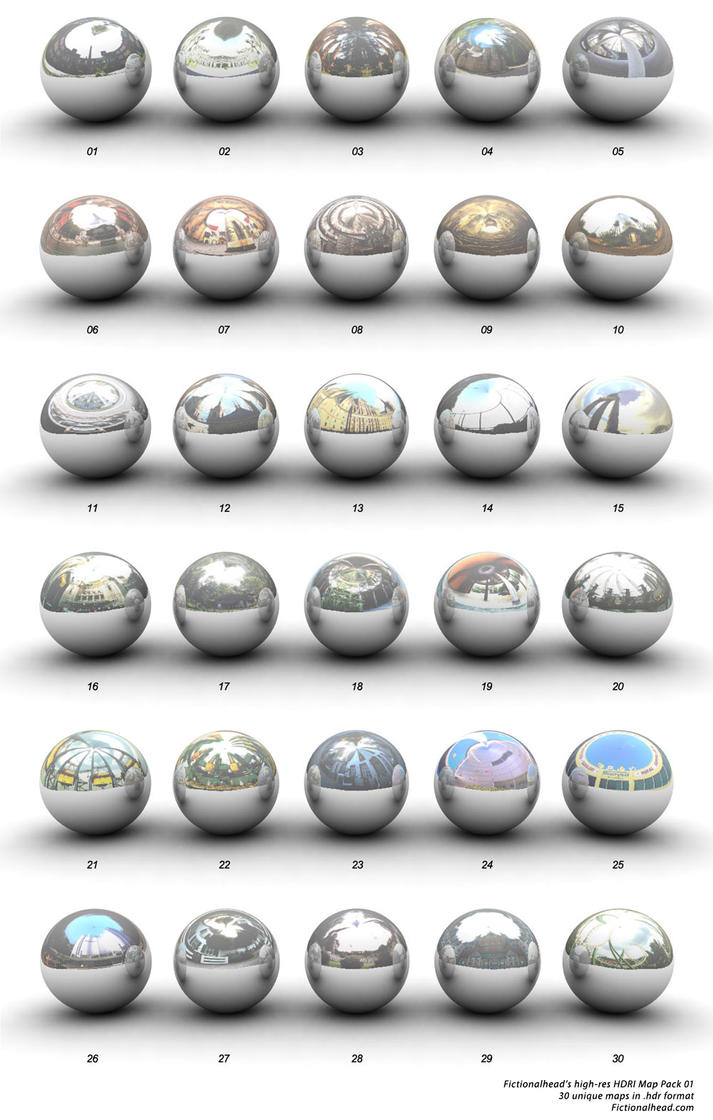
Pack 2:

Pack 3:
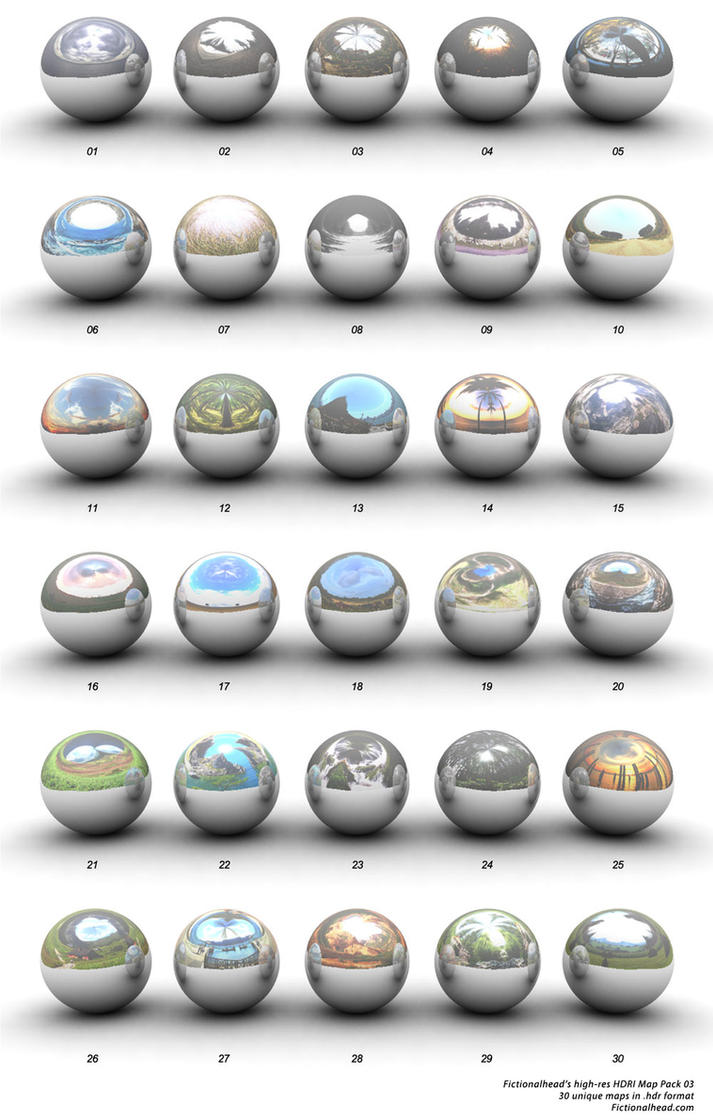
-Regards
Hello people I have tried all the examples that you guys have shown, but when I try to make my own I get stuck on the Minute 4:44 where you fit the
Image to the camara, could anyone tell me which is the shortcut that I have to use , thx for the tutorial is great
I’ve just answered your question on my youtube channel.