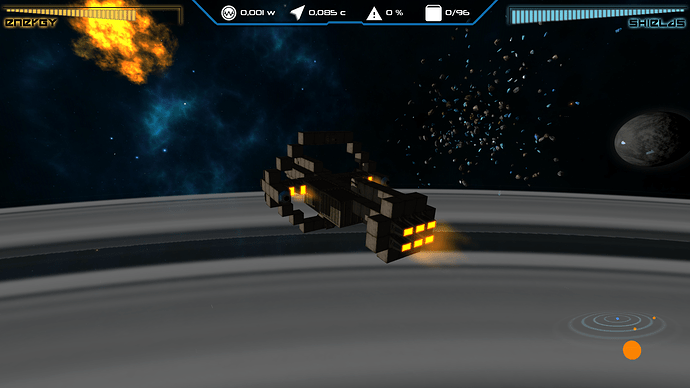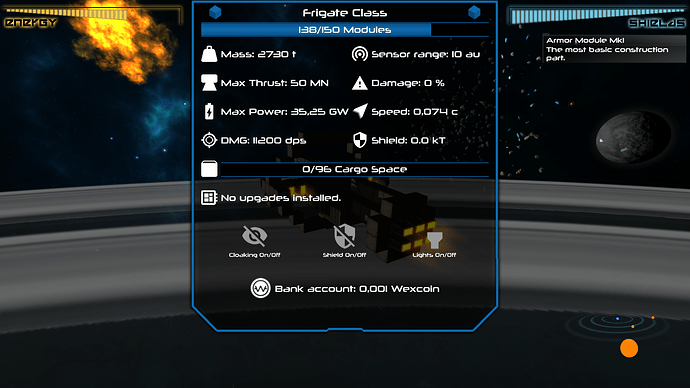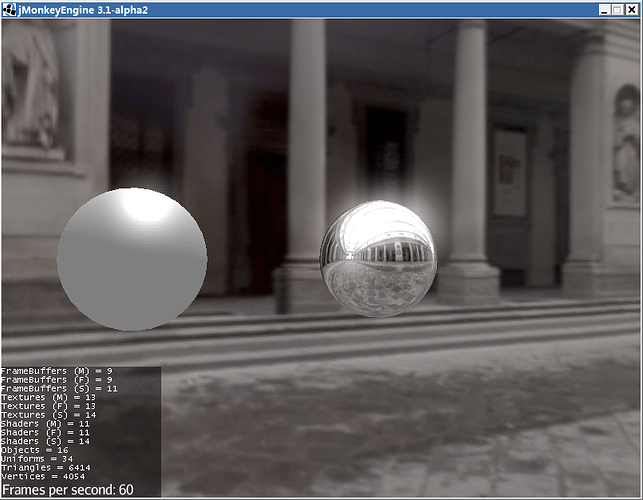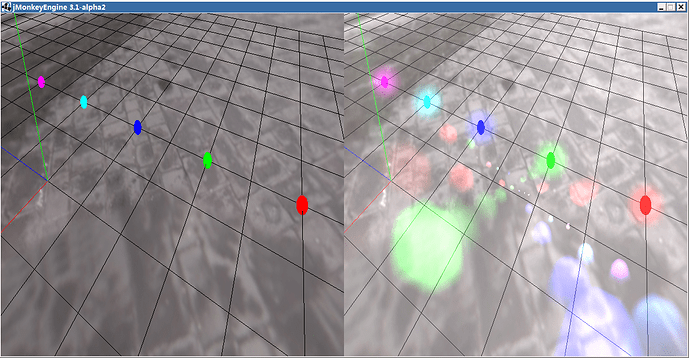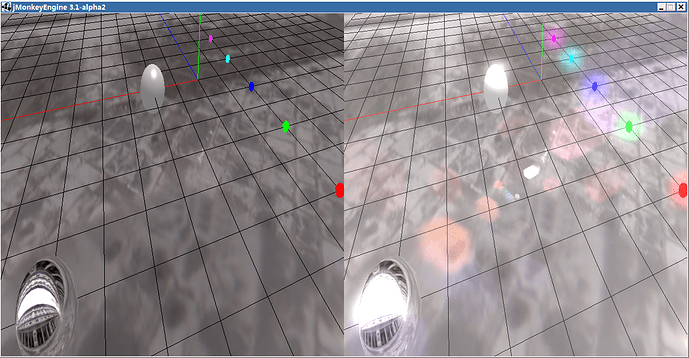Yeah you do own the game, and you also have a licence which grants and denies you permission to do certain things.
Then you don’t own anything.
You own “it” - whetever “it” is that you bought, you just can’t copy it for a limited amount of time. You can sell it, hack and change it, destroy it, re-purpose it, copy it for backups and copy it while using it (IE from disk to ram). If you are in the US, there may be more restrictions due to the DMCA about changing it to get around effective copyright restrictions but that’s their problem.
Copyright is a compromise - not a loss of ownership. If we start giving up the idea of ownership just because of the overwhelming efforts by media creation companies to extend and strengthen copyright laws then those efforts will win and one day you may find yourself actually for reals not owning anything. Even valve has language in its small print that implies you don’t own the games despite their being a big old “Buy” button on the UI, but you still own it.
But you do own it.
Since Dungeon Keeper 2 is old, I happen to have a cardboard box with a plastic CD case inside, containing a disk which has the game on it. Pretty sure I own these objects.
Ultimately feels like we’re just being pedantic. If you could find a way for potential users to extract all the required game assets from their own installation or CD like Corsix-theme hospital that would be cool.
Either way as a huge fan I am always very interested to see your progress!
But, i’ve never bought a software… I’ve always bought the license to use it for limited or unlimited amount of time…
Have you ever brought a book?
No, i usually steal them.
Wait, b r ought? Where?
The thing is, you can do whatever you want with the support, but not with the content… i understand though that this particular case is borderline and probably legal… if you don’t touch the linked files, but i don’t agree with all the “I own x” stuff.
Presenting the new info menu:
Muh material design icons!
It’s normally collapsed but opens up if you hover over it with the mouse. The cloaking/shield/lights buttons will be clickable in the future but currently they are no modules that would support that kind of functions so it’s pointless until then.
The ship classes are: fighter, heavy fighter, corvette, frigate, destroyer, cruiser, battleship, dreadnought - sorted by number of modules from 0-15 for the fighter to over 400 for the dreadnought.
Btw, is there anything that doesn’t make sense?
It looks amazing.
The only thing I can complain about is the unit you use for the shield. If you take it out of context, it isn’t understandable. I haven’t tried out the game yet, so I don’t know if you have a tutorial, but if you do, make sure to subtly explain the units to the player. That way your the game is less abstract.
It took me 5 min to find something I could even remotelyrics complain about, and I’m the type of person that complains about everything, so good job mate!
Thanks! You should see the other guy 
I was a bit concerned about using kiloTeslas for shields as its the unit for magentic fields. I mean I could explain that it works with a magnetic field that holds antiprotons in place. Those then repel energy weapons.
Anyway got another font into it, so it’s supposed to be clearer now:
kT - kilo Tesla
It’s a regular unit for density of a magnetic field if I remember correctly.
But yeah, it’s kind of an exotic unit.
@MoffKalast Maybe instead of just “shield” you could have “shield density” in your menu?
I don’t really think it matters all that. Normally a regular player doesn’t even think on what that unit can be and why it is there. It could be invented, for him is just kT “the unit of the shield”. For players more advanced they would just look for what is that unit on any game “help”.
So… I think that is just perfect.
Rain on screen. Code form Shader - Shadertoy BETA.
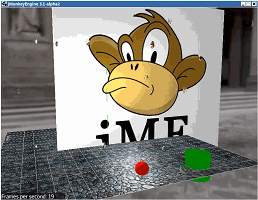
neat!!!
BetterBloomFilter with lens flare!!!
No matter how many light sources, only one filter.
create lens flare flow:
1.Create several scaled passes
2.Combine Passes
3.Hexagonl Blur
link:
http://sebastien.hillaire.free.fr/index.php?option=com_content&view=article&id=71&Itemid=105
Hi Ali RS,
I am still a newbie in JME, so I did the first part (got flag animation exported into 100 obj files (100 frames), but I do not really understand this part:
Then in JME load all of them as an Array of Mesh and save it on main model like
geometry.setUserData(“SoftBody”, meshArray) ;//Array of keyframes
and update mesh data each frame on main model. like:
geometry.setMesh(meshArray[i]) ;// i is frame number
after saving mesh data you can remove all .obj files.
- here meshArray is Array of keyframe numbers or of my objects (or paths to them)?
- “After saving mesh data you can remove all .obj files”. How to get all mesh data saved? Should it be converted to .j30 object somehow? Please if you have any tutorial or code examples, could you share it?
- How to play animation then?
Please make a new thread for troubleshooting. Use the link button to reference old post rather than necro…