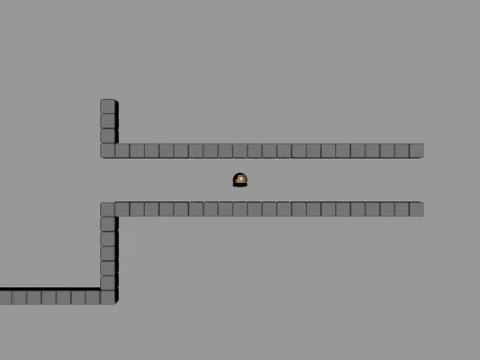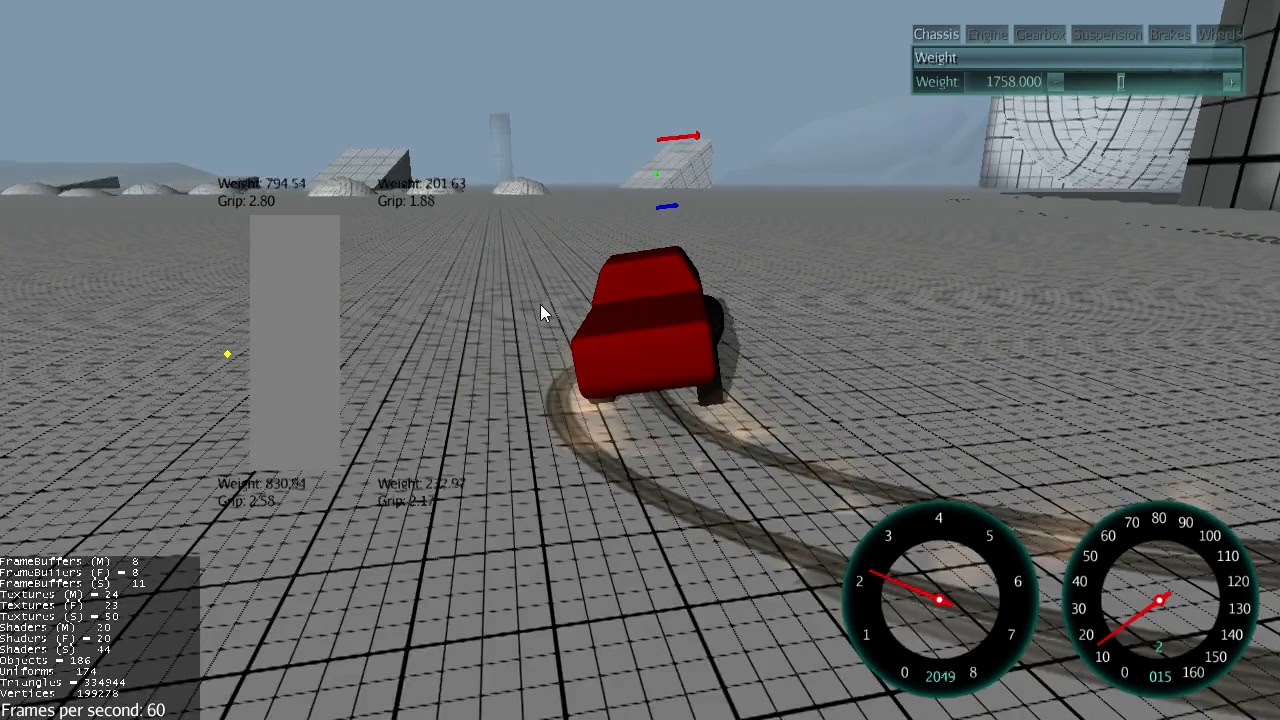This is what i’m currently working on
@RiccardoBlb Reminds me of that old game “Tribes”!
this terrain look awesome 
its just PBR terrain? water seems to be special addon into shader.
That looks awesome and the movement/controls feel very smooth!
Are you using bullet/jbullet for physics and movement?
@oxplay2 Yes it’s mostly PBR with parallax occlusion mapping.
@remy_vd Yes it’s bullet, i have a custom character control that uses sweep/ray tests for the feet, that helps in getting cleaner movements.
btw. i seen you had reflections on terrain(stones/etc), but i think its not PBR, because then you would need like 999 probe lights for each element. this reflection is nice, but not sure if its intended.
see below image, i have this reflection, only when SSAO is used.
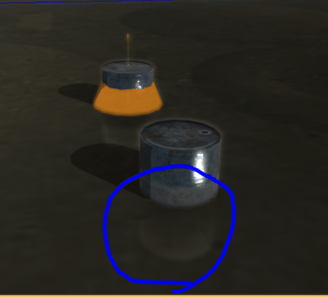
here is disabled ssao version:
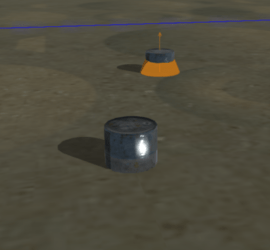
everything is much cleaner…
not sure if i did something wrong, or if its BUG and should create topic/issue on github for it.
if im not wrong SSAO should just darken corner(ambient) areas
i remember when i had bunker SSAO enabled there were no issues like this, so it might be 3.3 or PBR terrain issue.
In my case it’s SSR. Im not sure what you have going on in your screenshots, but the ssao seems wrong there, expecially if you look at the light halo around the objects, assuming you are using the stock shaders, maybe the settings for the filter are wrong, you can try to copy them from the SSAO example and see if it looks better.
you might be right, i tried to make character SSAO more precise for lower values(since i have 1unit = 1meter and i needed 5 centimeters to show ambient shadow)
anyway, what is this SSR? whats the difference? you need to create envMap containing “Above terrain objects” just for terrain to make it reflect them properly?
i found topic:
but i never tried do it, so glad if you could explain. I understand if something “move”, then it will have no reflecton?
edit:
there is “SSR have nothing to do with EnvMap.” so i really dont know whats the difference. seen other people write special shaders just to show realtime proper reflections (not env camera map generated)
Screen Space Reflections use what is already visible in the screen to compute reflections, you don’t need any additional env map and they are realtime, but they can reflect only what is already visible.
I published the source here: [SHADER] Screen Space Reflections for JME
oh, i even seen your topic, nice work. but thought its just special shader and cant mix with PBR.
i will try use it for sure  but using on all terrain material seems wrong, because some places do not reflect, onyl rain/water areas alike. some kind of reflectionMap(Mask) is possible there?
but using on all terrain material seems wrong, because some places do not reflect, onyl rain/water areas alike. some kind of reflectionMap(Mask) is possible there?
From the post:
// in("SceneNormals", /** TEXTURE CONTAINING THE WORLD NORMALS in RG and GLOSSINESS in B **/);
The glossiness is basically the mask
Pure awesomeness! Congratulations 
Going to release a Vehicle library with editor soon. Right now it only does cars. I’d like to do boats and maybe a heli.
- Skid marks from each wheel
- Dust from each wheel
- Define an engine with HP and “power band”
- Suspension Settings
- Brakes
- Handbrake
- Gearbox with gears
- Automatic or manual gearbox
- Speedometer
- Tachometer
- Engine Sound matched to engine revs/gearing
- A horn! Beep beep!
- Modify each setting in-game with the editor to perfection (no more “my car keeps falling into the ground” issues!).
- ControlState with configurable keys to control the vehicle.
- 3 example cars
Since each “part” is now an “object” it means you can swap them out for other ones by just writing myCar.setEngine(new MyTorqyEngine5000); - and the same for the rest. Brakes, suspension, gearbox, etc…
The engine has a “power graph” - so each engine can have a “sweet spot” for power. A lot of engines increase in power and then drop after x revs, etc.
The tach and speedo are auto-generated, so there’s no need to create images for each “top speed” - all you need is a background image.
It’s not finished entirely, but it’s coming a long way into defining each part of a car and the part they play in a vehicle, becoming much more of a “car” than a vehicle with linear velocity.
I’m sure theres a few things I’ve missed, but anyway, here’s a video of it in action. I’ll probably make a better “playground” before I release it (ramps, loop-de-loop…).
The vehicle does have an engine sound, I just forgot to click the checkbox in fraps to actually record it ![]()
Here, i fixed it for you Tubedubber Youtube Dubber | Dub the soundtrack on Youtube videos | Video doubler mute audio and swap in music to make mashups
Thanks, that’s exactly how it sounded. Except the wife was the co-driver nagging about chores. Same tone of voice and just as intense.
Added a walk trail and a slightly nicer player character. I just measure if there is only horizontal speed and increase the particle per second accordingly 
It’s a pretty good base for what ever walk animation I plan to add in the future.
Getting to grips (no pun intended) with the pacejka magic formula. The vehicle is simulating the effects of weight distribution and tyre grip - which makes the vehicle slip and slide as the grip of the tyre changes from the weight moving around - combined with the angle of the tyre vs the travelling direction of the vehicle.
Is that you, Sonic the hedgehog?
Not sure what u mean by that but… no it is not sonic the hedgehog.
@sgold, soft body physics question, can two soft bodies collide with each other?