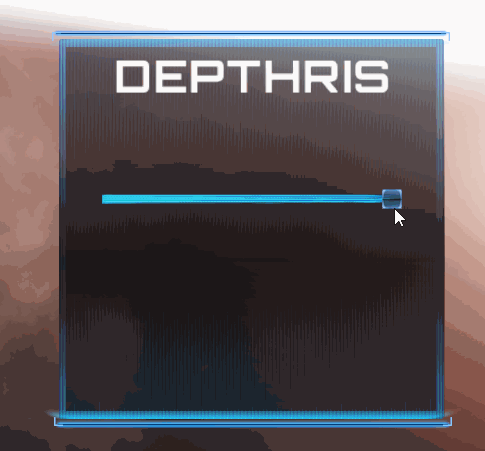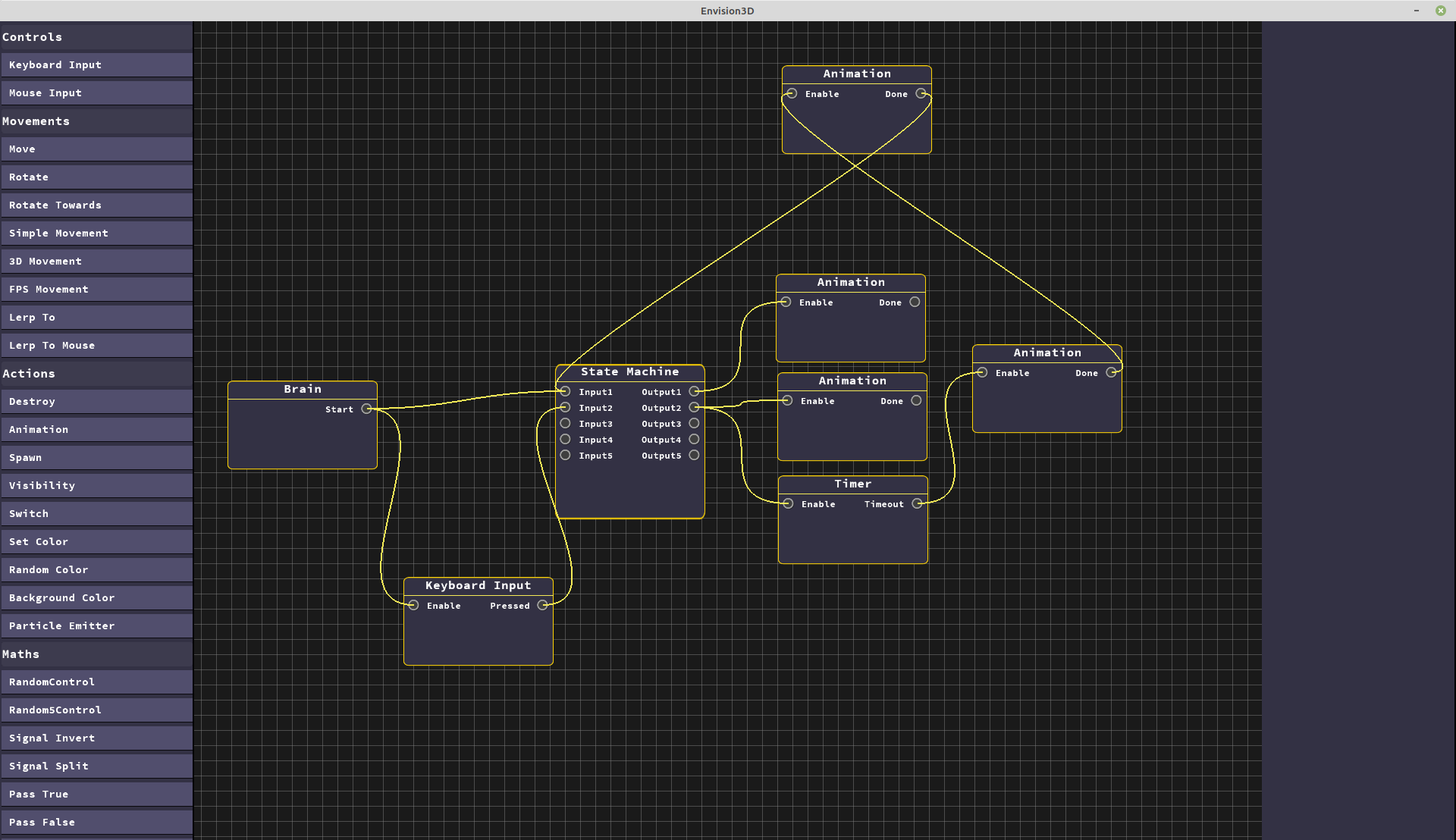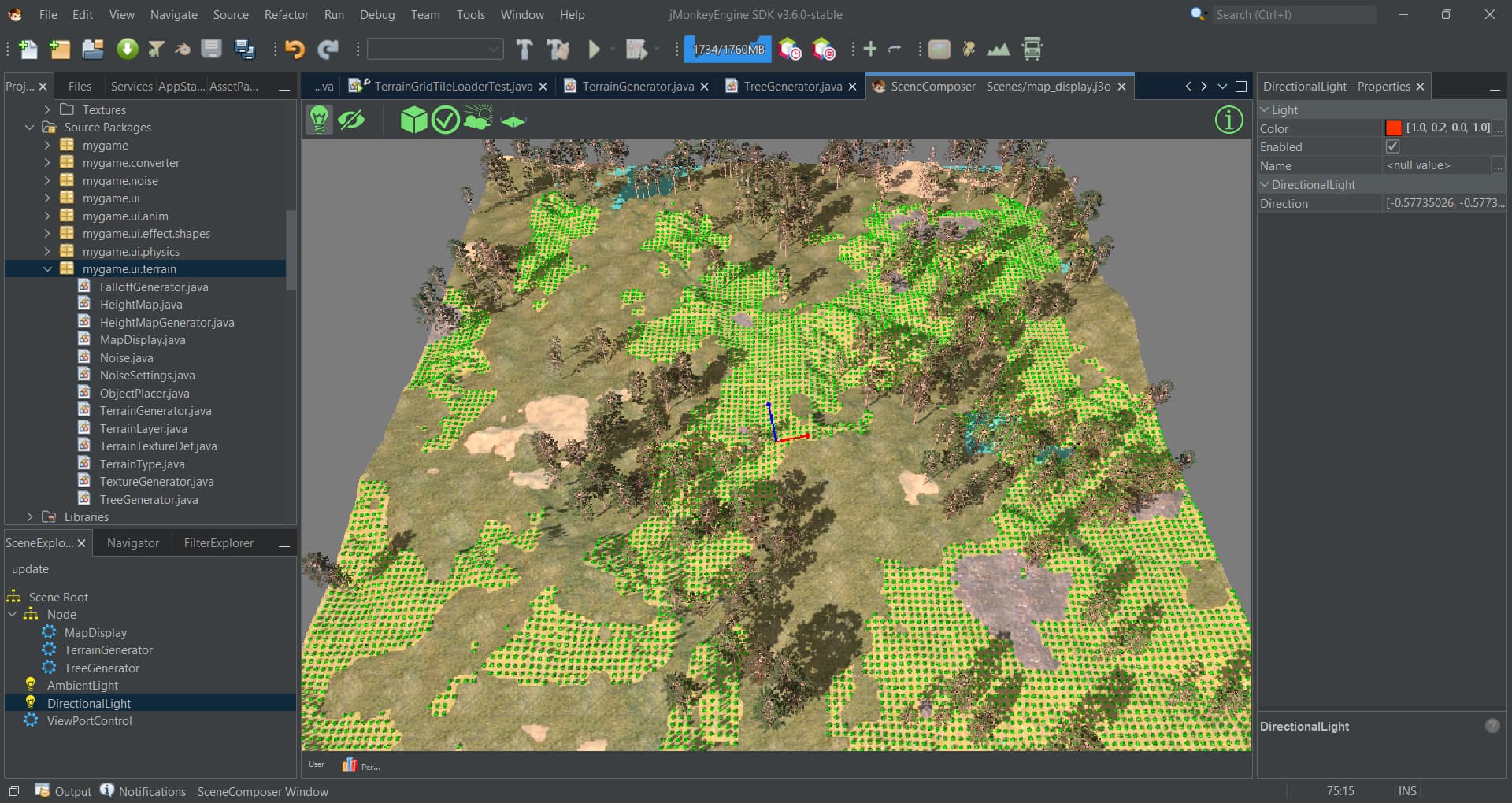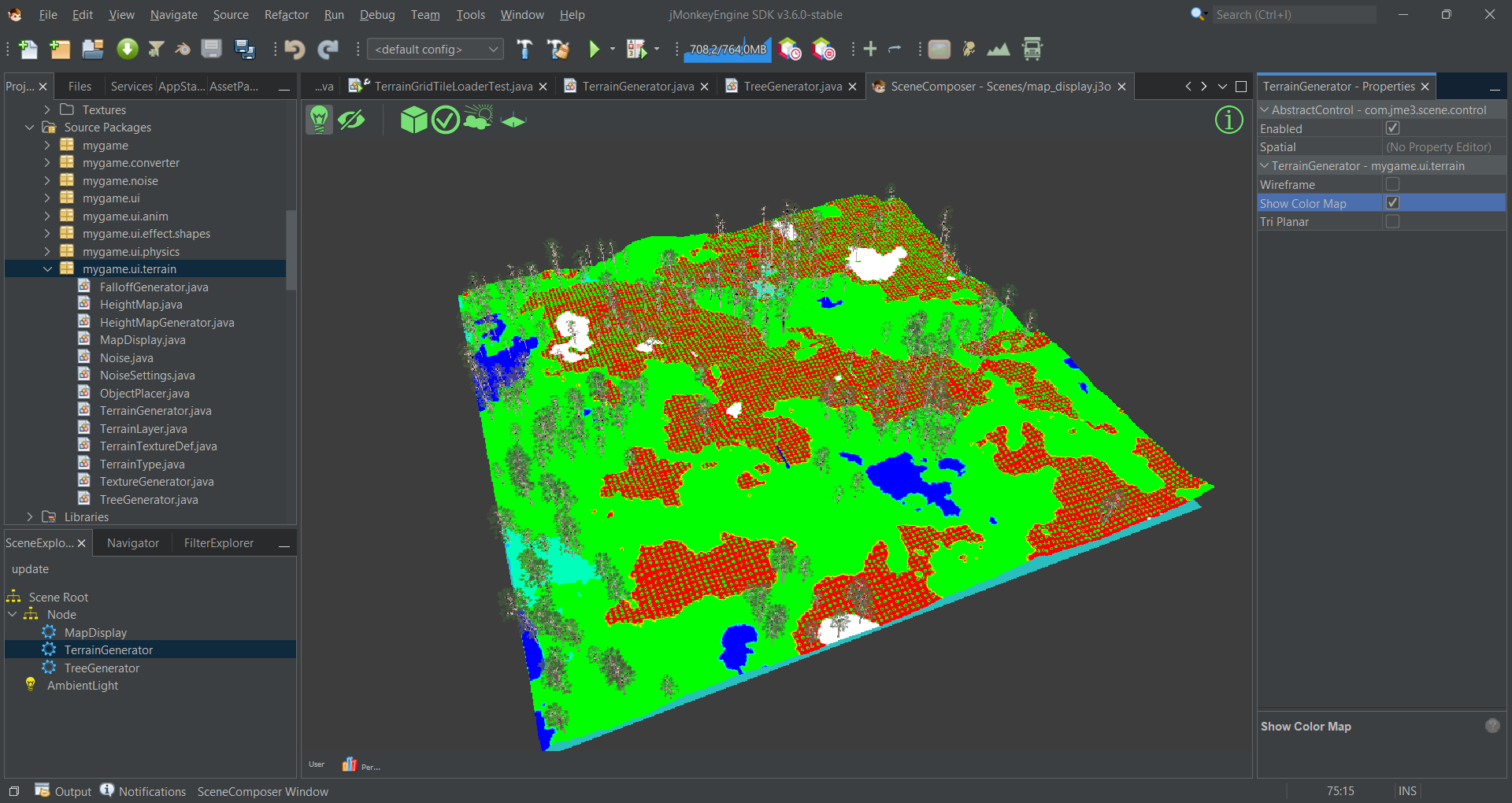Coming soon to Minie … Minkowski-sum collision shapes:
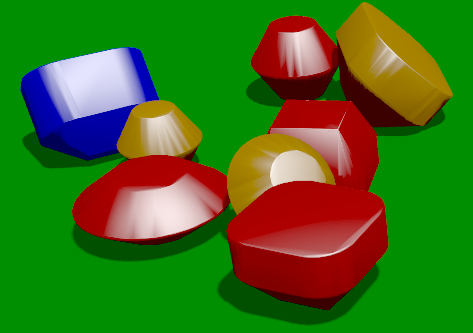
Is that another form of compound/complex shapes? just curious
The new shape differs from a compound collision shape in several ways:
- It combines shapes using Minkowski addition instead of set union.
- The base shapes must be convex, and the resulting shape is also convex.
- It can’t translate or rotate shapes.
- It combines only 2 base shapes at a time instead of an arbitrary number.
It opens up new possibilities, which I am currently exploring.
Hi all,
some topics I am studying:
- Procedural terrain generation based on Perlin Noise in JME.
- Procedural vegetation placement (trees, grass …).
- Graphical editors to modify terrain generation parameters (developed with lemur).
- Debug tools (developed with jfx) to visualize the volume of patches that make up the terrain and dynamic LOD .
- I am trying to figure out how to optimize the geometries:
InstanceNodeorBatchNode, which one is better? - To optimize the physical volumes of tree trunks I was thinking of merging all
BoxCollisionShapesunder oneCompoundCollisionShape: is this the right approach?
Hope you enjoy.
I think so. Ideally, all non-moving bodies in a physics space should be merged into a single body, and that typically leads to a compound shape.
Creating a wagon model in Blender and using it in Ialon for its rail system.
Below : a video of a wagon journey in a cave, on an Android device.
so much minecraft, looks cool ![]()
I have been working hard the last month on getting some cool features added to my editor Envision3D.
I would like to share with you specifically the BrainControls. Two of these controls are a “State Machine” and another the “AnimationControl”.
Here is what the brain looks like when configured for a simple animation cycle.
And a little video which explains a bit better how the animations and states changes when spacebar on the keyboard is pressed.
Looks neat! great job man ![]()
Not much progress visually but managed to refactor a lot of my code to simplify creation of animations and effects for my UI elements using Lemur. I was planning to change the button background but resizing looked better in the end.
Hi guys,
I took some time to build a full procedural terrain generator from scratch with the jMonkeyEngine SDK.
I squeezed every idea to access every possible resource in the graphics editor (e.g., ViewPort and AssetManager) through the AbstractControl class. Unfortunately, the editor does not have all the features of Unity, so I had to solve some problems creatively.
- The editor does not allow you to create buttons, so I used a boolean variable and a checkbox.

- I encountered many difficulties in finding a way to load tree models in real time, because the editor does not provide easy access to project resources.


I have been writing editors of all kinds for the past few years using Swing, JFX, swt, Nifty, Lemur, ImGui. I took on this challenge to show the current capabilities of the SDK and to thank the developers for the effort they are making to improve it. Unfortunately, I must admit that I have encountered several strange behaviors of the SDK, perhaps they are bugs.
I would like to suggest some features that could be added to improve the SDK. Let me know if you are interested and I will provide some examples.
I watched many tutorials to understand concepts such as:
- Perlin noise
- Procedural terrain generation
- Procedural vegetation placement
- Shaders
- Density maps
- Batch nodes
I have seen that this topic has been covered a lot in the past and maybe the veterans will know more about it than I do.
I hope you will enjoy it.
Here are some images. The full video can be found here:
Terrain Generator demo - jME SDK
How to make procedural trees - Tutorial
Well done, this is brilliant work. Kudos for squeezing out every bit you can from the SDK.
Proper scene editing was always a challenge for me in jME, and to figure out the netbeans architecture to make enhancements to the SDK was always a difficult undertaking.
Therefor I applaud you for your efforts.
Thank you @ndebruyn , I really appreciate it. Your editor also looks very cool. I too find the NetBeans architecture very complicated, so I created the editor using only the features provided by the SDK on Custom Controls.
These best find the SDK devs on Github as issues ![]() And they are always welcome. Nice work!
And they are always welcome. Nice work!
This is always the thing with these projects. The reason why we have so many (unfinished) editors, everybody bakes their own since the existing one is too difficult/wrong/something to pick up on. Facts of life.
Made a custom slider for my game using Lemur. it simplifies the default slider and combines it with the value of the progress bar.