I try to work with Lemur 1.15.0, but on rootNode and not on guiNode.
Now I have written camera control: If I press the right mouse button, the camera rotates, if I let go, the cursor appears back.
final static String CAM_ROTATE = "CAM_ROTATE";
private final ActionListener rotateListener = (name, keyPressed, tpf) -> {
setRotateCamera(keyPressed);
};
(..)
protected void setRotateCamera(final boolean rotateCamera) {
this.rotateCamera = rotateCamera;
inputManager.setCursorVisible(!rotateCamera);
}
(..)
inputManager.addMapping(CAM_ROTATE, new MouseButtonTrigger(MouseInput.BUTTON_RIGHT));
inputManager.addListener(rotateListener, CAM_ROTATE);
The axis events are processed depending on this.rotateCamera.
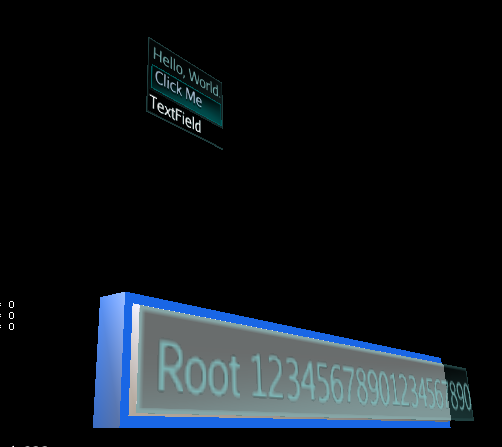
But when I stop rotating just above the “Click me” button, Lemur eats the mouse event and my camera continues rotating happily.
How can I ask Lemur not to consume this event?
Or at least as long as I rotate lemur mute briefly?