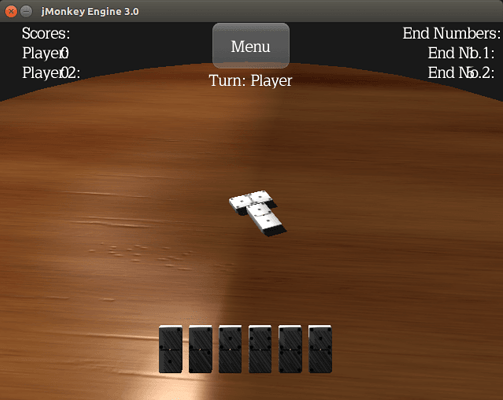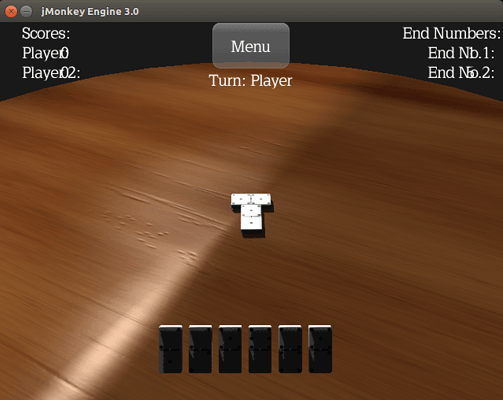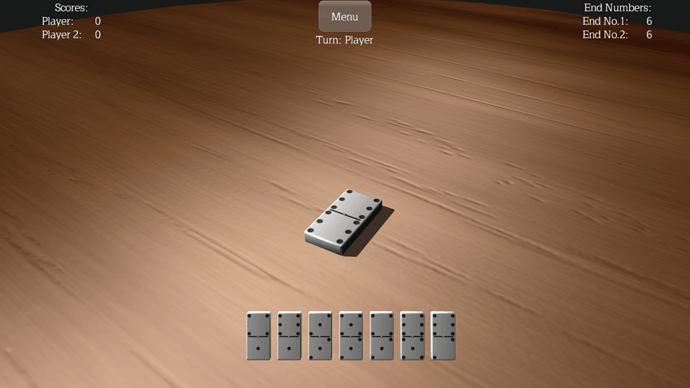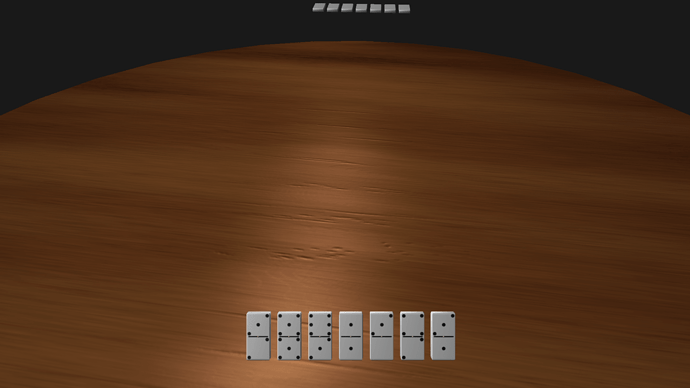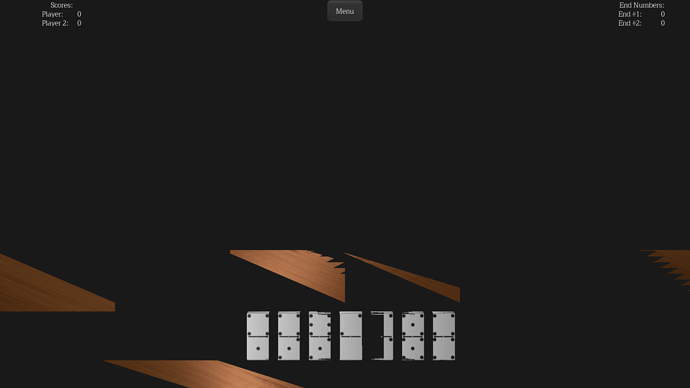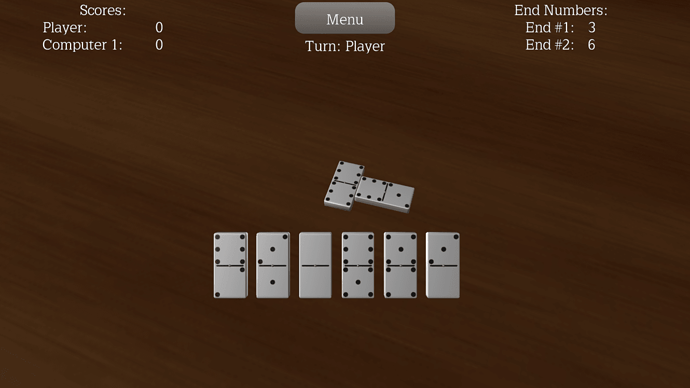For the back end, you might also check out something like Spring Boot. I was originally a Jersey user but I ended up liking Spring Boot much better (day-job work, not for Mythruna). It’s also nice that their tutorials treat gradle as a first class citizen. 
While I am adding the last things before release to sell, I want people to try the game so far for free. I am using 3.0 for now, but I plan to move to 3.1 soon
- Windows 64 bit
- Mac 64 bit
- Linux (test) This is not official, but I need to see if it works
Hey there, detailed feedback from a linux user here 
System Information:
- Model: HP Probook 4535s (Notebook)
- OS: Ubuntu 14.04 LTS (64 bit)
- CPU: AMD A6-3400M (4 x 1.4Ghz, 2011 mid-class AMD)
- GPU: AMD 6520G (integrated GPU)
- Drivers: FGLRX 15.20 (latest proprietary AMD drivers)
- RAM: 8GB DDR3-1600 Dual Channel
Feedback:
-
The game runs smooth with max shadows and 16x AA.
Though I’m not sure the AA is working, the edges still look edgy. -
Just like any JME based game, I have issues with fullscreen. 50% of the time it works, 50% it starts in a window. Haven’t been able to look into it yet. I heard its a LWJGL2 issue on a random forum.
-
The .sh launcher is missing quotes. It currently reports: cannot find file “Multi”
java -jar "Multi Dominoes.jar" -
Do you want to have german localization?

Your game doesn’t seem to have much text and I am fluent in german and english.
I would translate that small amount for free ^^ -
I see a few WARNINGs and SEVEREs when I launch the game. Here are the log lines:
Aug 28, 2015 10:43:02 AM com.jme3.asset.AssetConfig loadText WARNING: Cannot find loader com.jme3.scene.plugins.blender.BlenderModelLoader Aug 28, 2015 10:43:03 AM com.jme3.texture.Texture read SEVERE: Cannot locate texture Textures/Pips/set_01/pip_base.dds (Flipped) (Mipmapped) Aug 28, 2015 10:43:03 AM com.jme3.texture.Texture read SEVERE: Cannot locate texture Textures/Pips/set_01/13.dds (Flipped) (Mipmapped) Aug 28, 2015 10:43:03 AM com.jme3.texture.Texture read SEVERE: Cannot locate texture Textures/Pips/normal_maps/normal_13.dds (Flipped) (Mipmapped) -
I personally prefer inverted Y axis. It would be a great option.
-
The dominoes look wierd when they receive their own shadow. They can also look very glitchy when their shadow begins falling on them. Maybe it would be better if they didn’t receive shadows while in your hand.
-
The lighting on the table looks a little off. Like theres a shadow on one half of the table.
-
The UI in the corners is faulty at 640x480. The screenshots above are taken at 640x480.
Thanks for the feedback.
For some reason I couldn’t make it run on my Ubuntu laptop and a couple of friends had the same issue even though we have Jre installed. It said it could not open the jar file. I decided to port to JME 3.1 alpha and it runs now, no game breaking bugs as of yet.
I found a weird but minor bug that I also plan to fix as soon as I get home along with your feedback.
Thank you!
Ok, I fixed the antialiasing issue as well as the shadow problem with the tiles at hand. The GUI is fixed as well for low resolutions and the table has been redone. For some reason when the settings are loaded to get the extra data I need for the game the sampling goes to the highest so I had a simple workaround to use the selected AA
Inversion of Y axis will be done as well
Edit: Huge thanks to @zanval for the German translation
Updates are here!!!
I made a quick test of the linux 64bit version and it worked flawlessly. A few notes:
- The AI name could be changed to something like “Computer” because at first I didn’t know if I was “Player” or I was “Player 2”
- It took me a while to realize I had to double click, I though there was a picking issue. You could add a sound that gives some feedback (“I know you clicked and I’m ignoring it”)
- There is no “Quit” option in the menu
- The Spanish translation is decent
I was thinking about that, and maybe have in the menu a “How to play” option that explains the gameplay, or a popup that will appear as son as a game starts for the first time (it can be turned off on the menu options) and a sound when you click once on the tile is a good idea.
Lol, for a spanish speaking guy like me sounded like I was not complemented ![]() . Although I speak Spanish Nnatively, I am not good in the dominoes terminology in spanish and many pages I visited are not helpful
. Although I speak Spanish Nnatively, I am not good in the dominoes terminology in spanish and many pages I visited are not helpful ![]()
Haha, frankly I was surprised It was so good as I thought it was an automatic translation. But it’s really good, I couldn’t find anything to improve. Now I regret not saying that before ![]()
I don’t know dominoes terminology either, but now that I think of it may be it’s better to use the word “Extremo” instead of “Fin”.
Another update.
I am porting to Android the game and unfortunately I could not use 3.1 since I cannot even choose an Android target and it does not build. So I went back to 3.0 to develop the android version.
However I found out that I need to fix my Nifty layout because using layers can screw up what I see on screen. So one more work besides the obvious resizing
No GUI.
GUI
Edit: found the solution here: now it works
Things are getting even better now. Changes made for the Android platform really paid off.
There were a few issues that were resolved or I worked around it:
- Nifty has two main issues with Android when you use batching: it crashes with a textfield and when you go to see all opened apps and return the GUI goes crazy.
- For some reason in android I get an exception caused by DesktopAssetManager…???. I did a workaround but I found that confusing when I was creating audio nodes to play at a later time on android.
- Nifty with two fonts has one working and one looking like times new roman. I had to edit the fnt files manually (easy fix but had to look deeply in the forums to get the clue).
- Saving/Loading preferences on android was not possible for me in 3.0 like you can in desktop. I had to read and write a text file manually to save the options the player has chosen.
- Shadow issues that are mostly my fault and will be addressed later.
- I can’t change the volume of the audioNode that is streaming music. it kinda works 20% of the time so I had to change to an On/Off settings for audio.
I am going to test ads soon to release a free version on android.
See you guys later
In my opinion, it’s way too ‘strong’ an effect. I immediately thought “Who is the crazy person who installed the fan right under the only light in the room?!?”
Agreed, I had my doubts when I first saw it, I wanted to test how it was and if people would like it. If there are people that like it I will leave it as an option. If not I will remove it entirely.
After all, it was just a random idea 
Maybe make the shadow more subtle… lighter or whatever. Might make it less jarring.
any idea how I can do that while keeping the sharp shadows of the tiles? your proposal is very sound 
Well, I guess you’d have to do the fan differently than regular shadowing. Like a shader trick where the world position is used to index into a texture (with spin).
Ok I don’t know if anyone’s already said this, but for the love of god limit the framerate to 144 or something. My GPU started screaming at me with coil whine giving 1400+ fps.
Just so you know, lights don’t usually go above fans. I don’t think I’ve ever seen a shadow of a fan in my life.
I played the game. I like it! The music fits well. I think you could do with adding a simple scene (the room) that the player is playing in. Also, you should look into bundling a reduced jre or a smaller jre with the game, because for a small game like this its really annoying to have that huge jre that I have to unpack. I’m on a crappy laptop right now and while the game ran fine, it took about 5 minutes to unpack that zip file. Maybe lower the compression level.