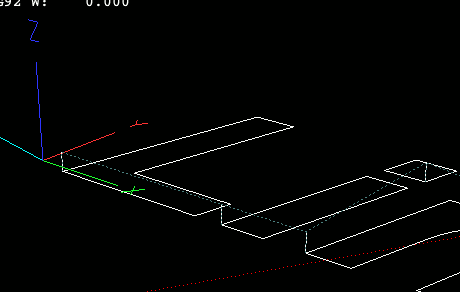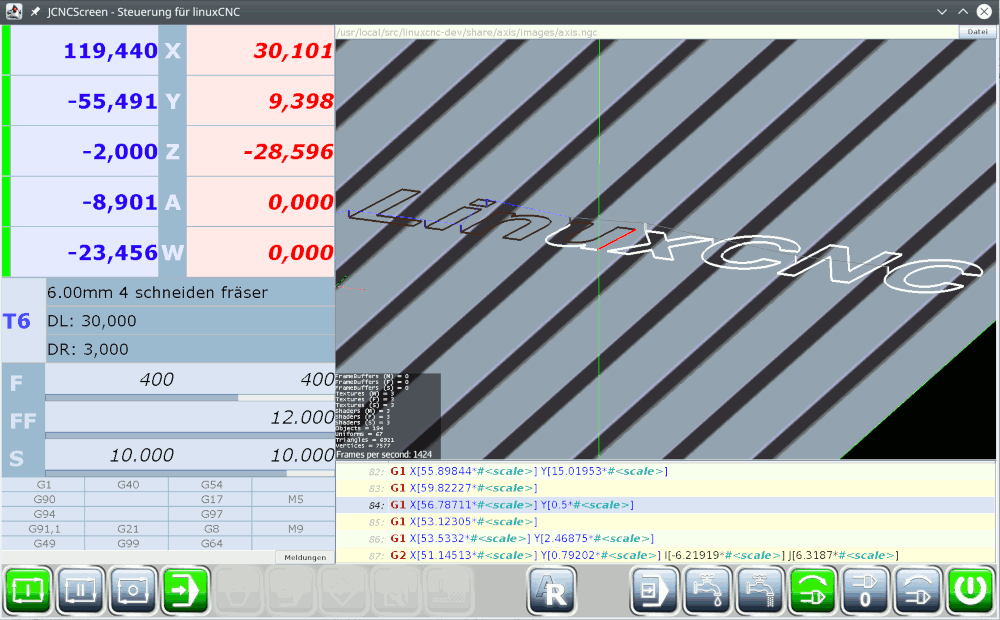That’s true!
Situation is like this: you stand in front of a machine and want to look at a workpiece. For smaller workpieces you need a closer look, for bigger workpieces you need more distance.
Control should work for both extremes.
Well, that’s what I thought that ChaseCamera is doing. Therefore I thought, ChaseCamera would be the best place to start.
But there are too many things that are protected, hidden, not accessible …
What made me crazy is not the frustum handling. I don’t like the word, but I understand what it is doing.
The real drawback is the huge difference in scale. With “normal” camera you have to shift or rotate by values like 4-10
Doing the same with parallel projection, you need values of 2000
Both for the same model size!
That’s hard to figure out - if you never saw any similar.
I have to confess, I have no idea about gaming. I mean, I didn’t play a game - ever! So I’m much more extrinsic than a noob.
You see the difference?
For me, thinking in 3D orthogonal projection is daily work.
Everything is easier if you understand math. That’s one of my biggest drawbacks - I haven’t learned enuf in younger days and now its hard to understand even pretty easy things …
Meanwhile I read nearly everything from wiki, but the gap to my understanding is so HUGE …
… anyway: I started with parallel projection from scratch and think I’m on the way to understand a bit. First I tried to move the point, where the camera looks at, but it resulted in a rotation and not in a translation. So I had to learn to distinct, when to move the camera and when to modify orientation of the model.
Here’s my test code (without mouse for better separation of actions):
package jme3test.renderer;
import com.jme3.app.SimpleApplication;
import com.jme3.input.KeyInput;
import com.jme3.input.controls.ActionListener;
import com.jme3.input.controls.AnalogListener;
import com.jme3.input.controls.KeyTrigger;
import com.jme3.material.Material;
import com.jme3.math.ColorRGBA;
import com.jme3.math.FastMath;
import com.jme3.math.Quaternion;
import com.jme3.math.Vector3f;
import com.jme3.scene.Geometry;
import com.jme3.scene.Node;
import com.jme3.scene.debug.WireBox;
import com.jme3.scene.shape.Quad;
import com.jme3.util.JmeFormatter;
import java.util.logging.ConsoleHandler;
import java.util.logging.Handler;
import java.util.logging.Level;
import java.util.logging.Logger;
/**
* @author django
*/
public class TestMyCamera extends SimpleApplication implements AnalogListener, ActionListener {
public TestMyCamera(float[] limits) {
size = new Vector3f(limits[1] - limits[0], limits[5] - limits[4],
limits[3] - limits[2]);
l.log(Level.INFO, "initial size calculation: " + size);
rotation = new Quaternion();
}
@Override
public void onAction(String name, boolean isPressed, float tpf) {
if (RotateTrigger.equals(name)) {
rotate = isPressed;
}
}
@Override
public void onAnalog(String name, float value, float tpf) {
if (ZoomIN.equals(name)) {
zoomFactor -= 300f * tpf;
resizeView();
}
else if (ZoomOUT.equals(name)) {
zoomFactor += 300f * tpf;
resizeView();
}
if (rotate) {
if (KeyLeft.equals(name)) {
rotation.fromAngleAxis(tpf, Vector3f.UNIT_Y);
rotateMachine();
}
else if (KeyRight.equals(name)) {
rotation.fromAngleAxis(-tpf, Vector3f.UNIT_Y);
rotateMachine();
}
else if (KeyUp.equals(name)) {
rotation.fromAngleAxis(tpf, Vector3f.UNIT_X);
rotateMachine();
}
else if (KeyDown.equals(name)) {
rotation.fromAngleAxis(-tpf, Vector3f.UNIT_X);
rotateMachine();
}
}
else {
if (KeyLeft.equals(name)) {
camLoc.x += 150f * tpf;
moveCamera();
}
else if (KeyRight.equals(name)) {
camLoc.x -= 150f * tpf;
moveCamera();
}
else if (KeyUp.equals(name)) {
camLoc.z += 150f * tpf;
moveCamera();
}
else if (KeyDown.equals(name)) {
camLoc.z -= 150f * tpf;
moveCamera();
}
}
}
@Override
public void simpleInitApp() {
flyCam.setEnabled(false);
cam.setParallelProjection(true);
camLoc = new Vector3f(size.x * 0.5f + 50f, size.y * 2f, size.z *
0.5f + 50f);
// INFORMATION RootLogger 09:06:12 camera location: (-150.48007, 1000.0, -426.1831)
// INFORMATION RootLogger 09:06:12 camera direction: (-0.3407991, -0.6815982, -0.64751816)
// INFORMATION RootLogger 09:05:26 resizeView - aspect: 1.6 - zoomFactor: 1780.575
cam.setLocation(camLoc);
cam.lookAt(camLoc.negate(), camDir);
camLoc.x = -150f;
camLoc.z = -430f;
moveCamera();
registerInputs();
resizeView();
createMachine();
}
protected void createMachine() {
Geometry box = new Geometry("Box", new WireBox(size.x, size.y, size.z));
Geometry ground = new Geometry("Ground", new Quad(size.x * 2, size.z * 2));
Material m = new Material(assetManager, Unshaded);
l.log(Level.INFO, "workspace: " + new Vector3f(size.x, size.y, size.z));
m.getAdditionalRenderState().setWireframe(true);
m.setColor("Color", ColorRGBA.Green);
box.setMaterial(m);
box.setLocalTranslation(-(size.x * 0.5f), size.y, -(size.z * 0.5f));
m = new Material(assetManager, Unshaded);
m.setTexture("ColorMap", assetManager.loadTexture(
"Interface/Logo/Monkey.jpg"));
ground.setMaterial(m);
ground.setLocalRotation(new Quaternion().fromAngleAxis(-FastMath.HALF_PI,
Vector3f.UNIT_X));
ground.setLocalTranslation(-1.5f * size.x, 0, size.z * 0.5f);
machine = new Node("Machine");
machine.attachChild(box);
machine.attachChild(ground);
rootNode.attachChild(machine);
}
protected void moveCamera() {
l.log(Level.INFO, "camera location: " + camLoc);
l.log(Level.INFO, "camera direction: " + cam.getDirection());
cam.setLocation(camLoc);
}
protected void registerInputs() {
inputManager.addMapping(ZoomIN, new KeyTrigger(KeyInput.KEY_ADD));
inputManager.addMapping(ZoomOUT, new KeyTrigger(KeyInput.KEY_SUBTRACT));
inputManager.addMapping(KeyLeft, new KeyTrigger(KeyInput.KEY_LEFT));
inputManager.addMapping(KeyRight, new KeyTrigger(KeyInput.KEY_RIGHT));
inputManager.addMapping(KeyUp, new KeyTrigger(KeyInput.KEY_UP));
inputManager.addMapping(KeyDown, new KeyTrigger(KeyInput.KEY_DOWN));
inputManager
.addMapping(RotateTrigger, new KeyTrigger(KeyInput.KEY_LSHIFT),
new KeyTrigger(KeyInput.KEY_RSHIFT));
inputManager.addListener(this, ZoomIN, ZoomOUT, KeyLeft, KeyRight, KeyUp,
KeyDown, RotateTrigger);
}
protected void resizeView() {
float aspect = (float) cam.getWidth() / (float) cam.getHeight();
l.log(Level.INFO, "resizeView - aspect: " + aspect + " - zoomFactor: " +
zoomFactor);
// calculate Viewport
cam.setFrustum(-2000, 6000, -aspect * zoomFactor, aspect * zoomFactor,
zoomFactor, -zoomFactor);
}
protected void rotateMachine() {
l.log(Level.INFO, "machine orientation is: " + machine.getLocalRotation());
l.log(Level.INFO, ">>> rotate machine by: " + rotation);
l.log(Level.INFO, " machine's location: " + machine
.getLocalTranslation());
machine.rotate(rotation);
}
public static void main(String[] args) {
JmeFormatter formatter = new JmeFormatter();
Handler consoleHandler = new ConsoleHandler();
consoleHandler.setFormatter(formatter);
Logger.getLogger("").removeHandler(Logger.getLogger("").getHandlers()[0]);
Logger.getLogger("").addHandler(consoleHandler);
TestMyCamera app = new TestMyCamera(
// machine limits given from outside
new float[]{0, 900, 0, 1800, -500, 0});
app.start();
}
private Node machine;
private float zoomFactor = 1800f;
private boolean rotate;
private Quaternion rotation;
private Vector3f camLoc;
private final Vector3f size;
private static final Logger l;
private static final Vector3f camDir = new Vector3f(0, 1, 0);
private static final String Unshaded = "Common/MatDefs/Misc/Unshaded.j3md";
private static final String ZoomIN = "zoomIN";
private static final String ZoomOUT = "zoomOUT";
private static final String RotateTrigger = "trigRotation";
private static final String KeyLeft = "kLeft";
private static final String KeyRight = "kRight";
private static final String KeyUp = "kUp";
private static final String KeyDown = "kDown";
static {
l = Logger.getLogger("");
}
}
You can’t imagine, how long it took to get the monkey fit the bottom face of the Wirebox 
Its that kind of inconsistency that drives me crazy.
but … well, everything is a challenge