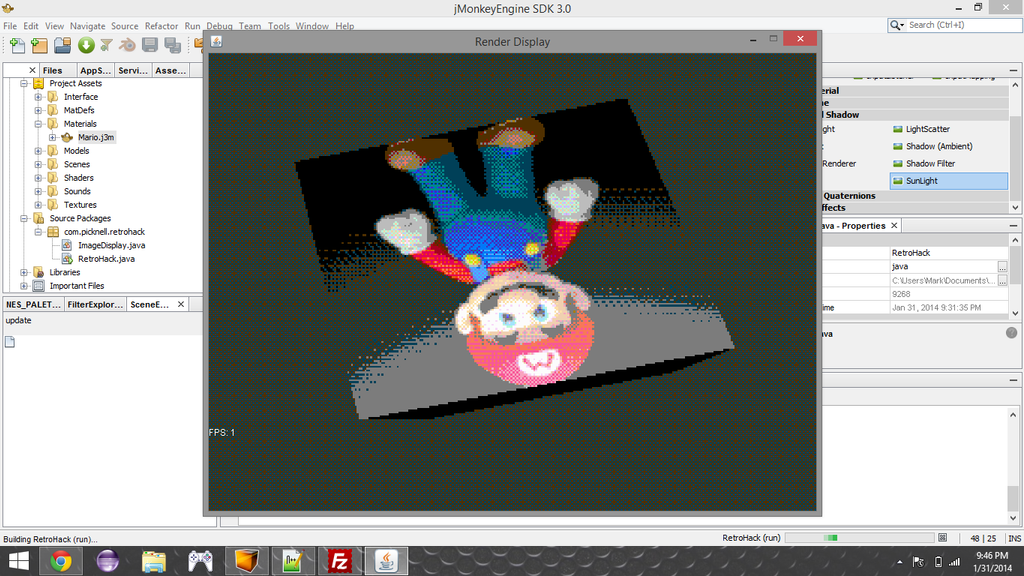Wow now I am excited I just tried out the off-screen render and saw the low res and had to try something out and it looks amazing =D.
oh and here use this for you BufferedImage if you like the look
[java]
public BufferedImage getNewNesScreen() {
int[] nesPalette = { 0x7C7C7C, 0x0000FC, 0x0000BC, 0x4428BC, 0x940084,
0xA80020, 0xA81000, 0x881400, 0x503000, 0x007800, 0x006800, 0x005800,
0x004058, 0xBCBCBC, 0x0078F8, 0x0058F8, 0x6844FC, 0xD800CC, 0xE40058,
0xF83800, 0xE45C10, 0xAC7C00, 0x00B800, 0x00A800, 0x00A844, 0x008888,
0xF8F8F8, 0x3CBCFC, 0x6888FC, 0x9878F8, 0xF878F8, 0xF85898, 0xF87858,
0xFCA044, 0xF8B800, 0xB8F818, 0x58D854, 0x58F898, 0x00E8D8, 0x787878,
0xFCFCFC, 0xA4E4FC, 0xB8B8F8, 0xD8B8F8, 0xF8B8F8, 0xF8A4C0, 0xF0D0B0,
0xFCE0A8, 0xF8D878, 0xD8F878, 0xB8F8B8, 0xB8F8D8, 0x00FCFC, 0xF8D8F8,
0x000000};
byte[] red = new byte[nesPalette.length];
byte[] green = new byte[nesPalette.length];
byte[] blue = new byte[nesPalette.length];
for(int i = 0; i < nesPalette.length; i++) {
reds[i] = (byte) ((nesPalette[i] >> 16) & 0xFF);
greens[i] = (byte) ((nesPalette[i] >> 8) & 0xFF);
blues[i] = (byte) (nesPalette[i] & 0xFF);
}
IndexColorModel colorModel = new IndexColorModel(
3, nesPalette.length, red, green, blue);
return new BufferedImage(width, height,
BufferedImage.TYPE_BYTE_INDEXED, colorModel);
}
[/java]