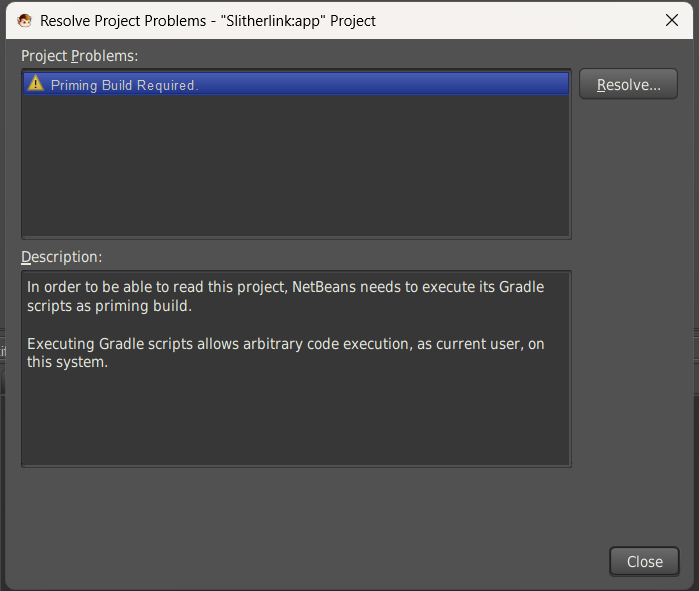I set up a new project in the SDK.
I ran the priming build on the main project, which created subprojects for app, desktop, game, and vrdesktop.
The app project has a warning icon on it. When I go to resolve the problems, it says I need to run a priming build:
When I click the Resolve button, nothing happens.
I created a local.properties file and added sdk.dir to it.
I am able to build the app subproject successfully.
Any ideas why this is not working?
Priming build means that you have to manually build all the projects and subprojects. Right click the project and select build. This is a safety feature of sorts, as it says on the box.
I compiled all of them, but it made no difference. But, it is irrelevant now since I deleted the SDK.
What version you had of the SDK if I might ask? It is still relevant to us as it might affect future users.
I was using SDK version 3.5 since the 3.6 was not released by that point.
1 Like