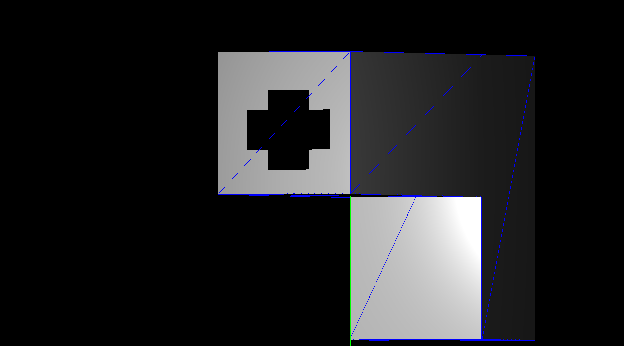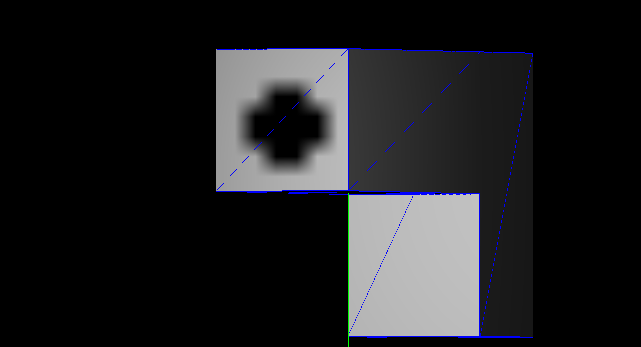Hi monkeys! I have been designing low-quality textures (32x32 pixels) for my game, and decided to finally create the materials for my .j3o, to get rid of the shininess and other problems. However, I encountered a problem:
This is the look before I set the material (and yes, its a really bad gun xD):
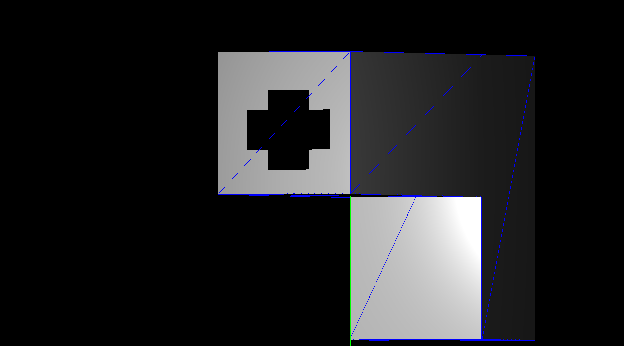
However when I set the material, it turns to this:
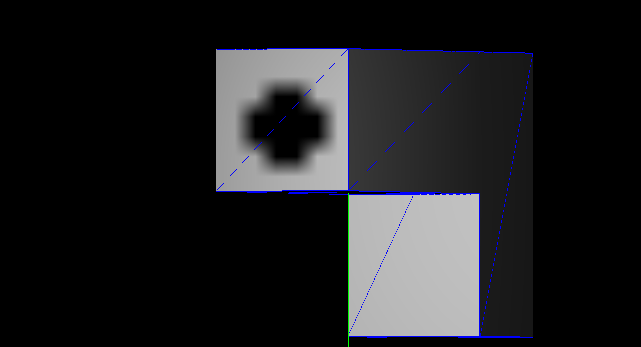
I don’t want the textures to look blurry, but I can’t find any options in the Material to change to the other look. So, I’m asking if I can do this, and how?
Btw if needed, I’m using the Lighting definition for my materials and I just set a diffuse texture and flip it. I also check the DepthWrite checkbox.
Thanks,
Ev1lbl0w
Hey, can you try
material.getTextureParam("DiffuseMap").getTextureValue().setMinFilter(Texture.MinFilter.NearestNoMipMaps);
material.getTextureParam("DiffuseMap").getTextureValue().setMagFilter(Texture.MagFilter.Nearest);
See if that helps? (This is assuming you are using the lighting material, else the texture parameter might change)
1 Like
Thanks, it works! But isn’t there a way to set this settings in the Material file? It would be nicer to simply load the .j3o without needing to do anything to make it look normal.
EDIT: I just found out that I only need to set the mag filter to make it look the way I want.
Yeah it’ll probably look nicer without the min filter being set on that. Not sure about setting in in the material file tbh, don’t think so.
Ok thank you anyway, the model is looking good now xD