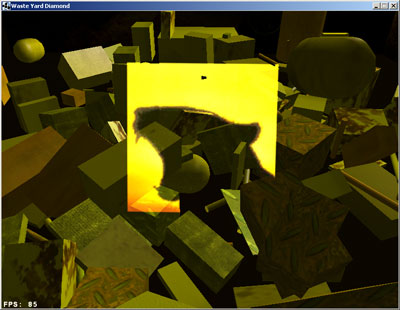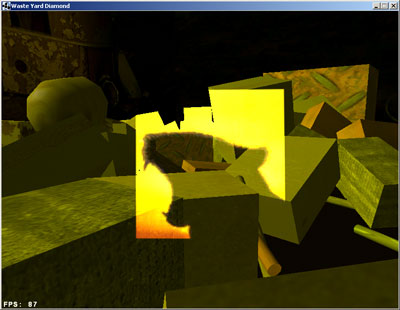to Joseph Beaufils
i'm kill this problem by remove draw fps string from game example
also it can be fixed by this code:
/*
* Copyright (c) 2003-2006 jMonkeyEngine
* All rights reserved.
*
* Redistribution and use in source and binary forms, with or without
* modification, are permitted provided that the following conditions are
* met:
*
* * Redistributions of source code must retain the above copyright
* notice, this list of conditions and the following disclaimer.
*
* * Redistributions in binary form must reproduce the above copyright
* notice, this list of conditions and the following disclaimer in the
* documentation and/or other materials provided with the distribution.
*
* * Neither the name of 'jMonkeyEngine' nor the names of its contributors
* may be used to endorse or promote products derived from this software
* without specific prior written permission.
*
* THIS SOFTWARE IS PROVIDED BY THE COPYRIGHT HOLDERS AND CONTRIBUTORS
* "AS IS" AND ANY EXPRESS OR IMPLIED WARRANTIES, INCLUDING, BUT NOT LIMITED
* TO, THE IMPLIED WARRANTIES OF MERCHANTABILITY AND FITNESS FOR A PARTICULAR
* PURPOSE ARE DISCLAIMED. IN NO EVENT SHALL THE COPYRIGHT OWNER OR
* CONTRIBUTORS BE LIABLE FOR ANY DIRECT, INDIRECT, INCIDENTAL, SPECIAL,
* EXEMPLARY, OR CONSEQUENTIAL DAMAGES (INCLUDING, BUT NOT LIMITED TO,
* PROCUREMENT OF SUBSTITUTE GOODS OR SERVICES; LOSS OF USE, DATA, OR
* PROFITS; OR BUSINESS INTERRUPTION) HOWEVER CAUSED AND ON ANY THEORY OF
* LIABILITY, WHETHER IN CONTRACT, STRICT LIABILITY, OR TORT (INCLUDING
* NEGLIGENCE OR OTHERWISE) ARISING IN ANY WAY OUT OF THE USE OF THIS
* SOFTWARE, EVEN IF ADVISED OF THE POSSIBILITY OF SUCH DAMAGE.
*/
package com.jme.scene;
import java.io.IOException;
import java.util.Stack;
import com.jme.app.SimpleGame;
import com.jme.image.Texture;
import com.jme.intersection.CollisionResults;
import com.jme.renderer.ColorRGBA;
import com.jme.renderer.Renderer;
import com.jme.scene.state.AlphaState;
import com.jme.scene.state.RenderState;
import com.jme.scene.state.TextureState;
import com.jme.system.DisplaySystem;
import com.jme.util.TextureManager;
import com.jme.util.export.InputCapsule;
import com.jme.util.export.JMEExporter;
import com.jme.util.export.JMEImporter;
import com.jme.util.export.OutputCapsule;
/**
*
* <code>Text</code> allows text to be displayed on the screen. The
* renderstate of this Geometry must be a valid font texture.
*
* @author Mark Powell
* @version $Id: Text.java,v 1.27 2006/08/28 01:37:03 sunsett Exp $
*/
public class Text extends Geometry {
private static final long serialVersionUID = 1L;
private StringBuffer text;
private ColorRGBA textColor = new ColorRGBA();
/**
* The compiled list of renderstates for this geometry, taking into account
* ancestors' states - updated with updateRenderStates()
*/
public RenderState[] states = new RenderState[RenderState.RS_MAX_STATE];
public Text() {}
/**
* Creates a texture object that starts with the given text.
*
* @see com.jme.util.TextureManager
* @param name
* the name of the scene element. This is required for
* identification and comparision purposes.
* @param text
* The text to show.
*/
public Text(String name, String text) {
super(name);
setCullMode(SceneElement.CULL_NEVER);
this.text = new StringBuffer(text);
setRenderQueueMode(Renderer.QUEUE_ORTHO);
}
/**
*
* <code>print</code> sets the text to be rendered on the next render
* pass.
*
* @param text
* the text to display.
*/
public void print(String text) {
this.text.replace(0, this.text.length(), text);
}
/**
* Sets the text to be rendered on the next render. This function is a more
* efficient version of print(String).
*
* @param text
* The text to display.
*/
public void print(StringBuffer text) {
this.text.setLength(0);
this.text.append(text);
}
/**
*
* <code>getText</code> retrieves the text string of this
* <code>Text</code> object.
*
* @return the text string of this object.
*/
public StringBuffer getText() {
return text;
}
/**
* <code>draw</code> calls super to set the render state then calls the
* renderer to display the text string.
*
* @param r
* the renderer used to display the text.
*/
public void draw(Renderer r) {
//if (!r.isProcessingQueue()) {
// if (r.checkAndAdd(this)) return;
//}
//super.draw(r);
//r.draw(this);
}
/**
* Sets the color of the text.
*
* @param color
* Color to set.
*/
public void setTextColor(ColorRGBA color) {
textColor = color;
}
/**
* Returns the current text color.
*
* @return Current text color.
*/
public ColorRGBA getTextColor() {
return textColor;
}
/*
* (non-Javadoc)
*
* @see com.jme.scene.Spatial#hasCollision(com.jme.scene.Spatial,
* com.jme.intersection.CollisionResults)
*/
public void findCollisions(Spatial scene, CollisionResults results) {
//Do nothing.
}
public boolean hasCollision(Spatial scene, boolean checkTriangles) {
return false;
}
public float getWidth() {
float rVal = 10f * text.length() * worldScale.x;
return rVal;
}
public float getHeight() {
float rVal = 16f * worldScale.y;
return rVal;
}
/**
* @return a Text with {@link #DEFAULT_FONT} and correct alpha state
* @param name name of the spatial
*/
public static Text createDefaultTextLabel( String name ) {
return createDefaultTextLabel( name, "" );
}
/**
* @return a Text with {@link #DEFAULT_FONT} and correct alpha state
* @param name name of the spatial
*/
public static Text createDefaultTextLabel( String name, String initialText ) {
Text text = new Text( name, initialText );
text.setCullMode( SceneElement.CULL_NEVER );
text.setRenderState( getDefaultFontTextureState() );
text.setRenderState( getFontAlpha() );
return text;
}
/*
* @return an alpha states for allowing 'black' to be transparent
*/
private static AlphaState getFontAlpha() {
AlphaState as1 = DisplaySystem.getDisplaySystem().getRenderer().createAlphaState();
as1.setBlendEnabled( true );
as1.setSrcFunction( AlphaState.SB_SRC_ALPHA );
as1.setDstFunction( AlphaState.DB_ONE );
as1.setTestEnabled( true );
as1.setTestFunction( AlphaState.TF_GREATER );
return as1;
}
/**
* texture state for the default font.
*/
private static TextureState defaultFontTextureState;
public static final void resetFontTexture() {
defaultFontTextureState = null;
}
/**
* A default font cantained in the jME library.
*/
public static final String DEFAULT_FONT = "com/jme/app/defaultfont.tga";
protected void applyRenderState(Stack[] states) {
for (int x = 0; x < states.length; x++) {
if (states[x].size() > 0) {
this.states[x] = ((RenderState) states[x].peek()).extract(
states[x], this);
} else {
this.states[x] = Renderer.defaultStateList[x];
}
}
}
/**
* Creates the texture state if not created before.
* @return texture state for the default font
*/
private static TextureState getDefaultFontTextureState() {
if ( defaultFontTextureState == null ) {
defaultFontTextureState = DisplaySystem.getDisplaySystem().getRenderer().createTextureState();
defaultFontTextureState.setTexture( TextureManager.loadTexture( SimpleGame.class
.getClassLoader().getResource( DEFAULT_FONT ), Texture.MM_LINEAR,
Texture.FM_LINEAR ) );
defaultFontTextureState.setEnabled( true );
}
return defaultFontTextureState;
}
public void write(JMEExporter e) throws IOException {
super.write(e);
OutputCapsule capsule = e.getCapsule(this);
capsule.write(text.toString(), "textString", "");
capsule.write(textColor, "textColor", new ColorRGBA());
}
public void read(JMEImporter e) throws IOException {
super.read(e);
InputCapsule capsule = e.getCapsule(this);
text = new StringBuffer(capsule.readString("textString", ""));
textColor = (ColorRGBA)capsule.readSavable("textColor", new ColorRGBA());
}
}