Hello monkeys,
I suddenly got some problems with physics again and now my scene content is removed (had this issue once and thought I solved it).
When I try to open my scene I can see the scene graph but I get the following popup message (no visual of scene itself):
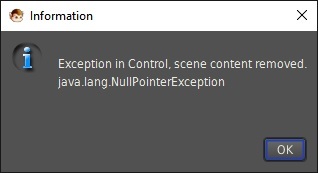
So my scene seems to be totally broken.
There also is a error message, but I guess it is because of that exception, so it might not be that important.
java.lang.NullPointerException: The obj parameter cannot be null
at org.openide.util.Parameters.notNull(Parameters.java:89)
at org.openide.nodes.Children$Dupl.updateListAndMap(Children.java:1745)
at org.openide.nodes.Children$Dupl.updateList(Children.java:1721)
at org.openide.nodes.Children$Keys.setKeys(Children.java:1520)
at com.jme3.gde.core.sceneexplorer.nodes.JmeSpatialChildren.addNotify(JmeSpatialChildren.java:91)
at org.openide.nodes.Children.callAddNotify(Children.java:575)
at org.openide.nodes.EntrySupportDefault.getArray(EntrySupportDefault.java:650)
at org.openide.nodes.EntrySupportDefault.getNodes(EntrySupportDefault.java:162)
at org.openide.nodes.Children.getNodes(Children.java:501)
at com.jme3.gde.scenecomposer.SceneComposerToolController.getNodes(SceneComposerToolController.java:270)
at com.jme3.gde.scenecomposer.SceneComposerToolController.getNodes(SceneComposerToolController.java:271)
at com.jme3.gde.scenecomposer.SceneComposerToolController.addMarkers(SceneComposerToolController.java:279)
at com.jme3.gde.scenecomposer.SceneComposerToolController.refreshNonSpatialMarkers(SceneComposerToolController.java:262)
at com.jme3.gde.scenecomposer.SceneComposerTopComponent.sceneOpened(SceneComposerTopComponent.java:1056)
at com.jme3.gde.core.scene.SceneApplication.notifyOpen(SceneApplication.java:350)
at com.jme3.gde.core.scene.SceneApplication.access$1200(SceneApplication.java:89)
at com.jme3.gde.core.scene.SceneApplication$4.run(SceneApplication.java:434)
at java.awt.event.InvocationEvent.dispatch(InvocationEvent.java:311)
at java.awt.EventQueue.dispatchEventImpl(EventQueue.java:756)
at java.awt.EventQueue.access$500(EventQueue.java:97)
at java.awt.EventQueue$3.run(EventQueue.java:709)
at java.awt.EventQueue$3.run(EventQueue.java:703)
at java.security.AccessController.doPrivileged(Native Method)
at java.security.ProtectionDomain$JavaSecurityAccessImpl.doIntersectionPrivilege(ProtectionDomain.java:76)
at java.awt.EventQueue.dispatchEvent(EventQueue.java:726)
at org.netbeans.core.TimableEventQueue.dispatchEvent(TimableEventQueue.java:159)
at java.awt.EventDispatchThread.pumpOneEventForFilters(EventDispatchThread.java:201)
at java.awt.EventDispatchThread.pumpEventsForFilter(EventDispatchThread.java:116)
at java.awt.EventDispatchThread.pumpEventsForHierarchy(EventDispatchThread.java:105)
at java.awt.EventDispatchThread.pumpEvents(EventDispatchThread.java:101)
at java.awt.EventDispatchThread.pumpEvents(EventDispatchThread.java:93)
at java.awt.EventDispatchThread.run(EventDispatchThread.java:82)
So my question now is how can I “rescue” my scene? I mean, I am a little bit frustrated of this because I worked on the scene for days and now it’s just unusable anymore. 
Ah, I said it had to be something with physics. I can confirm that because the scene had a model which has a physic control applied. The model was linked, so I opened the original file and the whole platform crashed, but only on this model. Others worked fine (don’t know why). Anyway, it seems like this problem manipulated the scene file and now it’s kind of damaged.
Greetings, Domenic