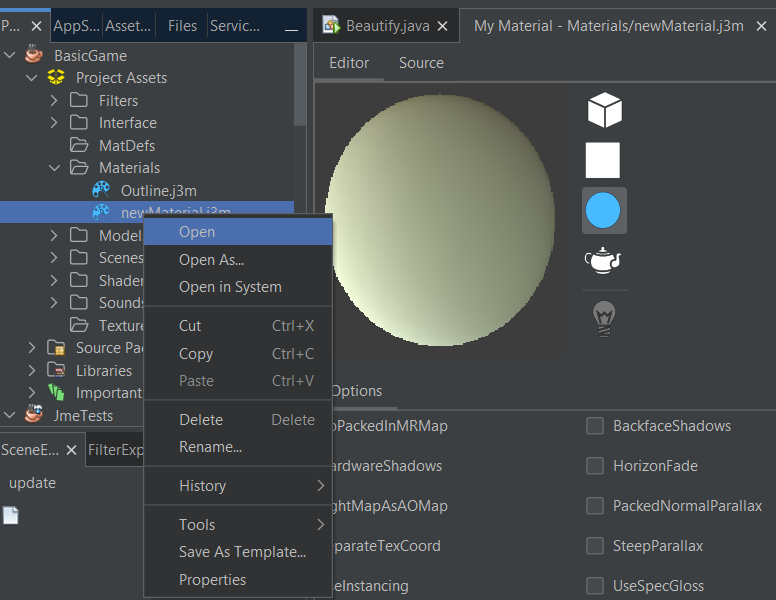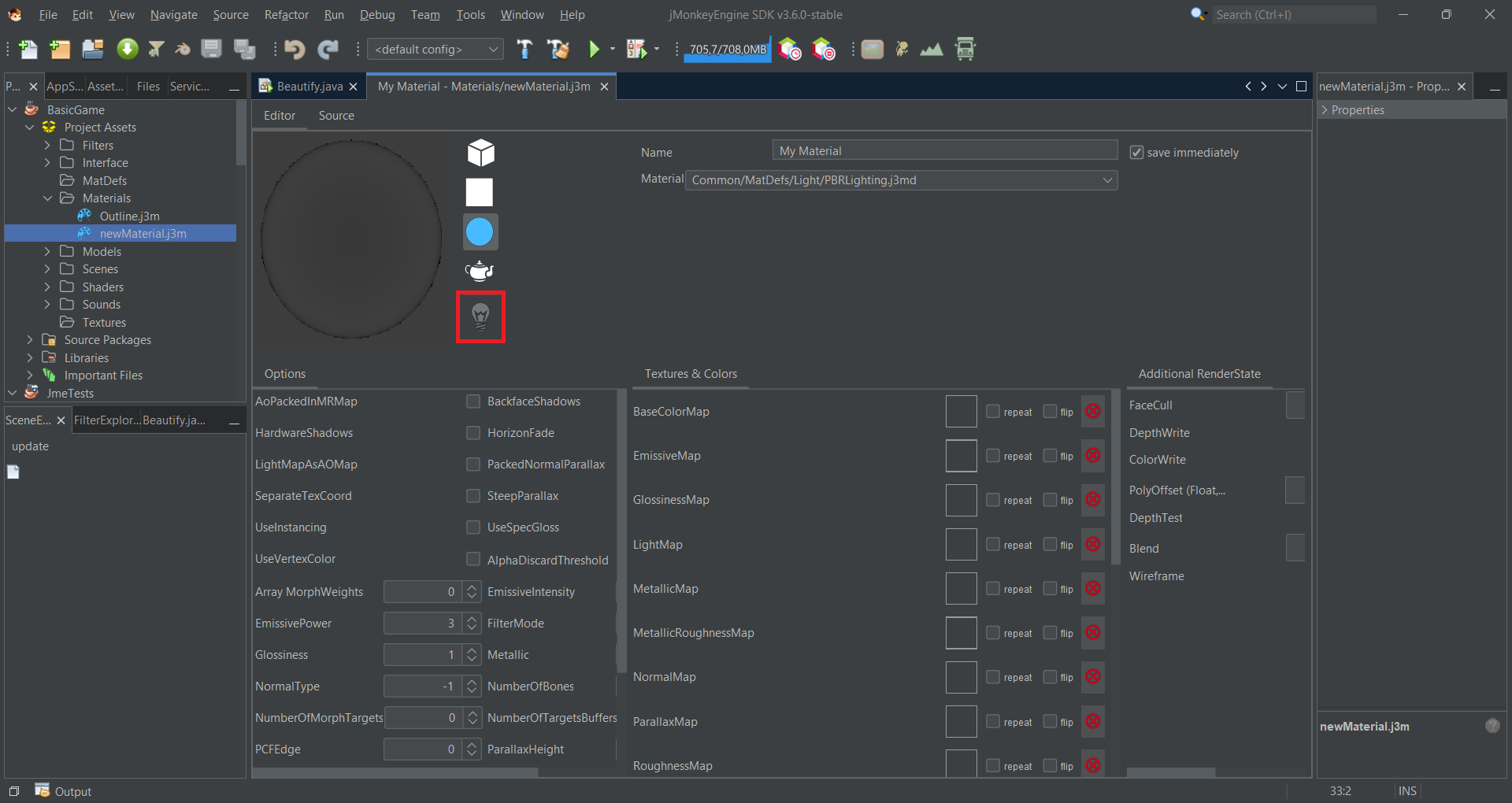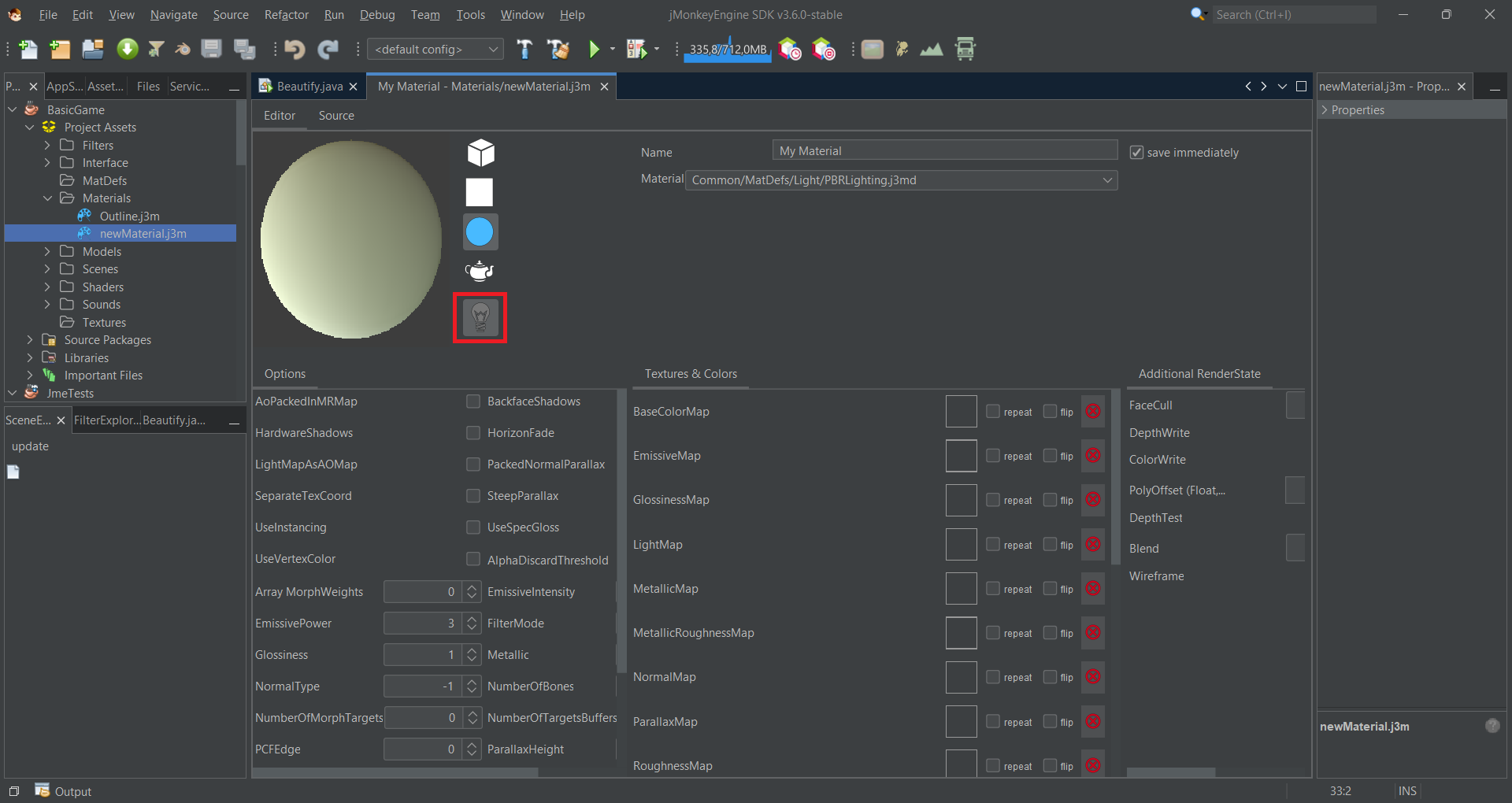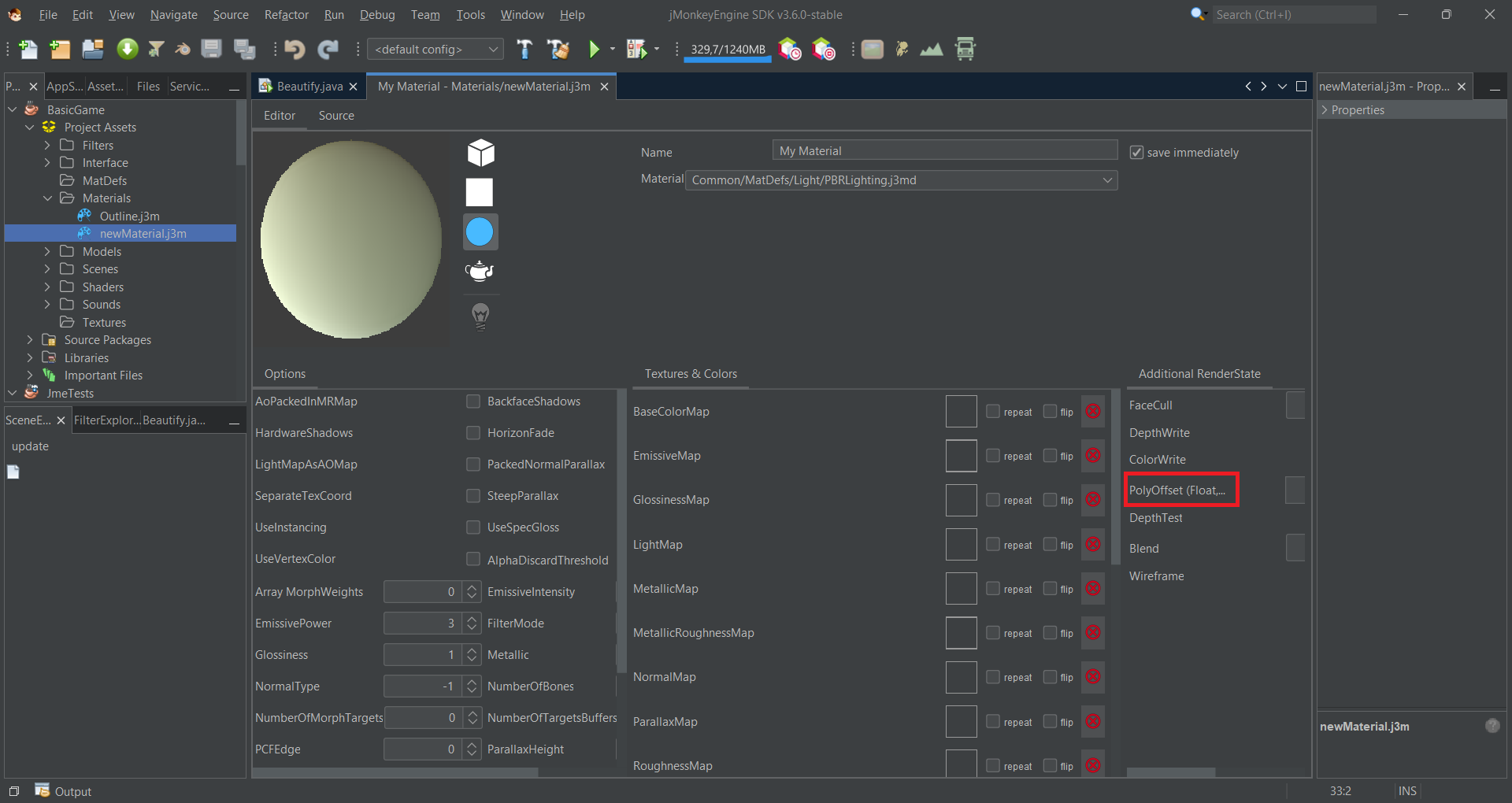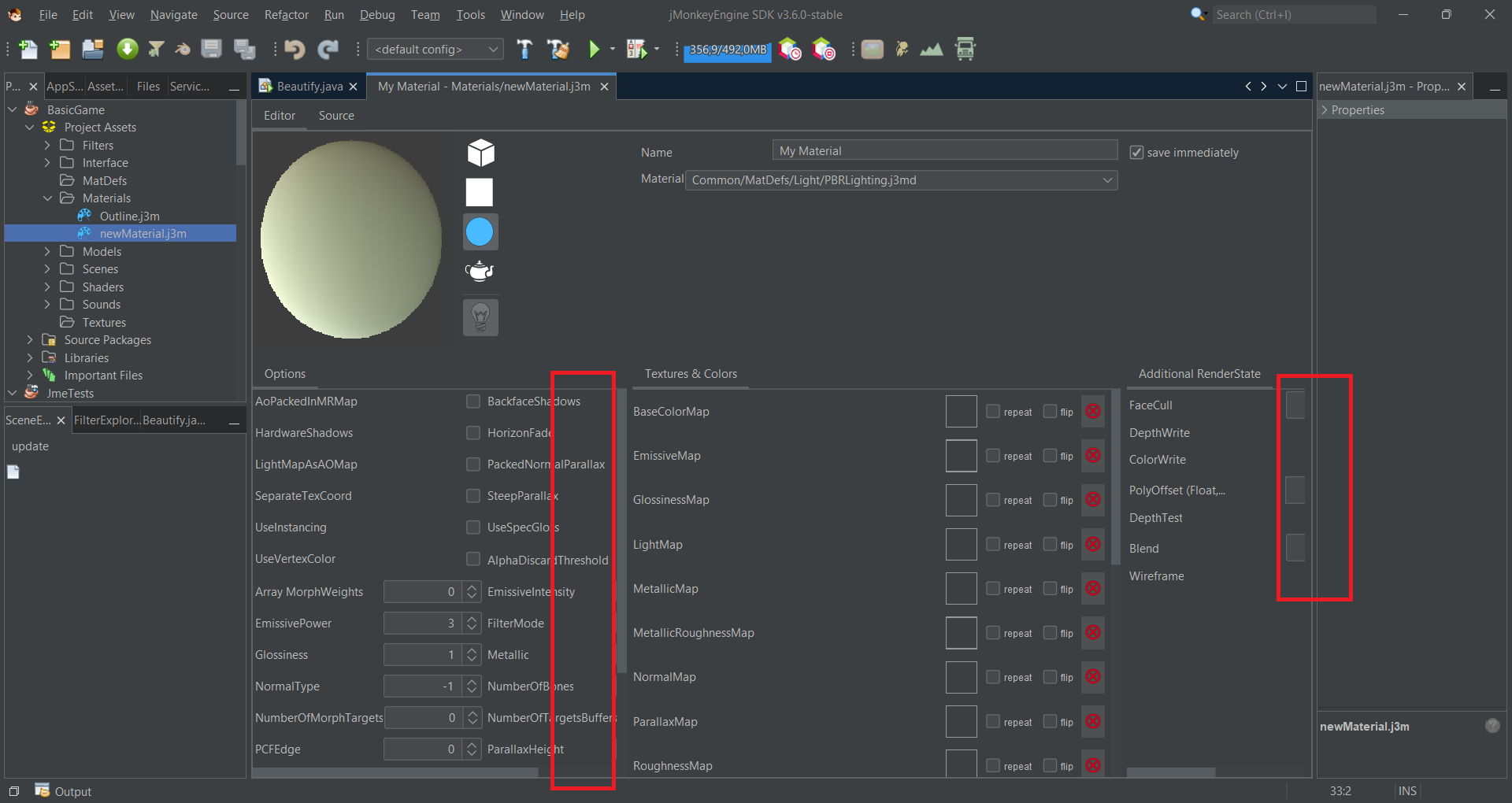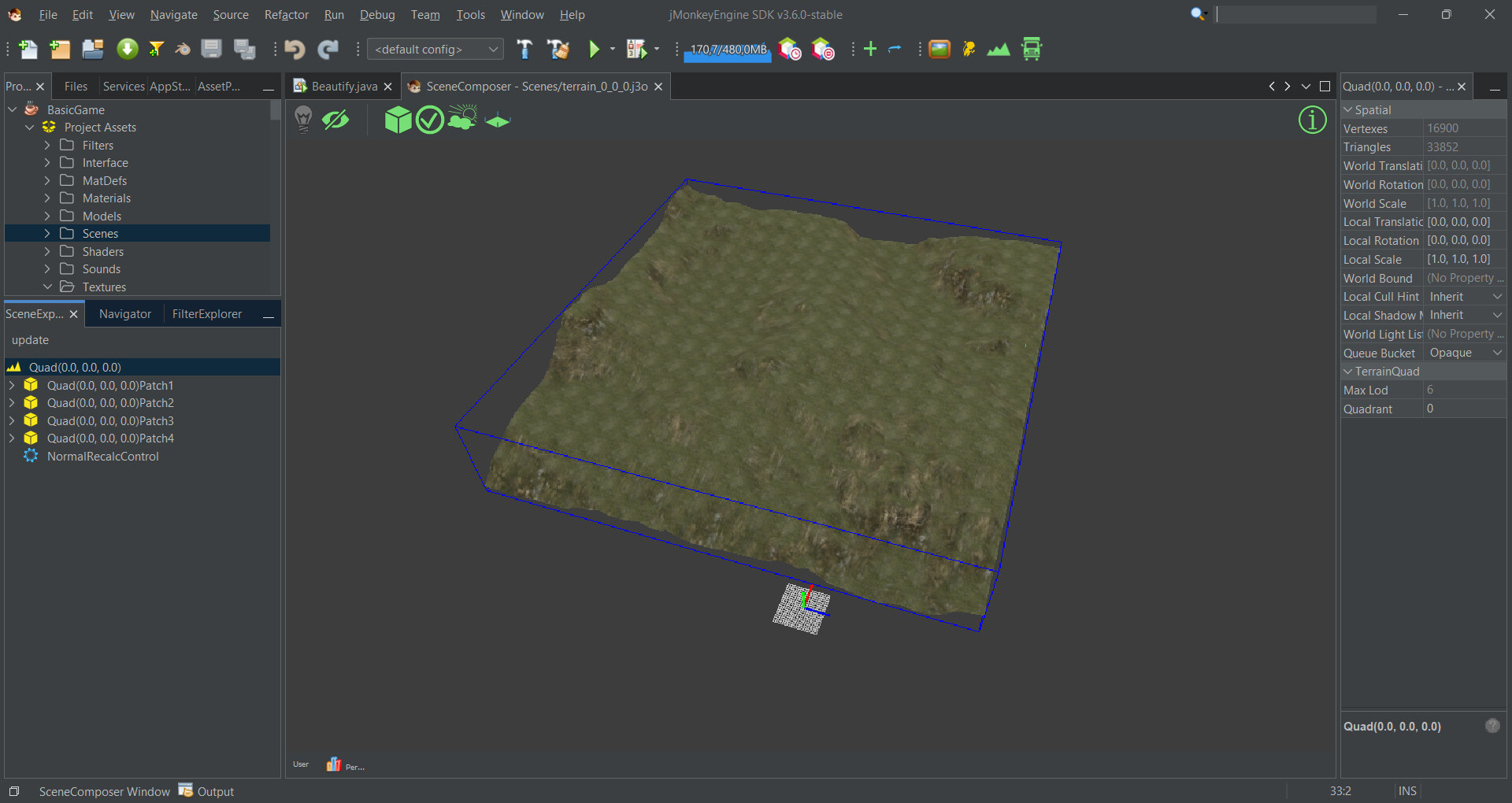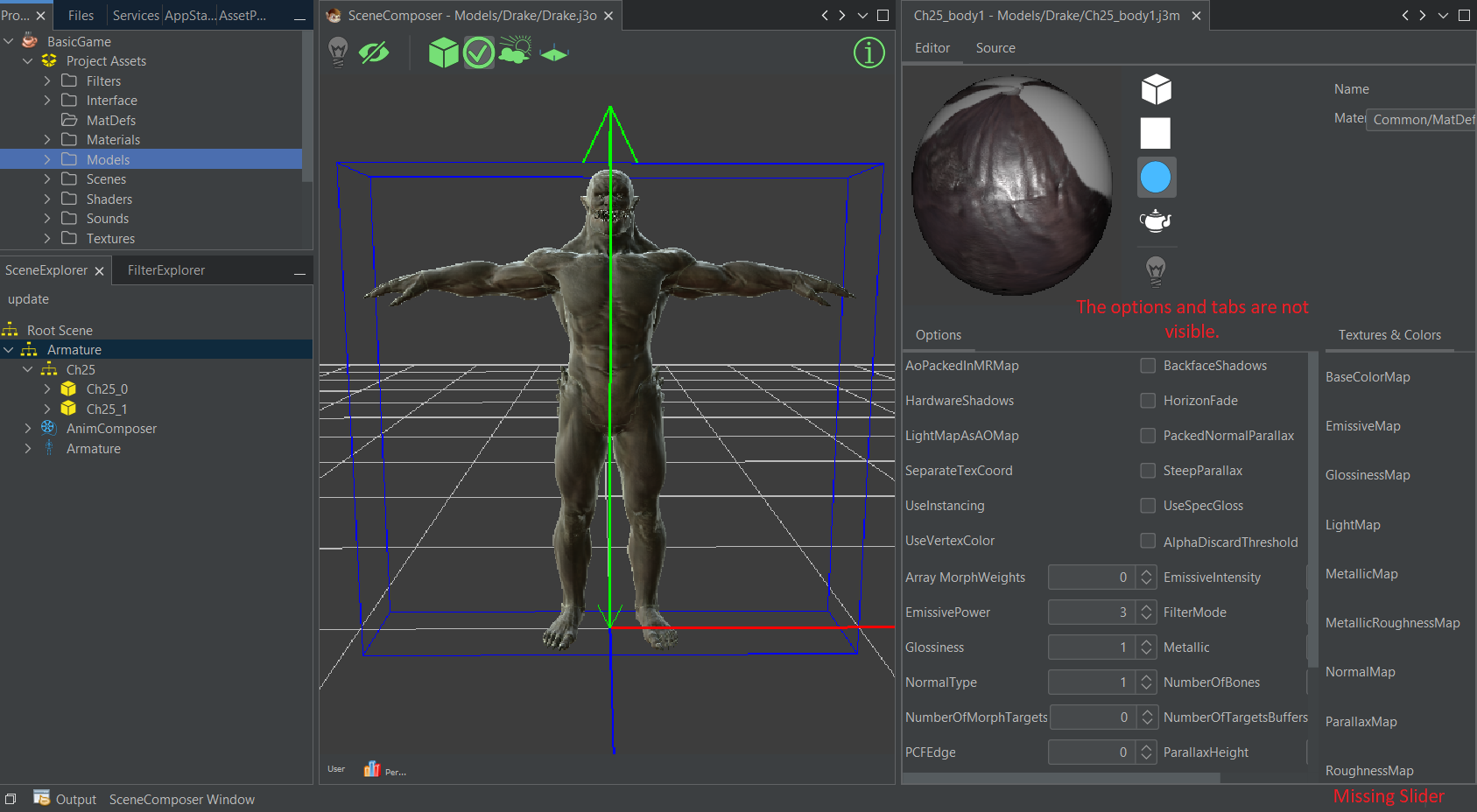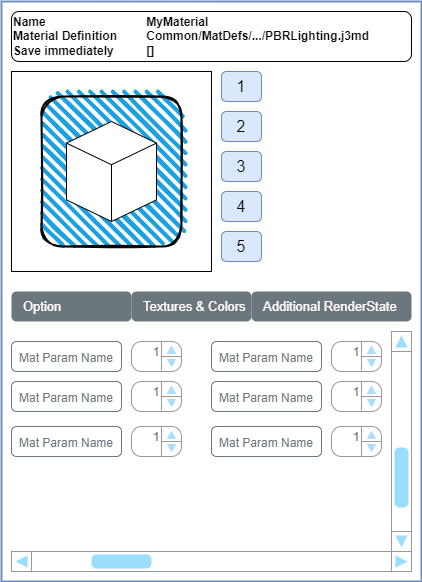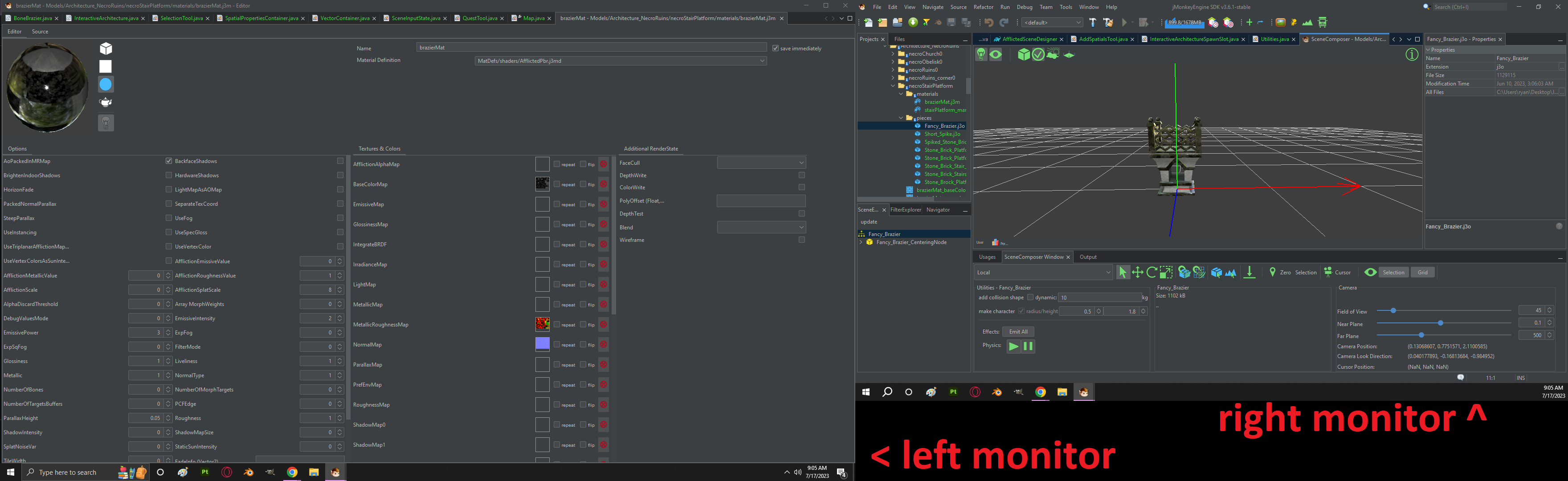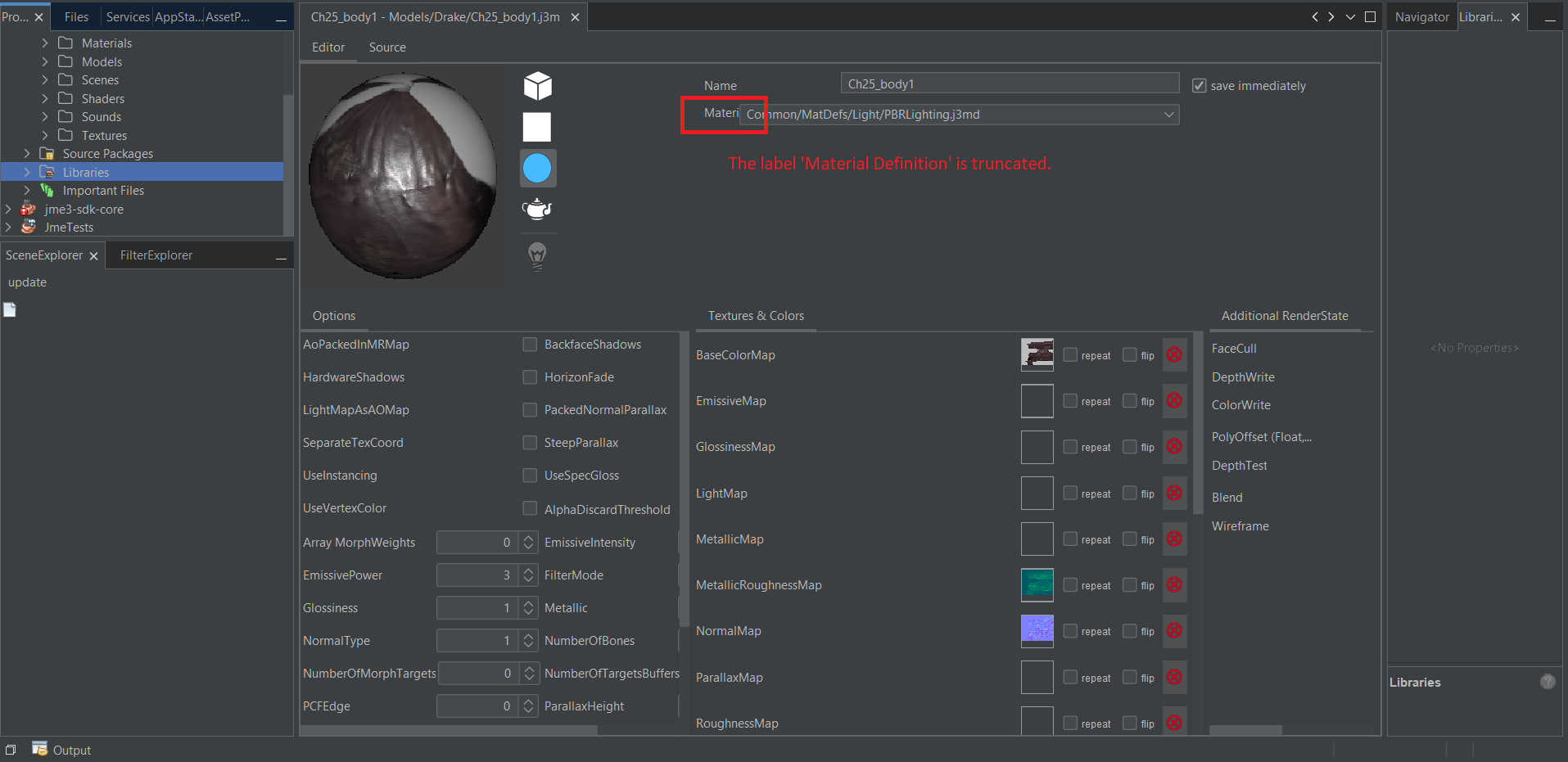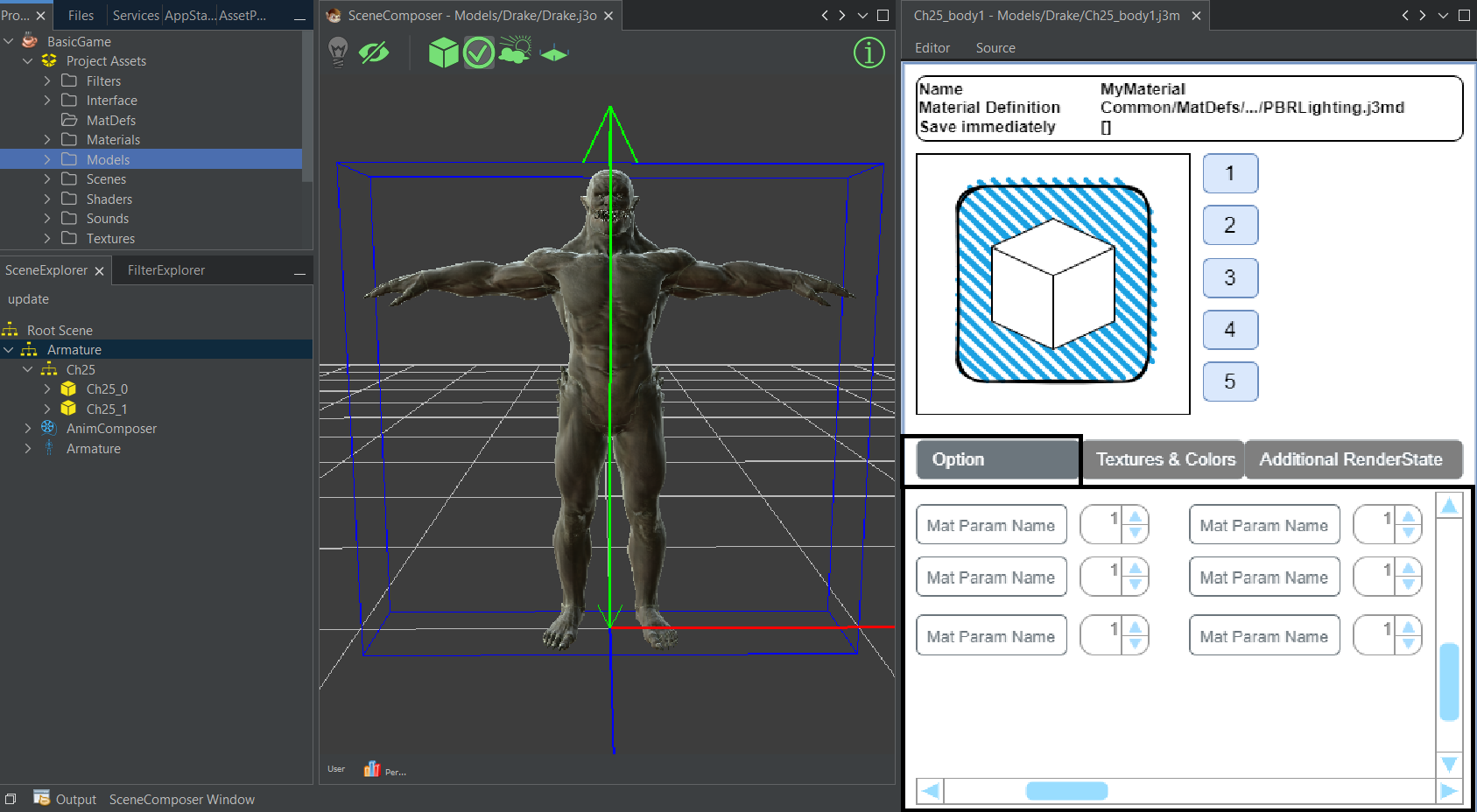Hi guys,
I am returning to using the SDK, given the many efforts and updates you have made. If it helps, I have a couple of suggestions on the user experience.
I have a couple of questions about the material editor.
-
j3m files do not open if I double click on them with the mouse, only by right clicking on them and then selecting ‘Open’.
-
When I open a newly created material file, the following error message appears:
smoothing groups are not supported, statement ignored: s.
- When active, the PBR light button, maybe it should be blue?
PBR Light OFF
PBR Light ON
- What is the right way to value fields of type
Vector2,Vector3 or Vector4. The editor does not provide any hints. For example, how should the PolyOffset field be valued?
- (-1.0, -1.0)
- [-1.0, -1.0]
- -1, -1
- -1.0, -1.0
- The ‘
Options’, ‘Textures & Colors’ and ‘Additional RenderState’ tabs are unusable in reduced screen. Field values do not fit into the default space and are not visible.
I hope I have been helpful. Thanks for your support.
5 Likes
Hello friends,
when I view a terrain in the SDK with material HeightBasedTerrain.j3md, the following message appears on the console:
Fixed function technique was ignored
Fixed function technique 'Default' was ignored for material Common/MatDefs/Terrain/HeightBasedTerrain.j3md
Is this a bug or just a warning message?
1 Like
Hi guys,
I noticed that the Materials Editor is very inconvenient to use. Let me explain in more detail. I think the best window configuration to edit the j3m file and immediately see the effects on the model is this one:
However the Tabs ‘Options’, ‘Textures & Colors’ and ‘Additional RenderState’ are unusable in this configuration. The sliders do not help or are absent.
Perhaps it would be better to reorganize the Materials panel differently.
I was thinking about this configuration:
The Tabs ‘Options’, ‘Textures & Colors’ and ‘Additional RenderState’ are TabbedPane as before.
The current splitting of Options into two columns seems to be fine, even with small screens you should see the parameter name and checkboxes in full.
Let me say that I am not judging the excellent maintenance work you have done on the SDK. I appreciate your efforts and all the improvements you have made in recent times. I am a supporter of your work and would like to exchange some ideas with you.
What are your thoughts on it? Would it be feasible?
Thanks
3 Likes
I personally like the new material editor layout from the recent SDK release, but I think that is only because I use the SDK with a second monitor, so when I edit materials I can open the model on one screen and the material editor on the other screen, so it all has enough space:
So I think that your suggested changes would be great if they are put into a toggleable setting that can be enabled or disabled by the SDK user depending on their monitor setup.
3 Likes
Yes a floating panel would be useful as well. eg: JToolBar.setFloatable(true);
I know that the SDK is complex to modify, so I was only proposing a rearrangement of existing components. The proposed configuration would also fit well for those who don’t have 2 or more monitors, or have a pc with a small screen, or are traveling and can’t take all their game development equipment with them 
If we want to promote the SDK, we need to highlight its best qualities. The current material editor is only usable in full screen, but I personally find it useless if you can’t see the 3D model. There are also shortcomings from the lack of sliders and the size of the graphics components do not self adjust. If it improved in this aspect I would use it more.
2 Likes
Hi guys,
any news about my proposal?
A j3m editor side-by-side with the 3D model (as in the image) would be really helpful.
Thanks in advance.
I agree with you, and I also think side-by-side usage is the preferred way. I did some work to better use the width of the screen and increase the flexibility of the views. But my knowledge of swing is limited and I dare not redo the layout from scratch. Missing sliders could be fixed, but it would really benefit from some more responsiveness. I did get some experience of this when building the (yet unreleased) ‘asset viewer’. Perhaps that could be leveraged here.
Right now I’ve limited time to work on the SDK as my spare time is split over different interests.
But I will surely look at the Material Editor again, when the opportunity arises 
Thanks for the input, anyhow! It’s great to see some discussion around the SDK again 
3 Likes