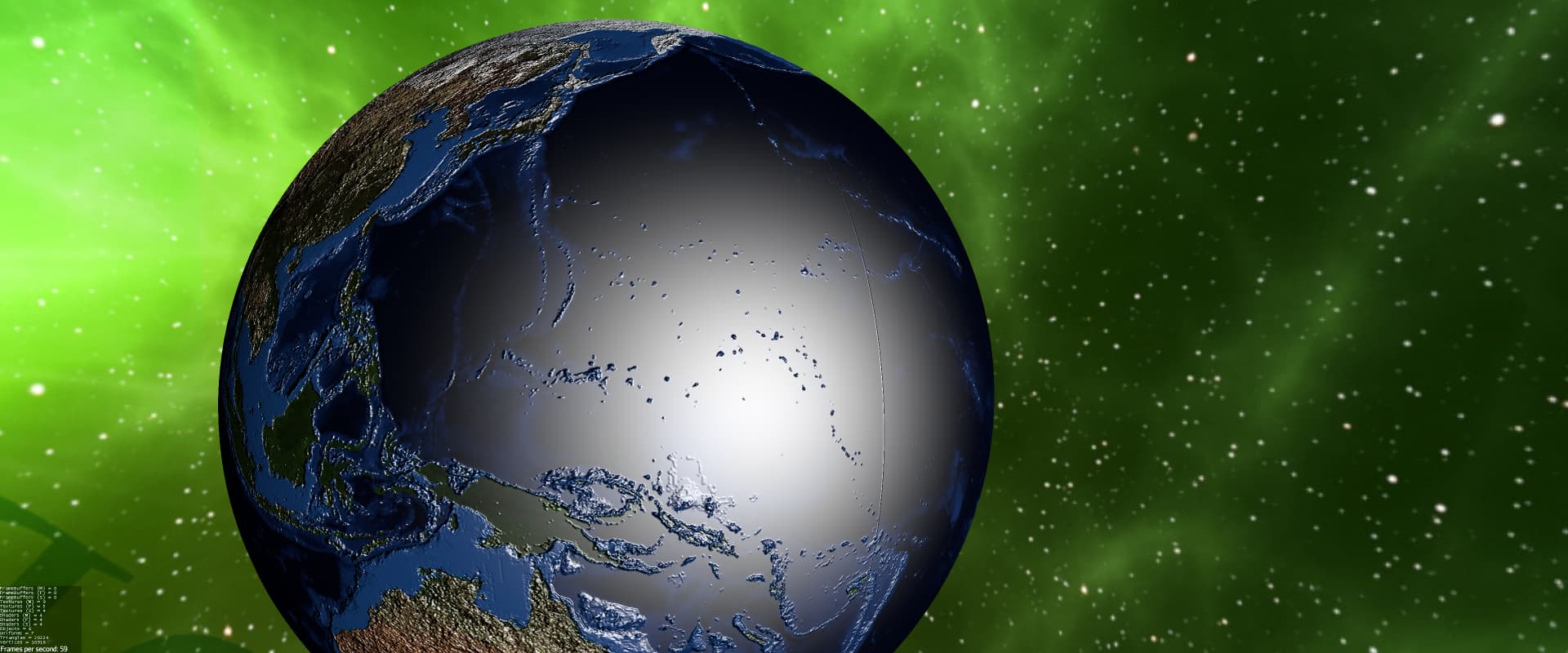I am not sure why I have a seam in the sphere object used in the engine. Texture issue? Texture coordinates?
Sphere sphereMesh = new Sphere(100,100,1.0f);
sphereMesh.setTextureMode(Sphere.TextureMode.Projected);
earth = new Geometry(“Earth”, sphereMesh);
//https://wiki.jmonkeyengine.org/docs/3.4/tutorials/concepts/rotate.html
Quaternion roll90 = new Quaternion();
roll90.fromAngleAxis(FastMath.PI*3/2, new Vector3f(1,0,0));
earth.setLocalRotation(roll90);
TangentBinormalGenerator.generate(earth); // for lighting effect
//Material matEarth = new Material(assetManager, "Common/MatDefs/Misc/Unshaded.j3md");
Material matEarth = new Material(assetManager, "Common/MatDefs/Light/Lighting.j3md");
//Texture texEarth = assetManager.loadTexture("Textures/earth.png");
matEarth.setTexture("DiffuseMap", assetManager.loadTexture("Textures/earth.png"));
matEarth.setTexture("NormalMap", assetManager.loadTexture("Textures/earthNM.png"));
matEarth.setBoolean("UseMaterialColors",true);
matEarth.setColor("Diffuse",ColorRGBA.White);
matEarth.setColor("Specular",ColorRGBA.White);
matEarth.setFloat("Shininess", 16.0f); // [0,128]
//matEarth.setTexture("ColorMap", texEarth);
earth.setMaterial(matEarth);