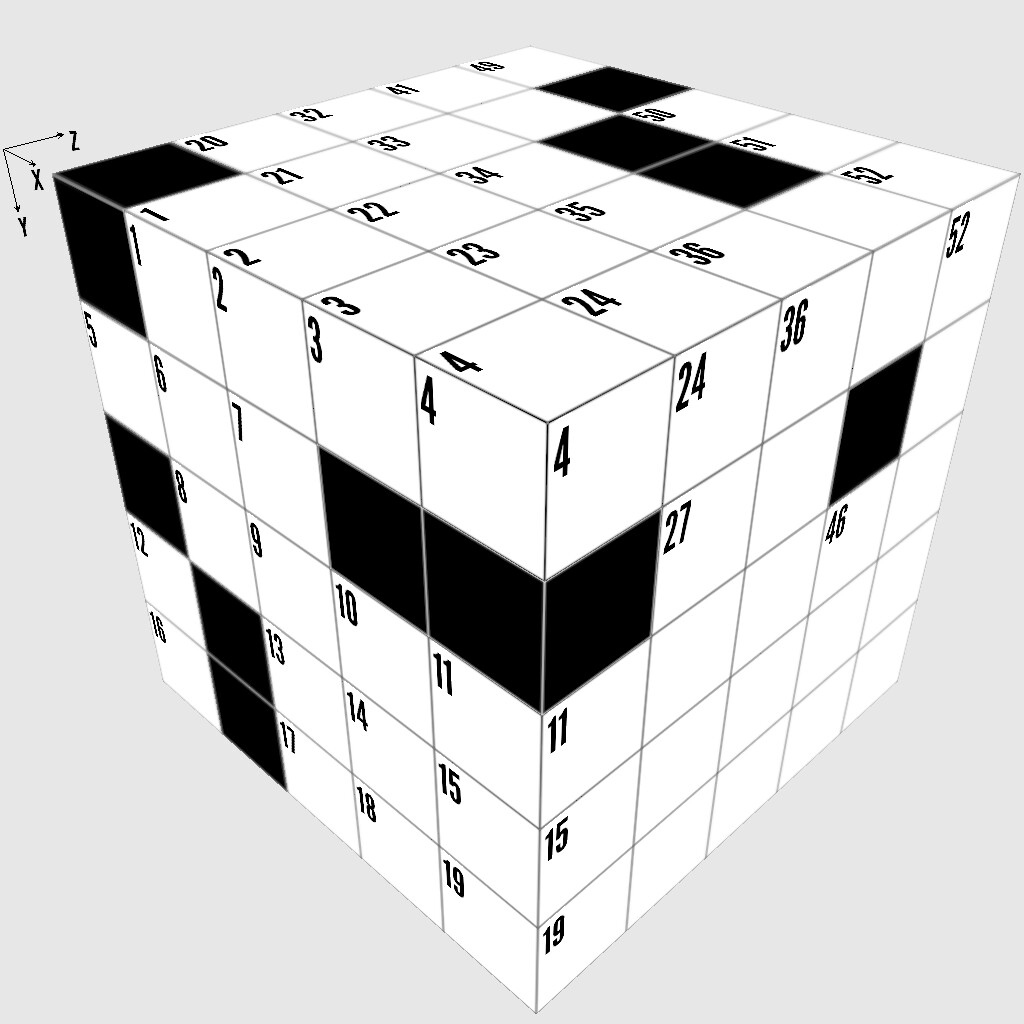I am quite obviously a newbie at this. I will do some reading. Thank you!
I did some reading and watched several videos.
So, it seems I will create a box object in Blender, unwrap it, and add texture maps for color and bump (If I want that).
Then, I will export it to a model which I can then import into JME3 and use in my scene.
Did I get that right?
If you are using JME’s Box class then you already have UVs… just set a texture on it and see what happens.
I think the tutorials actually cover most of this stuff.
I changed my code to use textures on the boxes and here is the result:
The lines have less anti-aliasing, but they are going gray towards the top back corner of the puzzle. It makes the contrast with the dark numbers look weird.
I am constructing the individual boxes each with their own texture and then adding separate objects for the labels.
I think it would be give me a better result if I created a single large box and a texture which maps the three visible sides so the labels and gridlines will all be part of the same image and will render together.
That will be an involved change to my code for a couple of reasons:
- I am generating several puzzles with all different dimensions
- The sides of the puzzles will not be just a repeated image. That means I will have to generate a model for each size, define a UV map for each one, and create textures to match.
I think I will stick with the original solution where I draw the lines using spheres and cylinders. That seems to have the best balance of positive and negative for me.
Thank you everyone for your help!