Hello, I have a problem - when I’m trying to use texture via mat.setTexture("ColorMap", assetManager.loadTexture("Textures/stone.jpg"));.
And I receive:
Exception in thread "Thread-0" com.jme3.asset.AssetNotFoundException: Textures/stone.jpg (Flipped) (Mipmapped)
at com.jme3.asset.DesktopAssetManager.loadAsset(DesktopAssetManager.java:371)
at com.jme3.asset.DesktopAssetManager.loadTexture(DesktopAssetManager.java:391)
at com.jme3.asset.DesktopAssetManager.loadTexture(DesktopAssetManager.java:401)
...
I’ve tried to change the path to assets/Textures/stone.jpg, /Textures/stone.jpg, but nothing works.
My project structure is:
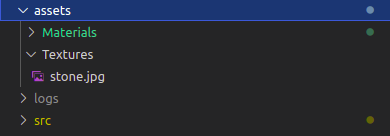
Also, I don’t use the jme IDE, only vscode.
OS: Linux