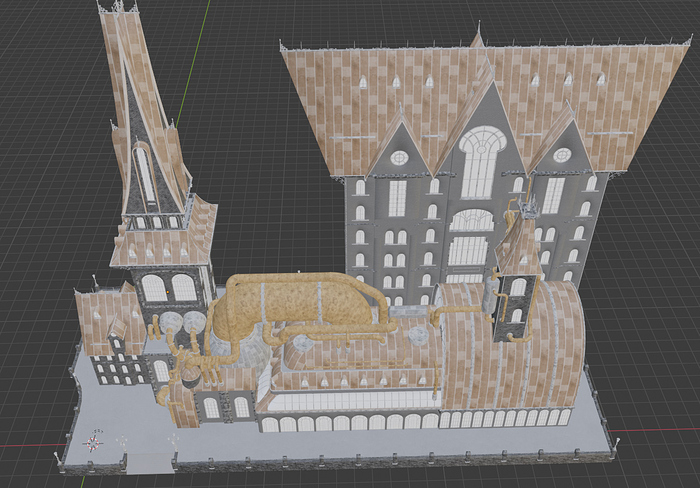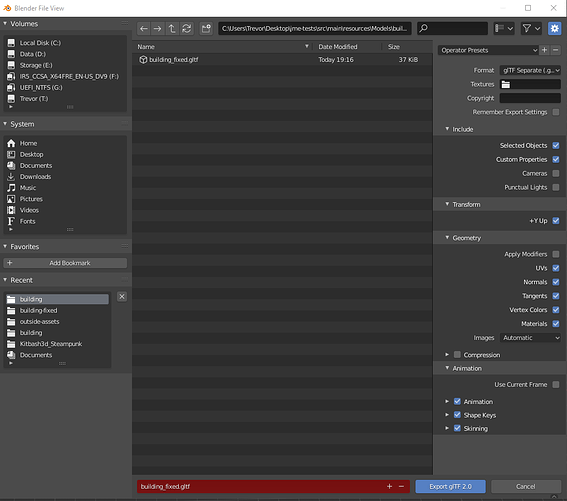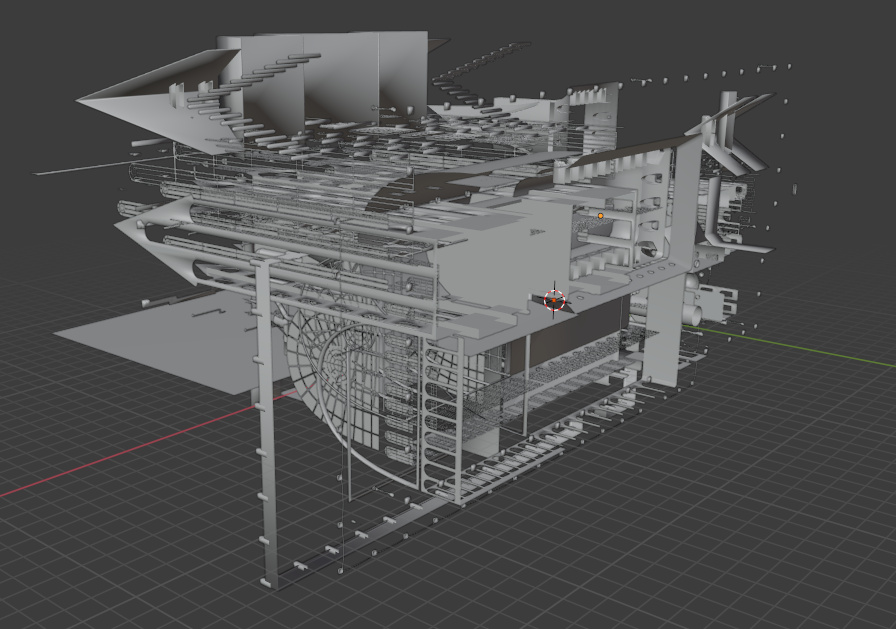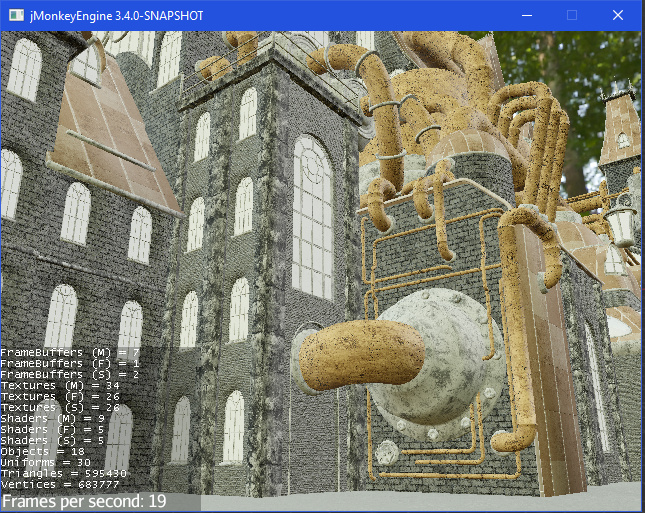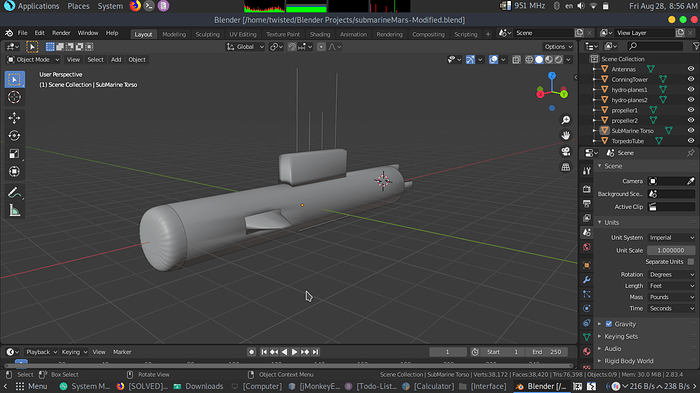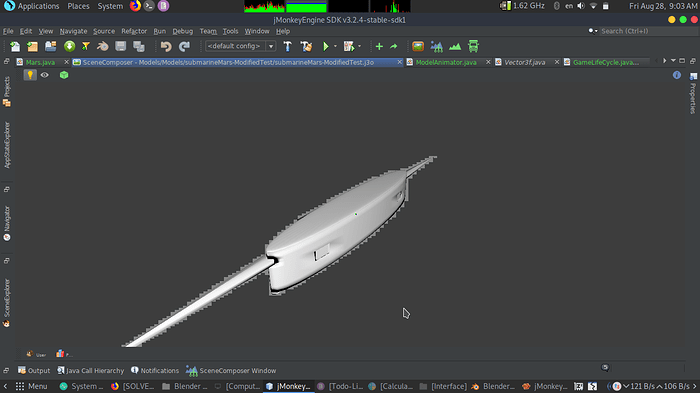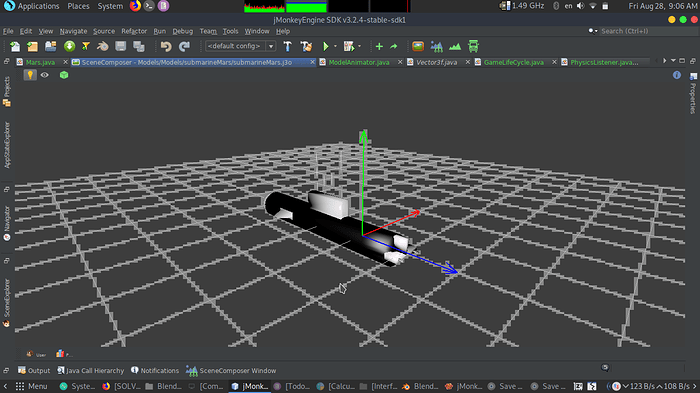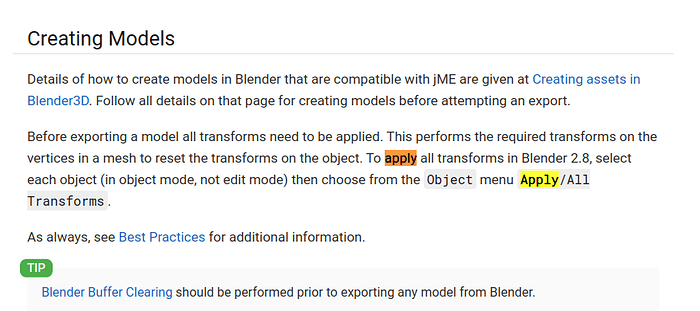tlf30
August 28, 2020, 3:21am
1
Question for anyone who might know, I am loosing my mind on getting a model to export. I am not a blender expert by any means. Blender 2.83
Here is the model I have, in blender.
I export with these settings:
And, if I re-import back into blender, this is what I get:
Or in jme:
I have never had this issue before with blender, I am sure I am doing something stupid, but I have no idea. Any help would be appreciated.
Thanks,
1 Like
tlf30
August 28, 2020, 3:32am
2
I finally figured it out!
Select all objects, CTRL+A, Apply All Transforms
2 Likes
mitm
August 28, 2020, 3:56am
3
Nice looking model, you build that?
tlf30
August 28, 2020, 4:02am
4
No, it is from kitbash: Steampunk – KitBash3D
1 Like
mitm
August 28, 2020, 4:18am
5
POLY COUNT 8.7 Million
Crap, one model and your done.
Edit: It is very nice looking though.
Pavl_G
August 28, 2020, 8:53am
6
I was facing similar problems when trying to export my Models in .fbx & then importing them into JME SDK 3.2.4 , So i used .obj & import & convert them to .j3o in JME SDK 3.2.4
i am using blender 2.83.5.
this supposed to be a submarine :
now its a military Gun
Conversion from .obj to .j3o :
So, i guess if you faced this problem again , try changing your export extension
pspeed
August 28, 2020, 9:13am
7
Except they already solved their problem the right way rather than using an antiquated and low-featured format.
1 Like
well its all in Wiki. When i had issues myself i usually look step by step on wiki if i skip something.
@Pavl_G GLTF works best for me, and its new standard of export here. But best if Blender 2.8+
2 Likes
tlf30
August 28, 2020, 3:06pm
9
Iirc, that is for all the models combined that come in the kit, which is a lot of models.
They are a bit heavy on the poly count though, so lod levels are a must.