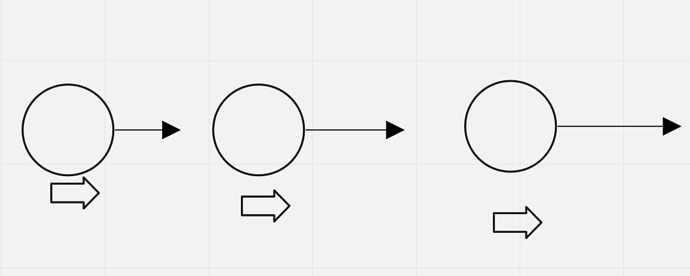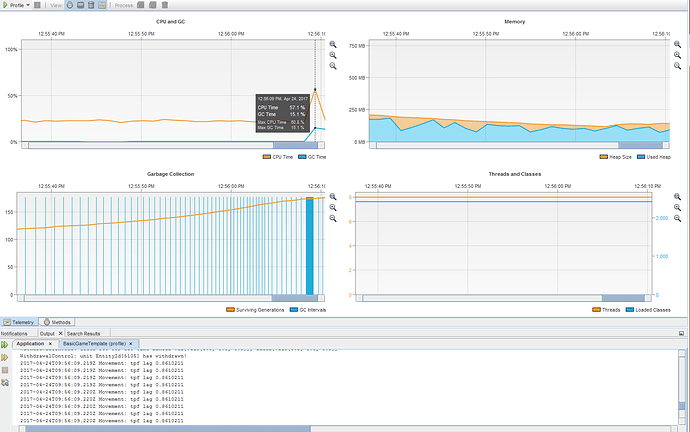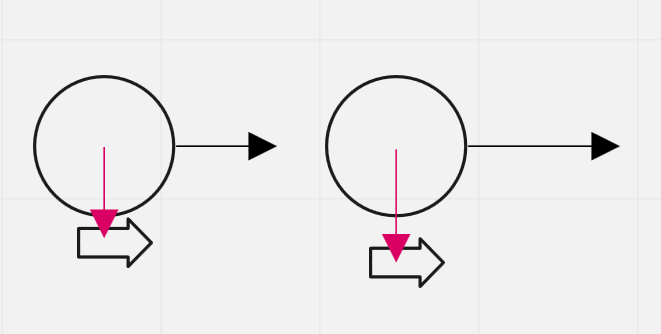I have an issue with sudden fps drops happening randomly (once per minute or two). Typical fps is around 200-300 in both windowed/fullscreen modes. Where exactly it happens that’s the next story (I didn’t investigate it much yet), but what I’m curious of is that
-
It’s not shown on screen jme stats - even when it’s lagging it shows same 200-300 fps. I intercepted it in movement system though by printing tpf value if it exceeds 0.1 and
-
I got number of continuous rows like
Movement: tpf lag 0.7714908
Movement: tpf lag 0.7714908
Movement: tpf lag 0.7714908
Movement: tpf lag 0.7714908
Movement: tpf lag 0.7714908
Movement: tpf lag 0.7714908
Movement: tpf lag 0.7714908
Movement: tpf lag 0.7714908
Movement: tpf lag 0.7714908
Movement: tpf lag 0.7714908
Movement: tpf lag 0.7714908
Movement: tpf lag 0.7714908
Movement: tpf lag 0.7714908
Movement: tpf lag 0.7714908
Movement: tpf lag 0.7714908
Movement: tpf lag 0.7714908
Movement: tpf lag 0.7714908
Movement: tpf lag 0.7714908
So how I got that same value multiple times - that means that the system iterated many times during that same huge frame? I mean I didn’t spawn it in separate thread or something.
- I noticed a strange effect that looks like all the vectors slightly enlarged after the lag. Like some compound object that consists of two contacted pieces (one is part of another and set with its own Vec3d translation from parent’s origin) after the lag becomes placed at some tiny distance (while geometrically in the right side/orientation) and not contact the parent anymore. After the second lag the distance increases and so on. So goes with the velocities.
So I’m curious about how that all relates, especially how mathd magic handles big (probably unplayable in practice) tpf values? Or am I looking at the wrong place? Thanks!