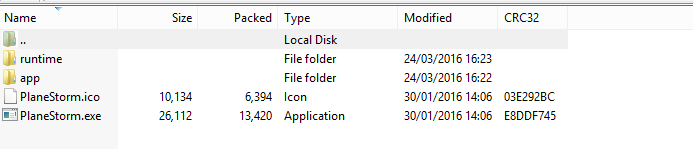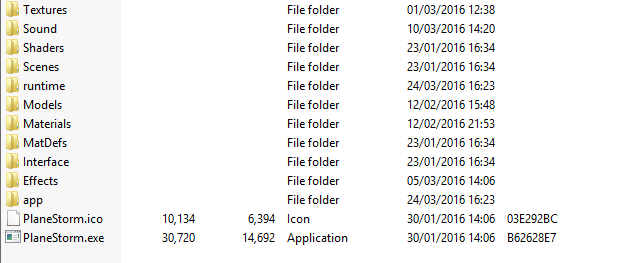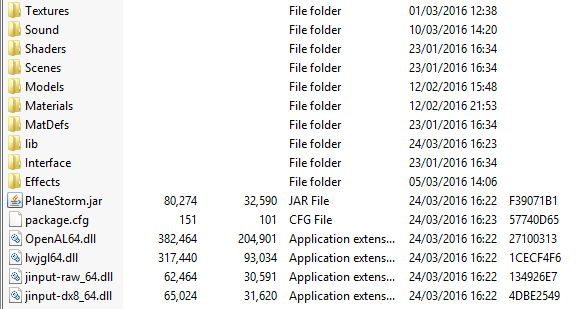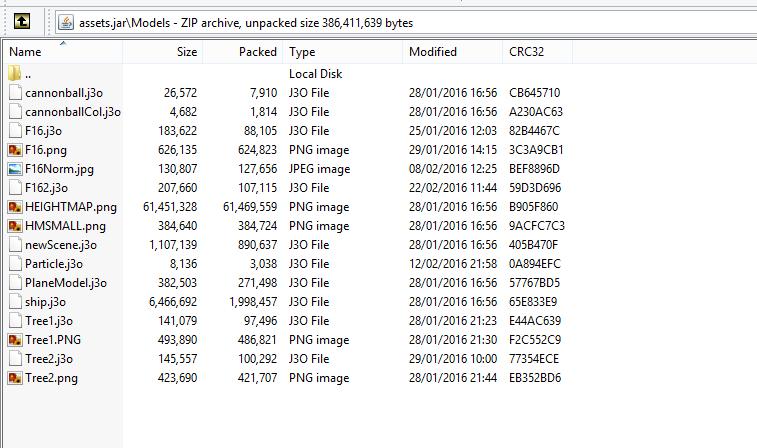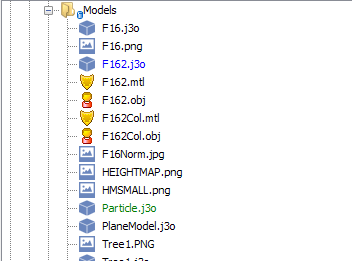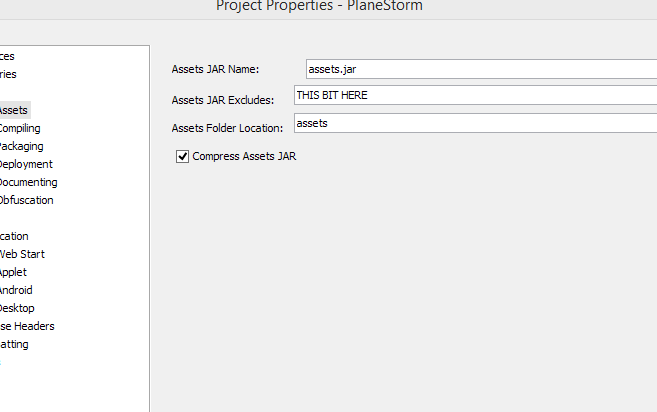I have built a project in a ZIP file:
Problem is, the resources are not in this ZIP file. So, when I run the executable, it closes as it cannot find the first resource I attempt to load.
I have tried adding resources manually,
But neither of these have worked either.
How can I create a ZIP file that has the necessary resources to click the “exe” file and run the game?
Thanks,
This should usually work out of the box. You actually need the lib/assets.jar file in your distribution.
Try to manually put that assets.jar in different locations
Unfortunately, doesn’t work.
Wait, I know why. I just took a look inside the Assets.jar file.
Why are the correct models not there? I have far more than this in my models folder in the SDK:
What is going on here?
It’s only taking Models (j3o) and Textures.
Just convert them as j3o and they are there.
Darkchaos:
It’s only taking Models (j3o) and Textures.
Just convert them as j3o and they are there.
So I modify:
This?
Edit: Just modified it, and the game runs perfectly, thank you so much!!
BTW, J3o actually has slower loading times compared to obj in some scenarios, when I have tested it.
Exactly.