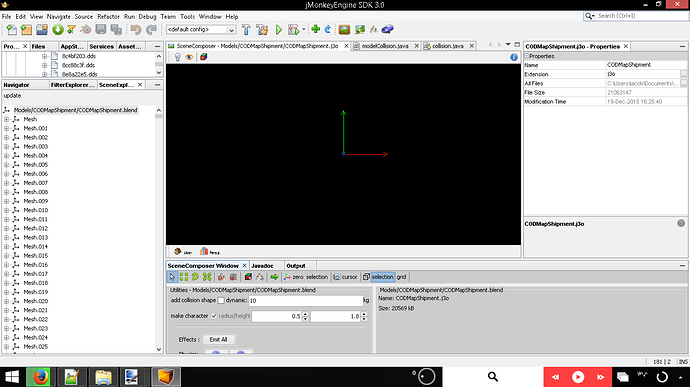package com.jacob.FPS;
import com.jme3.app.SimpleApplication;
import com.jme3.asset.plugins.ZipLocator;
import com.jme3.bullet.BulletAppState;
import com.jme3.bullet.collision.shapes.CapsuleCollisionShape;
import com.jme3.bullet.collision.shapes.CollisionShape;
import com.jme3.bullet.control.CharacterControl;
import com.jme3.bullet.control.RigidBodyControl;
import com.jme3.bullet.util.CollisionShapeFactory;
import com.jme3.input.KeyInput;
import com.jme3.input.controls.ActionListener;
import com.jme3.input.controls.KeyTrigger;
import com.jme3.light.AmbientLight;
import com.jme3.light.DirectionalLight;
import com.jme3.math.ColorRGBA;
import com.jme3.math.Vector3f;
import com.jme3.scene.Node;
import com.jme3.scene.Spatial;
import com.jacob.FPS.SpatialUtils;
import com.jme3.scene.Geometry;
import com.jme3.util.SkyFactory;
/**
- Example 9 - How to make walls and floors solid.
- This collision code uses Physics and a custom Action Listener.
-
@author normen, with edits by Zathras
*/
public class collision extends SimpleApplication
implements ActionListener {
private Spatial sceneModel;
private BulletAppState bulletAppState;
private RigidBodyControl landscape;
private CharacterControl player;
private Vector3f walkDirection = new Vector3f();
private boolean left = false, right = false, up = false, down = false;
//Temporary vectors used on each frame.
//They here to avoid instanciating new vectors on each frame
private Vector3f camDir = new Vector3f();
private Vector3f camLeft = new Vector3f();
public static void main(String[] args) {
collision app = new collision();
app.start();
}
public void simpleInitApp() {
/** Set up Physics */
bulletAppState = new BulletAppState();
stateManager.attach(bulletAppState);
//bulletAppState.getPhysicsSpace().enableDebug(assetManager);
// We re-use the flyby camera for rotation, while positioning is handled by physics
viewPort.setBackgroundColor(new ColorRGBA(0.7f, 0.8f, 1f, 1f));
flyCam.setMoveSpeed(1);
setUpKeys();
setUpLight();
cam.setFrustumPerspective(45f, (float) cam.getWidth() / cam.getHeight(), 0.01f, 1000f);
cam.update();
rootNode.attachChild(SkyFactory.createSky( assetManager,
"Textures/Sky/Bright/BrightSky.dds", false));
Spatial model = assetManager.loadModel("Models/CODMapShipment/CODMapShipment.j3o");
model.setLocalScale(99f);
rootNode.attachChild(model);
bulletAppState.getPhysicsSpace().addAll(model);
//model.setCullHint(Spatial.CullHint.Never); // always drawn
DirectionalLight sun = new DirectionalLight();
sun.setDirection(new Vector3f(-0.1f, -0.7f, -1.0f).normalizeLocal());
rootNode.addLight(sun);
DirectionalLight sun2 = new DirectionalLight();
sun2.setDirection(new Vector3f(0.1f, 0.7f, 1.0f).normalizeLocal());
rootNode.addLight(sun2);
// We set up collision detection for the scene by creating a
// compound collision shape and a static RigidBodyControl with mass zero.
// We set up collision detection for the player by creating
// a capsule collision shape and a CharacterControl.
// The CharacterControl offers extra settings for
// size, stepheight, jumping, falling, and gravity.
// We also put the player in its starting position.
CapsuleCollisionShape capsuleShape = new CapsuleCollisionShape(1.5f, 6f, 1);
player = new CharacterControl(capsuleShape, 0.05f);
player.setJumpSpeed(20);
player.setFallSpeed(30);
player.setGravity(30);
player.setPhysicsLocation(new Vector3f(0, 10, 0));
// We attach the scene and the player to the rootnode and the physics space,
// to make them appear in the game world.
rootNode.attachChild(sceneModel);
bulletAppState.getPhysicsSpace().add(landscape);
bulletAppState.getPhysicsSpace().add(player);
}
private void setUpLight() {
// We add light so we see the scene
AmbientLight al = new AmbientLight();
al.setColor(ColorRGBA.White.mult(1.3f));
rootNode.addLight(al);
DirectionalLight dl = new DirectionalLight();
dl.setColor(ColorRGBA.White);
dl.setDirection(new Vector3f(2.8f, -2.8f, -2.8f).normalizeLocal());
rootNode.addLight(dl);
}
/** We over-write some navigational key mappings here, so we can
- add physics-controlled walking and jumping: */
private void setUpKeys() {
inputManager.addMapping(“Left”, new KeyTrigger(KeyInput.KEY_A));
inputManager.addMapping(“Right”, new KeyTrigger(KeyInput.KEY_D));
inputManager.addMapping(“Up”, new KeyTrigger(KeyInput.KEY_W));
inputManager.addMapping(“Down”, new KeyTrigger(KeyInput.KEY_S));
inputManager.addMapping(“Jump”, new KeyTrigger(KeyInput.KEY_SPACE));
inputManager.addListener(this, “Left”);
inputManager.addListener(this, “Right”);
inputManager.addListener(this, “Up”);
inputManager.addListener(this, “Down”);
inputManager.addListener(this, “Jump”);
}
/** These are our custom actions triggered by key presses.
- We do not walk yet, we just keep track of the direction the user pressed. */
public void onAction(String binding, boolean isPressed, float tpf) {
if (binding.equals(“Left”)) {
left = isPressed;
} else if (binding.equals(“Right”)) {
right= isPressed;
} else if (binding.equals(“Up”)) {
up = isPressed;
} else if (binding.equals(“Down”)) {
down = isPressed;
} else if (binding.equals(“Jump”)) {
if (isPressed) { player.jump(); }
}
}
/**
- This is the main event loop–walking happens here.
- We check in which direction the player is walking by interpreting
- the camera direction forward (camDir) and to the side (camLeft).
- The setWalkDirection() command is what lets a physics-controlled player walk.
- We also make sure here that the camera moves with player.
*/
@Override
public void simpleUpdate(float tpf) {
camDir.set(cam.getDirection()).multLocal(0.6f);
camLeft.set(cam.getLeft()).multLocal(0.4f);
walkDirection.set(0, 0, 0);
if (left) {
walkDirection.addLocal(camLeft);
}
if (right) {
walkDirection.addLocal(camLeft.negate());
}
if (up) {
walkDirection.addLocal(camDir);
}
if (down) {
walkDirection.addLocal(camDir.negate());
}
player.setWalkDirection(walkDirection);
cam.setLocation(player.getPhysicsLocation());
}
}