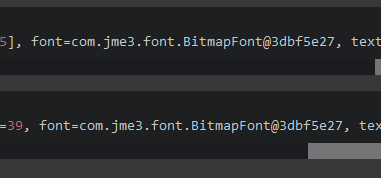While switching to the latest snapshot, I noticed a weird change: my theme was using the default font for Buttons (Labels are instead unaffected), despite using the same font:
selector( "big", "label", "amethyst" ) {
color = blackColor
background = defPinkBackground
font = fontBig //this works for Labels
fontSize = 39
textVAlignment = VAlignment.Center
textHAlignment = HAlignment.Center
}
selector( "button", "amethyst" ) {
background = defBackground
color = pinkColor
highlightColor = blackColor
focusColor = blackColor
disabledColor = grayColor
font = fontBig //this does nothing for Buttons
fontSize = 39
textVAlignment = VAlignment.Center
textHAlignment = HAlignment.Center
//insets = new Insets3f( 2, 2, 2, 2 );
buttonCommands = stdButtonCommands;
}
ActionButton b = new ActionButton(mains[i], new ElementId("big.button"));
Label cam = new Label(CAMPAIGN_MODE_TEXT, new ElementId("big.label"));
Every settings works except for the font… any advice is welcome, thanks!