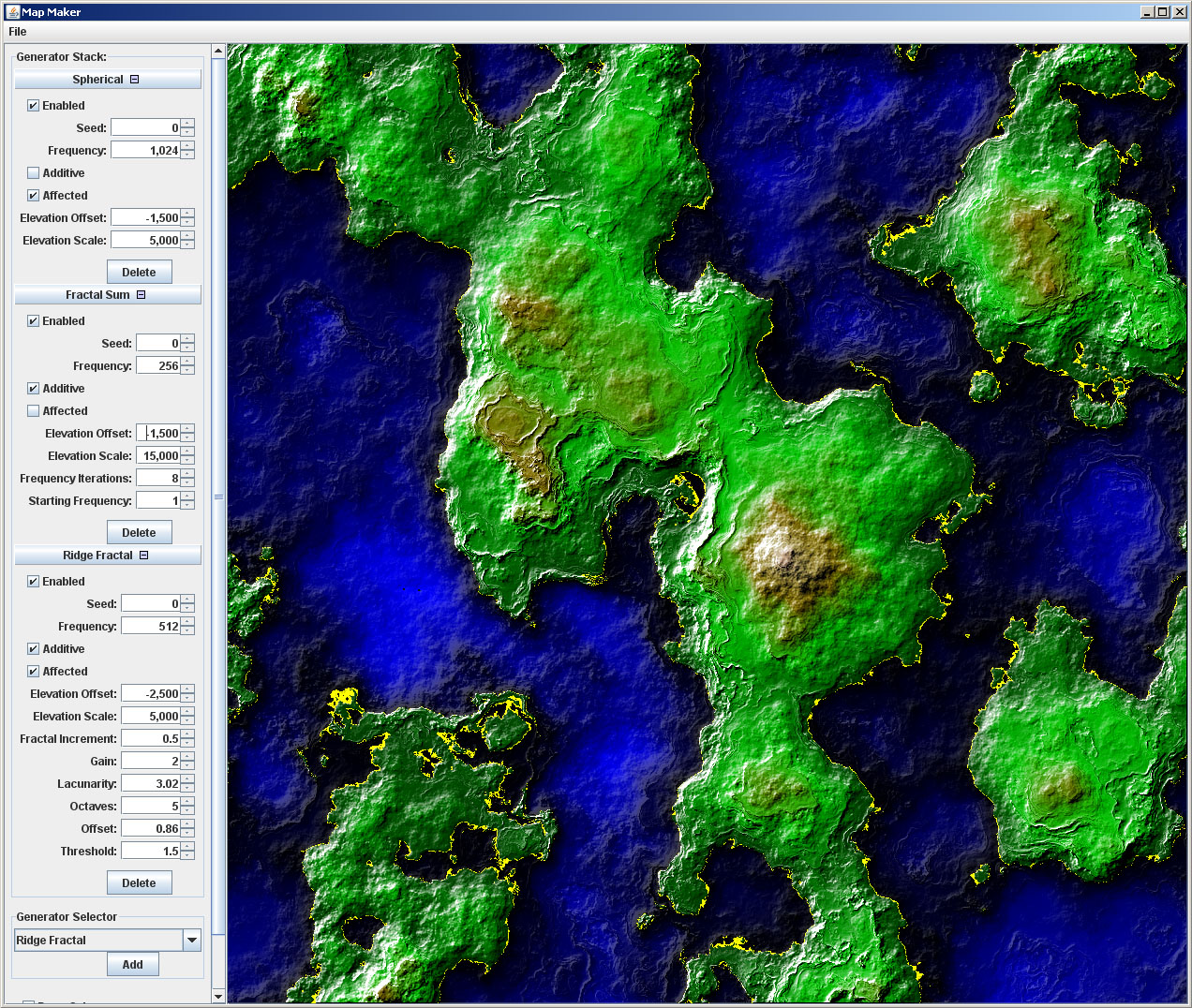For 2D fun, this is the map generator I wrote a long time ago that I used to design Mythruna’s base fractals. Up until right this instant, this was a donators only perk… so keep it under your hat. ![]()
This was the original Mythruna forum post from a while back:
As something kind of fun to play with (and because it was easy for me to upload a release), I'm providing Donators "as is" access to the my MapMaker tool. Like an extra thank you.
I wrote this around 2006 and resurrected it to use to design Mythruna's terrain fractals.
You can download versions for the different platforms here:
http://mythruna.com/MapMaker/MapMaker-20120204-Windows.zip
http://mythruna.com/MapMaker/MapMaker-20120204-Linux.zip
http://mythruna.com/MapMaker/MapMaker-20120204-MacOSX.zip
The parameters are probably kind of baffling as they require some understanding of fractals to really know what's going on. But sometimes just adding things and messing with them can show good results.
I'm attaching the config file that most closely resembles Mythruna's terrain. I'm not sure it's the same since I may have tweaked Mythruna's settings in code.
The basic GUI works like this:
You start with a flat terrain at sea level (that's why it's all yellow)
You can add layers that either replace the previous layer or add to it. These layers can also be "affected" by the previous layers.
What is the difference between "additive" and "affected"?
Additive: the values produced by this layers generator are added to the values of the previous. previousValue + thisValue.
Affected: many fractals actually take a 3D coordinated and produce a 3D coordinate. For these layers, "affected" means that it will use the previous layers height as the Z in the next layers 3D coordinate.
Affected is really only useful in fractal-based layers. Additive works for any layer.
If neither is selected then the previous layer is completely replaced (which is kind of a waste).
What do the different generators mean?
Diamond/Squares - One of the original terrain generation algorithms people play with when writing terrain generators. I think I first goofed around with Diamond/Squares in 1993 or so. I had to include but it's not a very useful generator as it has to generate all of terrain at once.
Adaptive Diamond/Squares - Some variation on the above.
Midpoint Displacement - an algorithm similar to Diamon/Squares. These are provided more for completeness and nostalgia. This one is obviously uglier then D/S and has the same down sides.
Multi-Fractal - Now we're talking. The fractals are nice because for any x,y coordinate in the whole world they can instantly give you the height. You do not have to generate all surrounding points. This makes them ideal for an infinite world like Mythruna.
Ridge Fractal - Another cool fractal. Especially nice when affected it turned on. Can be used to add interesting features to a previous layer.
Heterogeneous Fractal - Another fractal. I no longer remember what its specific difference is.
Fractal Sum - One of the better ones. The base mythruna terrain is a "Fractal Sum" layer with a "Ridge Fractal" on top.
Turbulence - a wavy bumpy noise-based generator resembling turbulence.
Perlin Noise - the basic 3D noise that is used by the other fractals. Sometimes useful on its own. For several of the above fractals you could simulate them by layering a dozen perlin noise layers with different settings.
Spherical - generates spherical bumps. This is a useful bottom layer because it will help ensure that you have large above water sections and large underwater sections. It provides large scale underlying variation. Mythruna uses this as its bottom layer to make sure that there is plenty of land and water.
Erosion Operator - filters the previous layer providing some erosion simulated smoothing. This one is not as flexible as the fractal based layers since it requires the surrounding points of a given x,y in order to determine the final elevation... but it's still nice to play with.
Note: Mythruna actually swaps x and y for its terrain. The story of why is longer than I want to go into here... but when you load the Mythruna config file that's probably why the spawn area isn't instantly recognizable. It's there right in the middle you just have to imagine x,y swapped. (north/south is east/west in Mythruna, etc.)
You can kind of see it in this pic:
Hopefully you find some minutes of fun poking around.