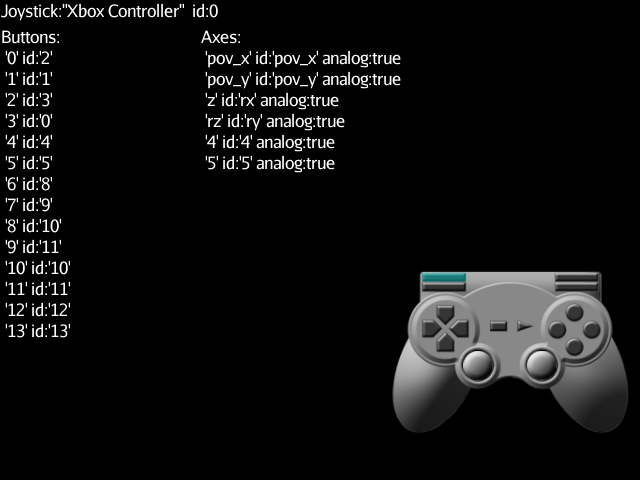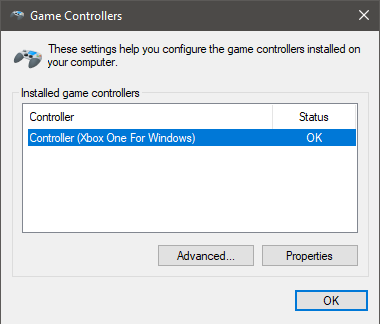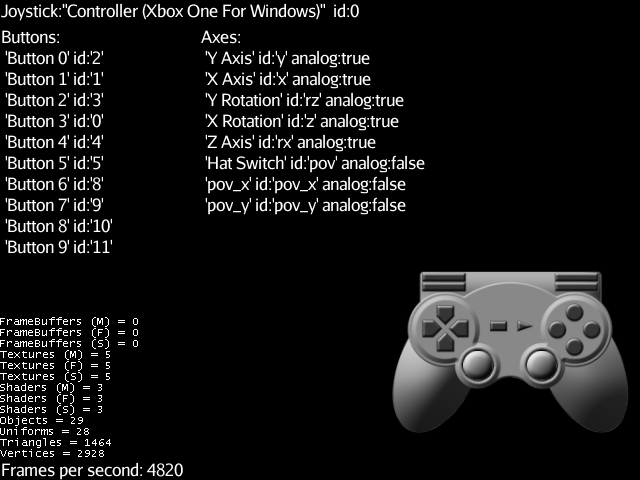# Game Controller DB for SDL in 2.0.9 format
# Source: https://github.com/gabomdq/SDL_GameControllerDB
# Windows
03000000fa2d00000100000000000000,3DRUDDER,leftx:a0,lefty:a1,rightx:a5,righty:a2,platform:Windows,
03000000c82d00002038000000000000,8bitdo,a:b1,b:b0,back:b10,dpdown:h0.4,dpleft:h0.8,dpright:h0.2,dpup:h0.1,guide:b2,leftshoulder:b6,leftstick:b13,lefttrigger:b8,leftx:a0,lefty:a1,rightshoulder:b7,rightstick:b14,righttrigger:b9,rightx:a3,righty:a4,start:b11,x:b4,y:b3,platform:Windows,
03000000c82d000011ab000000000000,8BitDo F30,a:b1,b:b0,back:b10,dpdown:h0.4,dpleft:h0.8,dpright:h0.2,dpup:h0.1,guide:b2,leftshoulder:b6,leftstick:b13,lefttrigger:b8,leftx:a0,lefty:a1,rightshoulder:b7,rightstick:b14,righttrigger:b9,rightx:a3,righty:a4,start:b11,x:b4,y:b3,platform:Windows,
03000000c82d00001038000000000000,8BitDo F30 Pro,a:b1,b:b0,back:b10,dpdown:h0.4,dpleft:h0.8,dpright:h0.2,dpup:h0.1,guide:b2,leftshoulder:b6,leftstick:b13,lefttrigger:b8,leftx:a0,lefty:a1,rightshoulder:b7,rightstick:b14,righttrigger:b9,rightx:a2,righty:a5,start:b11,x:b4,y:b3,platform:Windows,
03000000c82d00000090000000000000,8BitDo FC30 Pro,a:b1,b:b0,back:b10,dpdown:h0.4,dpleft:h0.8,dpright:h0.2,dpup:h0.1,guide:b2,leftshoulder:b6,leftstick:b13,lefttrigger:b8,leftx:a0,lefty:a1,rightshoulder:b7,rightstick:b14,righttrigger:b9,rightx:a3,righty:a4,start:b11,x:b4,y:b3,platform:Windows,
03000000c82d00000650000000000000,8BitDo M30,a:b0,b:b1,dpdown:h0.4,dpleft:h0.8,dpright:h0.2,dpup:h0.1,leftshoulder:a4,lefttrigger:a5,leftx:a0,lefty:a1,rightshoulder:b6,righttrigger:b7,start:b11,x:b3,y:b4,platform:Windows,
03000000c82d00005106000000000000,8BitDo M30 Gamepad,a:b1,b:b0,back:b10,guide:b2,leftshoulder:b6,lefttrigger:b8,leftx:a0,lefty:a1,rightshoulder:b7,righttrigger:b9,start:b11,x:b4,y:b3,platform:Windows,
03000000c82d00000310000000000000,8BitDo N30,a:b0,b:b1,back:b10,dpdown:h0.4,dpleft:h0.8,dpright:h0.2,dpup:h0.1,leftshoulder:b6,leftx:a0,lefty:a1,rightshoulder:b7,start:b11,x:b3,y:b4,platform:Windows,
03000000c82d00002028000000000000,8BitDo N30,a:b1,b:b0,back:b10,dpdown:h0.4,dpleft:h0.8,dpright:h0.2,dpup:h0.1,guide:b2,leftshoulder:b6,leftstick:b13,lefttrigger:b8,leftx:a0,lefty:a1,rightshoulder:b7,rightstick:b14,righttrigger:b9,rightx:a2,righty:a5,start:b11,x:b4,y:b3,platform:Windows,
03000000c82d00008010000000000000,8BitDo N30,a:b0,b:b1,back:b10,dpdown:h0.4,dpleft:h0.8,dpright:h0.2,dpup:h0.1,leftshoulder:b6,leftx:a0,lefty:a1,rightshoulder:b7,start:b11,x:b3,y:b4,platform:Windows,
03000000c82d00000190000000000000,8BitDo N30 Pro,a:b1,b:b0,back:b10,dpdown:h0.4,dpleft:h0.8,dpright:h0.2,dpup:h0.1,guide:b2,leftshoulder:b6,leftstick:b13,lefttrigger:b8,leftx:a0,lefty:a1,rightshoulder:b7,rightstick:b14,righttrigger:b9,rightx:a3,righty:a4,start:b11,x:b4,y:b3,platform:Windows,
03000000c82d00001590000000000000,8BitDo N30 Pro 2,a:b1,b:b0,back:b10,dpdown:h0.4,dpleft:h0.8,dpright:h0.2,dpup:h0.1,guide:b2,leftshoulder:b6,leftstick:b13,lefttrigger:b8,leftx:a0,lefty:a1,rightshoulder:b7,rightstick:b14,righttrigger:b9,rightx:a3,righty:a4,start:b11,x:b4,y:b3,platform:Windows,
03000000c82d00006528000000000000,8BitDo N30 Pro 2,a:b1,b:b0,back:b10,dpdown:h0.4,dpleft:h0.8,dpright:h0.2,dpup:h0.1,guide:b2,leftshoulder:b6,leftstick:b13,lefttrigger:b8,leftx:a0,lefty:a1,rightshoulder:b7,rightstick:b14,righttrigger:b9,rightx:a3,righty:a4,start:b11,x:b4,y:b3,platform:Windows,
03000000c82d00015900000000000000,8BitDo N30 Pro 2,a:b1,b:b0,back:b10,dpdown:h0.4,dpleft:h0.8,dpright:h0.2,dpup:h0.1,guide:b2,leftshoulder:b6,leftstick:b13,lefttrigger:b8,leftx:a0,lefty:a1,rightshoulder:b7,rightstick:b14,righttrigger:b9,rightx:a2,righty:a5,start:b11,x:b4,y:b3,platform:Windows,
03000000c82d00065280000000000000,8BitDo N30 Pro 2,a:b1,b:b0,back:b10,dpdown:h0.4,dpleft:h0.8,dpright:h0.2,dpup:h0.1,guide:b2,leftshoulder:b6,leftstick:b13,lefttrigger:b8,leftx:a0,lefty:a1,rightshoulder:b7,rightstick:b14,righttrigger:b9,rightx:a2,righty:a5,start:b11,x:b4,y:b3,platform:Windows,
03000000022000000090000000000000,8Bitdo NES30 Pro,a:b1,b:b0,back:b10,dpdown:h0.4,dpleft:h0.8,dpright:h0.2,dpup:h0.1,leftshoulder:b6,leftstick:b13,lefttrigger:b8,leftx:a0,lefty:a1,rightshoulder:b7,rightstick:b14,righttrigger:b9,rightx:a3,righty:a4,start:b11,x:b4,y:b3,platform:Windows,
This file has been truncated. show original