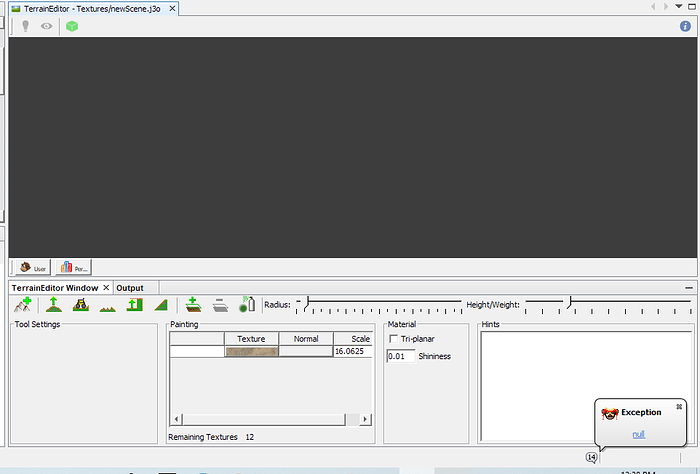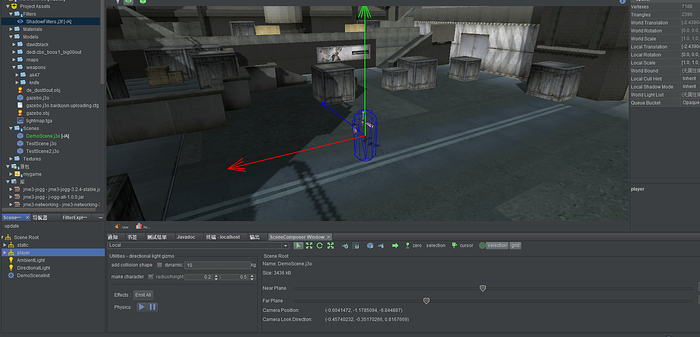Hello everyone,
Following the book JMonkey a Practical Guide, I’ve come to realize that after creating a new J3o scene file and opening it the scene composer(and then apply the settings, I choose flat) it is completely black. I do not see the author placing lights anywhere or applying any sort of texture, his by default has the dirt texture. As well as this, a null pointer exception keeps getting thrown in the composer(though it does not crash) and it says the following:
My flat world in the terrain editor looks like this:
Thank you much in advance!
1 Like
It seems to be that restarting the SDK and switching the cam light on/off resolves the issue. I still have no idea about the Null Pointer Exception but it doesn’t seem to be causing an issue.
Hello, there are currently some bugs in the SDK editor function, but if you pay attention, you can avoid them. Some suitable for opening or importing the model will prompt some null pointers or warnings, which does not affect it. I have used the SDK editor for a while. I know that the editor has a lot of unsatisfactory operations or bugs, but in fact, if you try carefully, you will find that as long as you avoid an operation, it can be normal. I hope someone can improve it together, because this is JmonkeyEngine and other code base only. The difference between engines.
This is the FPS game I am doing
My English is not good, most people in the community don’t seem to use the SDK editor very much? If you encounter any strange problems, you can check the previous posts, I will also provide some strange problems I have encountered. 
Yep, just provide the logs or at least a stack trace and the steps to reproduce and we will try to take a look. If they seem downright bugs, you can make an issue straight to Issues · jMonkeyEngine/sdk · GitHub
Thank you, JhonKkk and tonihele, I think it might be since I did not update SDK, I will try that.
1 Like