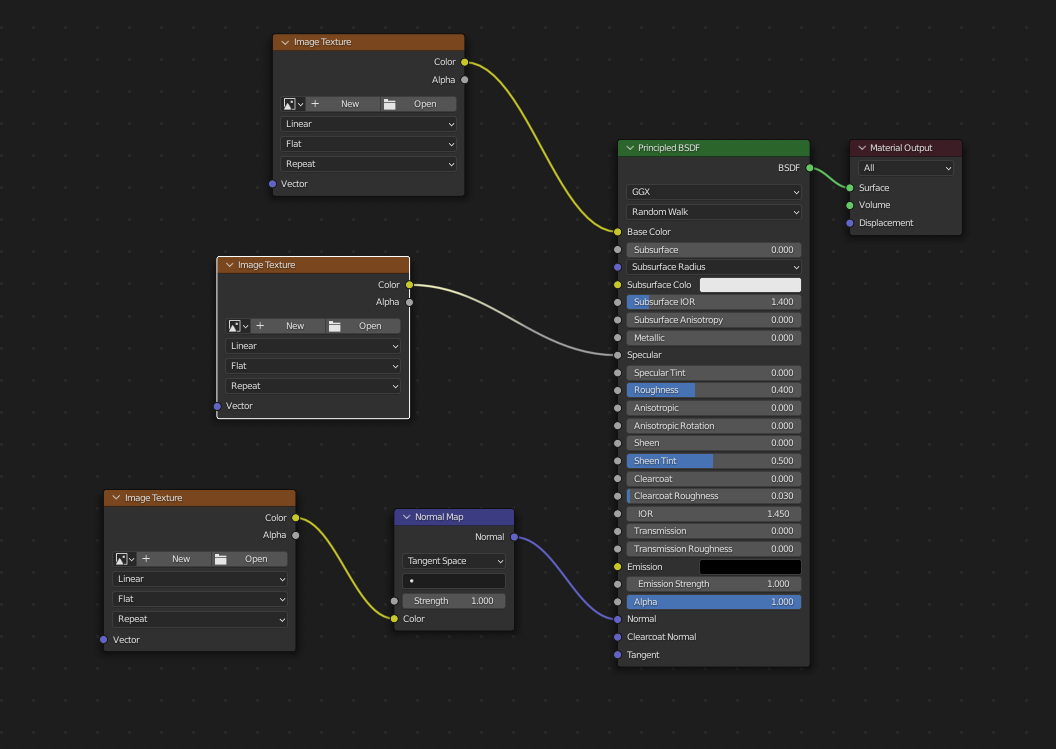Hi I am helping a friend with making a java game but are stuck on the part of making the materials in blender. The documentation does not match any version of blender that I can find and are having trouble making the materials because nothing matches up at all.
This is what I am trying to follow and the option to make the diffuse,normal and specular map is not there nor able to be created for the individual texture.
Is someone able to take a screenshot of how it is to be done in blender or a small video showing what to do to help out as I am very stuck as if I can not get the texture part down I am not sure what to do with assets anymore.
Thank you