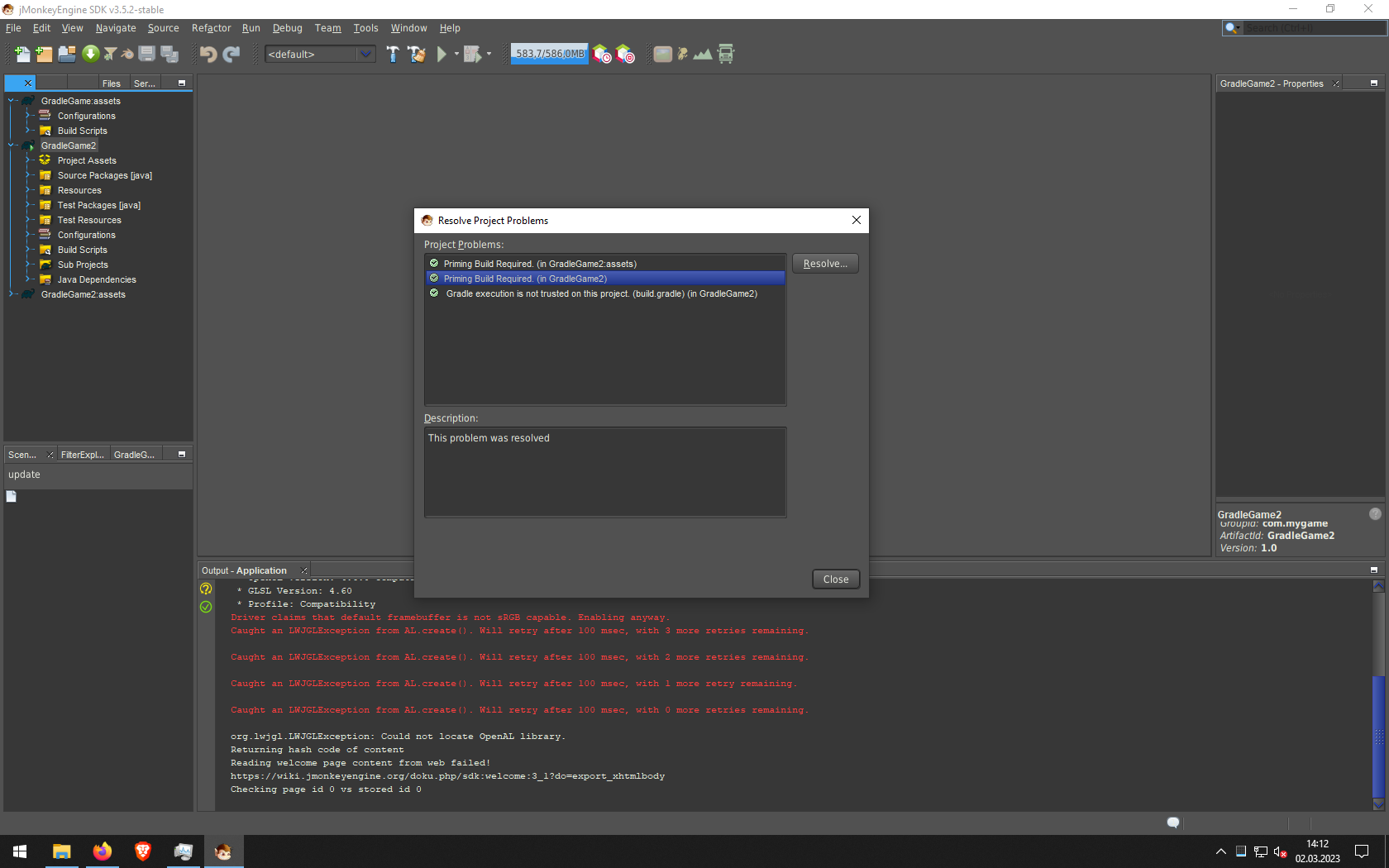Hi all,
total jME-n00b here tryin to follow the tutorial. Downloaded latest SDK 3.5.2 and installed on a fresh Windows 10 machine with Vega11 GPU. Created new project JME3->Basic Game with Grandle and also with Ant, leaving all options untouched with their defaults.
Running Basic Game pops up jME-startdialog, after continuing a NullPointerException is thrown:
JAVA_HOME="C:\Program Files\jmonkeyplatform\jdk"
cd C:\Users\Marco\Documents\My Games\GradleGame; .\gradlew.bat --configure-on-demand -x check run
Configuration on demand is an incubating feature.
> Task :compileJava UP-TO-DATE
> Task :processResources NO-SOURCE
> Task :classes UP-TO-DATE
> Task :assets:compileJava NO-SOURCE
> Task :assets:processResources NO-SOURCE
> Task :assets:classes UP-TO-DATE
> Task :assets:jar UP-TO-DATE
> Task :run
M�rz 02, 2023 12:40:23 NACHM. com.jme3.system.JmeDesktopSystem initialize
INFORMATION: Running on jMonkeyEngine 3.5.2-stable
* Branch: HEAD
* Git Hash: 8ab3d24
* Build Date: 2022-04-21
M�rz 02, 2023 12:40:23 NACHM. com.jme3.system.lwjgl.LwjglContext printContextInitInfo
INFORMATION: LWJGL 3.3.1 build 7 context running on thread jME3 Main
* Graphics Adapter: GLFW 3.4.0 Win32 WGL Null EGL OSMesa VisualC DLL
M�rz 02, 2023 12:40:23 NACHM. com.jme3.renderer.opengl.GLRenderer loadCapabilitiesCommon
INFORMATION: OpenGL Renderer Information
* Vendor: ATI Technologies Inc.
* Renderer: AMD Radeon(TM) RX Vega 11 Graphics
* OpenGL Version: 4.6.0 Compatibility Profile Context 22.20.27.07.221020
* GLSL Version: 4.60
* Profile: Compatibility
M�rz 02, 2023 12:40:23 NACHM. com.jme3.renderer.opengl.GLRenderer setMainFrameBufferSrgb
WARNUNG: Driver claims that default framebuffer is not sRGB capable. Enabling anyway.
M�rz 02, 2023 12:40:24 NACHM. com.jme3.app.LegacyApplication handleError
SCHWERWIEGEND: Uncaught exception thrown in Thread[jME3 Main,5,main]
java.lang.NullPointerException
at org.lwjgl.system.Checks.check(Checks.java:188)
at org.lwjgl.openal.ALC10.nalcCreateContext(ALC10.java:129)
at org.lwjgl.openal.ALC10.alcCreateContext(ALC10.java:145)
at com.jme3.audio.lwjgl.LwjglALC.createALC(LwjglALC.java:58)
at com.jme3.audio.openal.ALAudioRenderer.initOpenAL(ALAudioRenderer.java:94)
at com.jme3.audio.openal.ALAudioRenderer.initialize(ALAudioRenderer.java:229)
at com.jme3.app.LegacyApplication.initAudio(LegacyApplication.java:291)
at com.jme3.app.LegacyApplication.initialize(LegacyApplication.java:643)
at com.jme3.app.SimpleApplication.initialize(SimpleApplication.java:198)
at com.jme3.system.lwjgl.LwjglWindow.initInThread(LwjglWindow.java:548)
at com.jme3.system.lwjgl.LwjglWindow.run(LwjglWindow.java:662)
at java.base/java.lang.Thread.run(Thread.java:829)
Deprecated Gradle features were used in this build, making it incompatible with Gradle 8.0.
Use '--warning-mode all' to show the individual deprecation warnings.
See https://docs.gradle.org/7.0/userguide/command_line_interface.html#sec:command_line_warnings
BUILD SUCCESSFUL in 11s
3 actionable tasks: 1 executed, 2 up-to-date
Same with Gradle Initializer script running in Intellij (all options untouched).
What am I doing wrong?
TNX