[EXAMPLE] Create a JME3 SDK 3.3 project as:
File > New Project… > JME3 > BasicGame
{project} > Libraries > Add Library… > jme3-test-data
or
File > New Project… > JME3 > Basic Gradle Game
{project} > Build Scripts > build.gradle
project.ext { jmeVer = ‘3.4.0-stable’ }
then
Replace Source Package > [com].mygame > Main.java with the code below.
Set useRenderers as desired and it will use Renderers or Filters.
package mygame;
import com.jme3.app.DebugKeysAppState;
import com.jme3.app.FlyCamAppState;
import com.jme3.app.SimpleApplication;
import com.jme3.app.StatsAppState;
import com.jme3.light.DirectionalLight;
import com.jme3.light.SpotLight;
import com.jme3.material.Material;
import com.jme3.math.ColorRGBA;
import com.jme3.math.FastMath;
import com.jme3.math.Matrix3f;
import com.jme3.math.Vector2f;
import com.jme3.math.Vector3f;
import com.jme3.post.FilterPostProcessor;
import com.jme3.renderer.queue.RenderQueue;
import com.jme3.scene.Geometry;
import com.jme3.scene.Spatial;
import com.jme3.scene.shape.Box;
import com.jme3.scene.shape.Sphere;
import com.jme3.shadow.DirectionalLightShadowFilter;
import com.jme3.shadow.DirectionalLightShadowRenderer;
import com.jme3.shadow.EdgeFilteringMode;
import com.jme3.shadow.SpotLightShadowFilter;
import com.jme3.shadow.SpotLightShadowRenderer;
import com.jme3.texture.Texture;
import com.jme3.util.TangentBinormalGenerator;
public class Main extends SimpleApplication {
public Main() {
super(new StatsAppState(), new FlyCamAppState(), new DebugKeysAppState());
}
public static void main(String[] args) {
Main app = new Main();
app.start();
}
protected SpotLight spotlight;
protected DirectionalLight sun;
// Renderers or Filters?
protected boolean useRenderers = true;
protected boolean moveTheSun = false;
@Override
public void simpleInitApp() {
// Create the sphere.
Sphere sphereComp = new Sphere(32, 32, 1f);
Spatial sphere = new Geometry("Sphere", sphereComp);
TangentBinormalGenerator.generate(sphereComp);
sphereComp.scaleTextureCoordinates(new Vector2f(4,4));
Texture sphereTex = assetManager.loadTexture("Textures/Terrain/Pond/Pond.jpg");
sphereTex.setWrap(Texture.WrapMode.Repeat);
Texture sphereMap = assetManager.loadTexture("Textures/Terrain/Pond/Pond_normal.png");
sphereMap.setWrap(Texture.WrapMode.Repeat);
Material sphereMat = new Material(assetManager, "Common/MatDefs/Light/Lighting.j3md");
sphereMat.setTexture("DiffuseMap", sphereTex);
sphereMat.setTexture("NormalMap", sphereMap);
sphereMat.setBoolean("UseMaterialColors",true);
sphereMat.setColor("Diffuse",ColorRGBA.LightGray);
sphereMat.setColor("Specular",ColorRGBA.Blue);
sphereMat.setFloat("Shininess", 4f); // [0,128]
sphere.setShadowMode(RenderQueue.ShadowMode.CastAndReceive);
sphere.setMaterial(sphereMat);
sphere.setLocalTranslation(4f, 1.3f, 4f);
rootNode.attachChild(sphere);
// Create the floor.
Box floorComp = new Box(10f, 0.1f, 10f);
Spatial floor = new Geometry("Floor", floorComp);
TangentBinormalGenerator.generate(floorComp);
floorComp.scaleTextureCoordinates(new Vector2f(16,16));
Texture floorTex = assetManager.loadTexture("Textures/Terrain/Pond/Pond.jpg");
floorTex.setWrap(Texture.WrapMode.Repeat);
Texture floorMap = assetManager.loadTexture("Textures/Terrain/Pond/Pond_normal.png");
floorMap.setWrap(Texture.WrapMode.Repeat);
Material floorMat = new Material(assetManager, "Common/MatDefs/Light/Lighting.j3md");
floorMat.setTexture("DiffuseMap", floorTex);
floorMat.setTexture("NormalMap", floorMap);
floorMat.setBoolean("UseMaterialColors",true);
floorMat.setColor("Diffuse",ColorRGBA.White);
floorMat.setColor("Specular",ColorRGBA.White);
floorMat.setFloat("Shininess", 1f); // [0,128]
floor.setShadowMode(RenderQueue.ShadowMode.Receive);
floor.setMaterial(floorMat);
floor.setLocalTranslation(0f, 0.2f, 0f);
rootNode.attachChild(floor);
// Create the sun.
sun = new DirectionalLight();
sun.setDirection(new Vector3f(-10,-10,-10).normalizeLocal());
sun.setColor(ColorRGBA.White.mult(0.1f));
rootNode.addLight(sun);
// Create the spotlight.
spotlight = new SpotLight(
new Vector3f(4f, 10f, 4f),
new Vector3f(0f, -1f, 0f),
100f,
ColorRGBA.Green.mult(1.5f),
2f * FastMath.DEG_TO_RAD,
5f * FastMath.DEG_TO_RAD
);
rootNode.addLight(spotlight);
if (useRenderers) {
// Create the sun's shadowing.
DirectionalLightShadowRenderer dlsr =
new DirectionalLightShadowRenderer(assetManager, 1024, 3);
dlsr.setLight(sun);
viewPort.addProcessor(dlsr);
// Create the spotlight's shadowing.
SpotLightShadowRenderer slsr = new SpotLightShadowRenderer(assetManager, 1024);
slsr.setLight(spotlight);
slsr.setEdgeFilteringMode(EdgeFilteringMode.Nearest);
slsr.setShadowIntensity(0.6f);
viewPort.addProcessor(slsr);
} else { // use filters
// Create the sun's shadowing.
DirectionalLightShadowFilter dlsf = new DirectionalLightShadowFilter(assetManager, 1024, 3);
dlsf.setLight(sun);
dlsf.setEdgeFilteringMode(EdgeFilteringMode.Nearest);
dlsf.setShadowIntensity(0.6f);
SpotLightShadowFilter slsf = new SpotLightShadowFilter(assetManager, 1024);
slsf.setLight(spotlight);
slsf.setEdgeFilteringMode(EdgeFilteringMode.Nearest);
slsf.setShadowIntensity(0.6f);
FilterPostProcessor fpp = new FilterPostProcessor(assetManager);
fpp.addFilter(dlsf);
fpp.addFilter(slsf);
// fpp.setFlushShadowQueues(false); // deprecated and removed
viewPort.addProcessor(fpp);
}
cam.setLocation(new Vector3f(2f,1f,8f));
cam.setRotation(cam.getRotation().fromAngleAxis(FastMath.PI*7f/8f, Vector3f.UNIT_Y));
}
protected float angle = 0;
protected Vector3f baseDirection = new Vector3f(10f, -10f, 10f);
@Override
public void simpleUpdate(float tpf) {
if (moveTheSun) {
Matrix3f m = new Matrix3f();
m.fromAngleAxis(angle, Vector3f.UNIT_Y);
sun.setDirection(m.mult(baseDirection));
angle += FastMath.PI/1024;
}
}
}
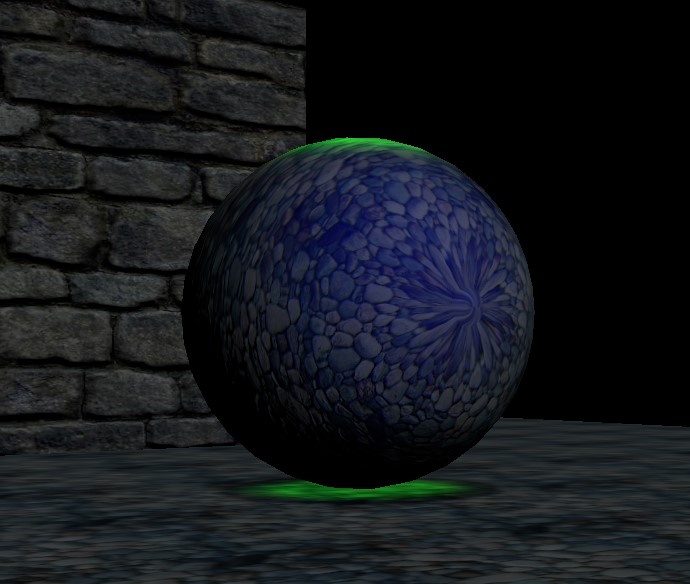

 Thank you.
Thank you.