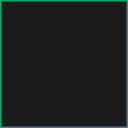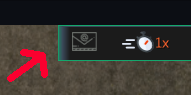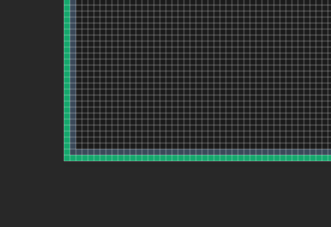yn97
November 20, 2020, 10:51pm
1
this is in the style script:
and the image is:
and the result is
how to solve it?
1 Like
It looks like you are using Lemur’s glass style
Do you call anything like this in your code?
GuiGlobals.getInstance().getStyles().setDefaultStyle("glass");
It is likely you may have put that line into your code without realizing it if you have been referencing code from lemur examples, as they often use the glass style.
1 Like
pspeed
November 21, 2020, 2:10am
3
It looks like the stretching is bleeding in some of the border. Maybe try increasing the lower bound to 2,2 and see if that helps.
Edit: yeah, if I open your image in photoshop it has a gray border just inside the green one:
3 Likes
yn97
November 21, 2020, 11:55am
4
thank you so much, I removed the gray border and it works correctly.
3 Likes