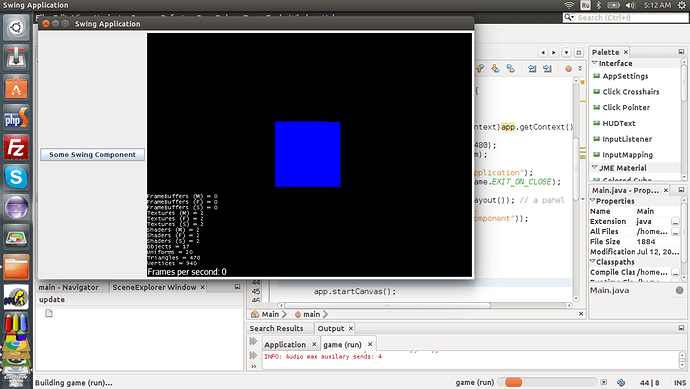i use some code from documentation:
Main app = new Main();
app.createCanvas();
JmeCanvasContext ctx = (JmeCanvasContext)app.getContext();
ctx.setSystemListener(app);
Dimension dim = new Dimension(640, 480);
ctx.getCanvas().setPreferredSize(dim);
JFrame window = new JFrame("Swing Application");
window.setDefaultCloseOperation(JFrame.EXIT_ON_CLOSE);
JPanel panel = new JPanel(new FlowLayout()); // a panel
// add all your Swing components ...
panel.add(new JButton("Some Swing Component"));
// add the JME canvas
panel.add(ctx.getCanvas());
window.add(panel);
window.pack();
window.setVisible(true);
app.startCanvas();
and i have this
interface next to the window of the game, how to integrate it into the window?
I wanted to try but why nifty gui developer site editor to ask for authorization.
What advise to use? Is there a detailed manual?