I got problem with textures: it look like: 
I thought that was a problem of .tga format so I changed to .png but still bugged. Here’s screen from blender:
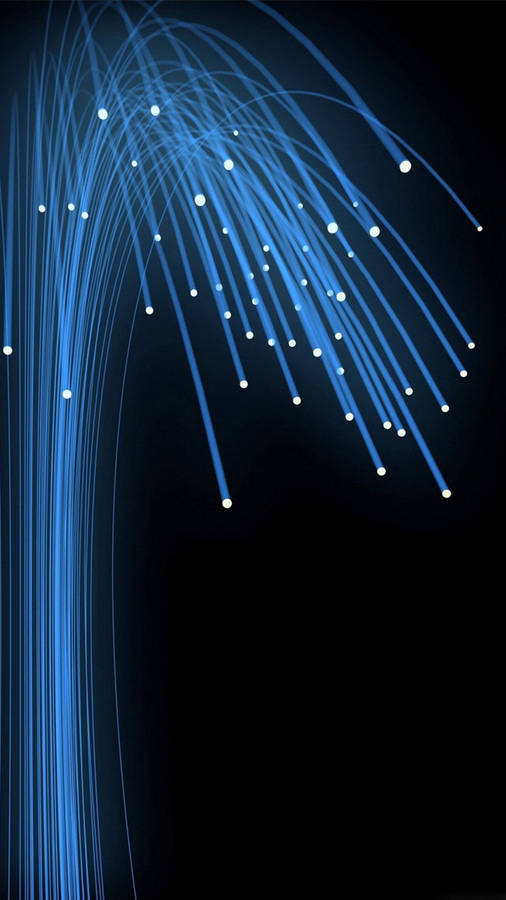
I got problem with textures: it look like: 
I thought that was a problem of .tga format so I changed to .png but still bugged. Here’s screen from blender:
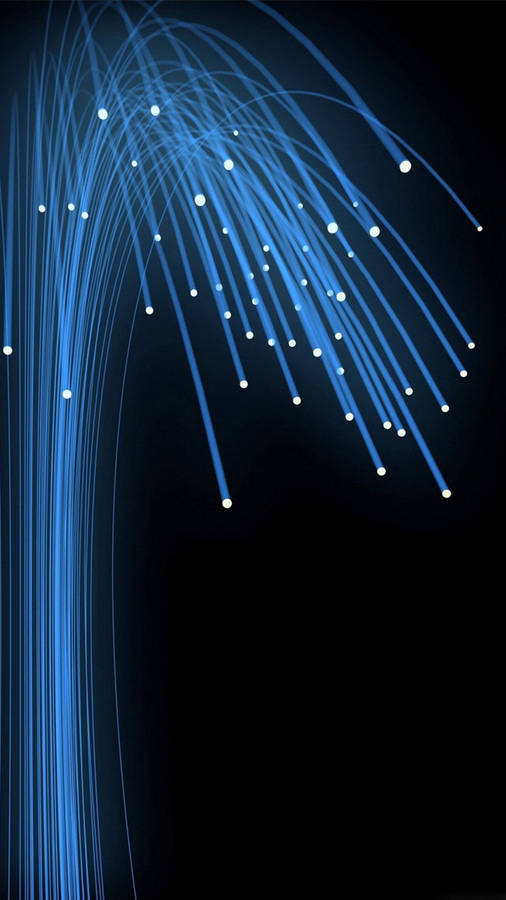
Do you have bump maps? Did you generate tangents?
It looks like the textures aren’t even loaded and further it looks like you used colors and materials in blender instead of solely UV texture maps.
are you using UV mapping? as I think I had that “kind of” result when I forgot that.
Yes, I use UV. Here’s screen of material:
http://scr.hu/1trj/dzpgz
and texture http://scr.hu/1trj/c18u7
It’s hard to say for sure but to me it looks like some UV and textures are in play:

There are clearly some kind of stretched gradients there that appear to be smeared textures. Thus indicating that there are UVs (perhaps wrong ones) and textures.
But this kind of thing can happen when you use normal or bump maps with no tangents generated.
Try that first. (Hint: TangentBinormalGenerator)
Another thing you can try if the tangent generation doesn’t work is to export the j3m from the SDK and see if there is anything weird in there. (and/or post it here)
So what format did you use before?
I used .blend
Hi,
I encountered the same problem.
UV’s seem to be missing when I load the .blend file but loading the same model as obj is working properly.
I tried importing the file from blender 2.63a and 2.68, no differens. The same models were working just fine a couple of month ago… odd o_O
I get no exceptions or anything when I import them.
My System is Linux 64bit - just in case.
Can someone confirm this behaviour? (Maybe I’m just missing something  )
)
I just downloaded that model from net and sometimes got that problem. Usually .blend work perfect. If not just import .obj