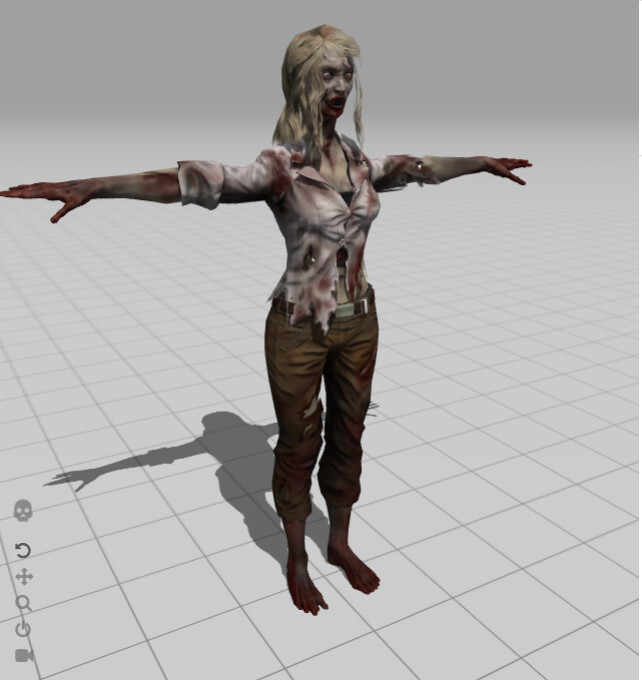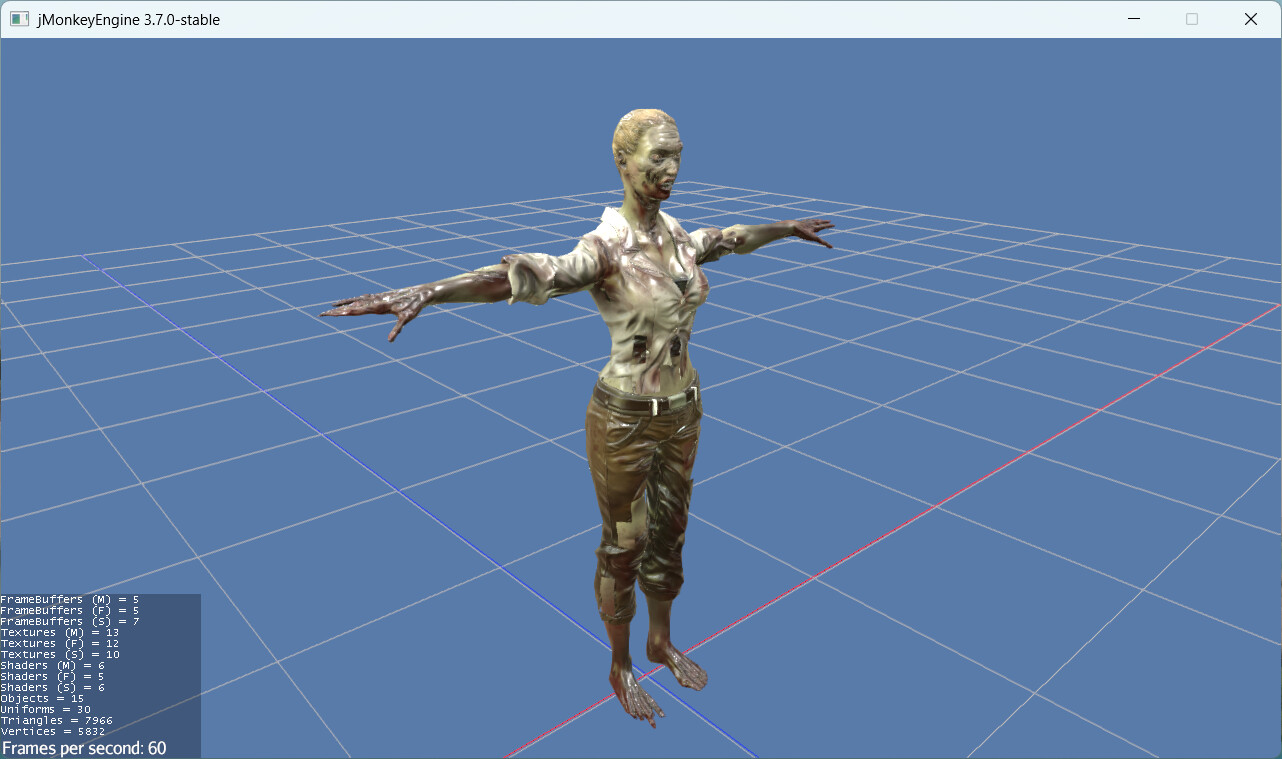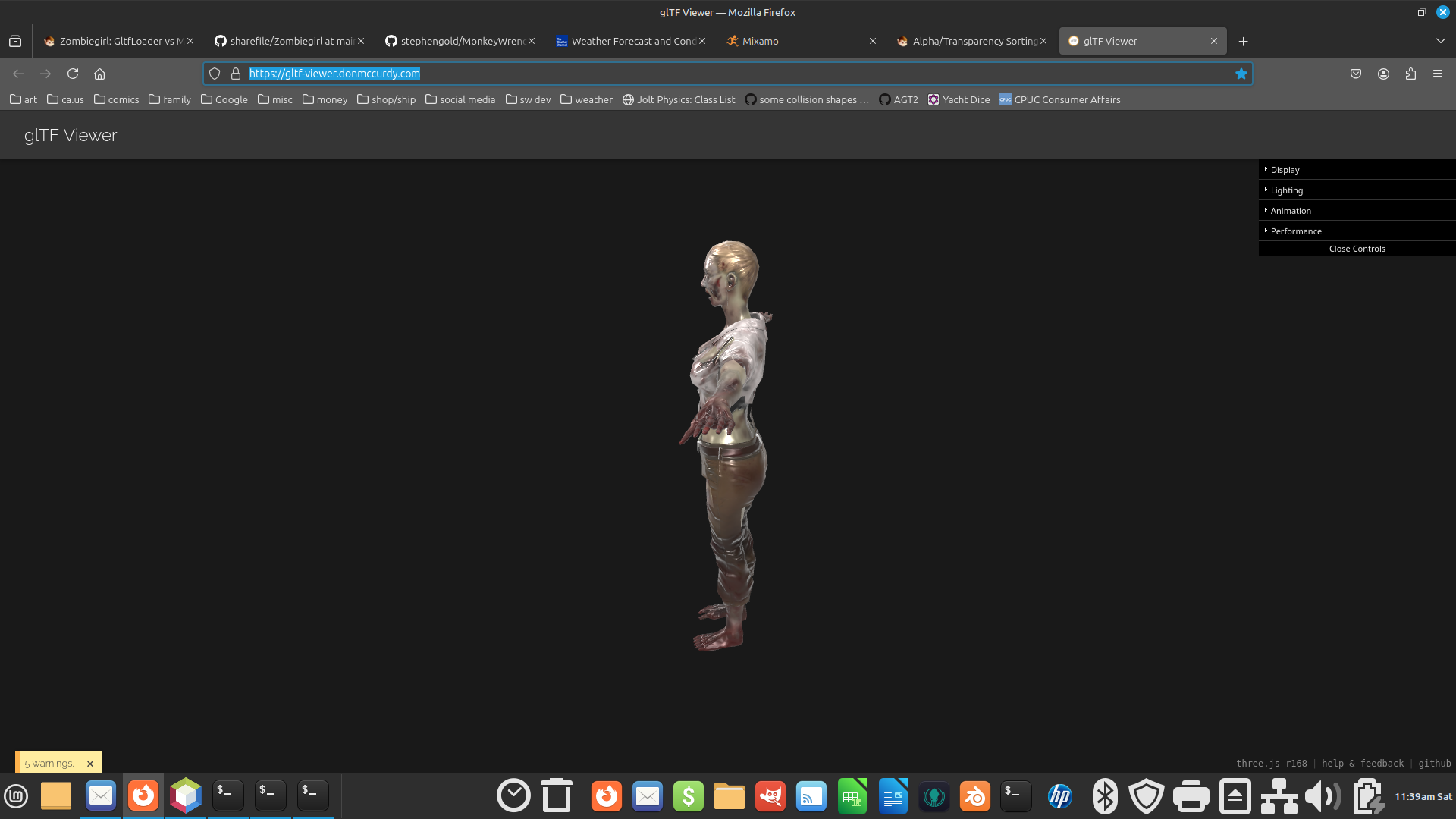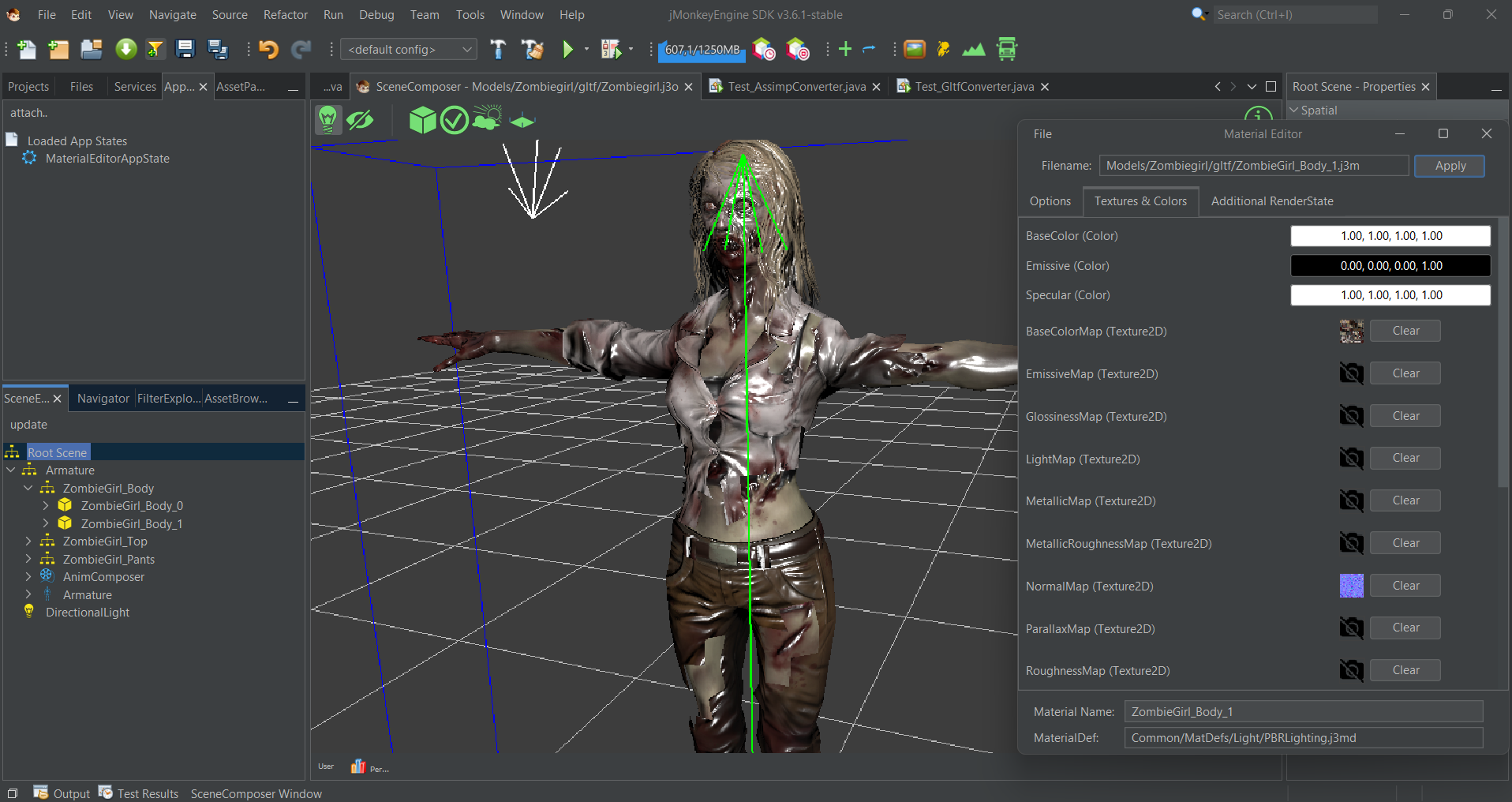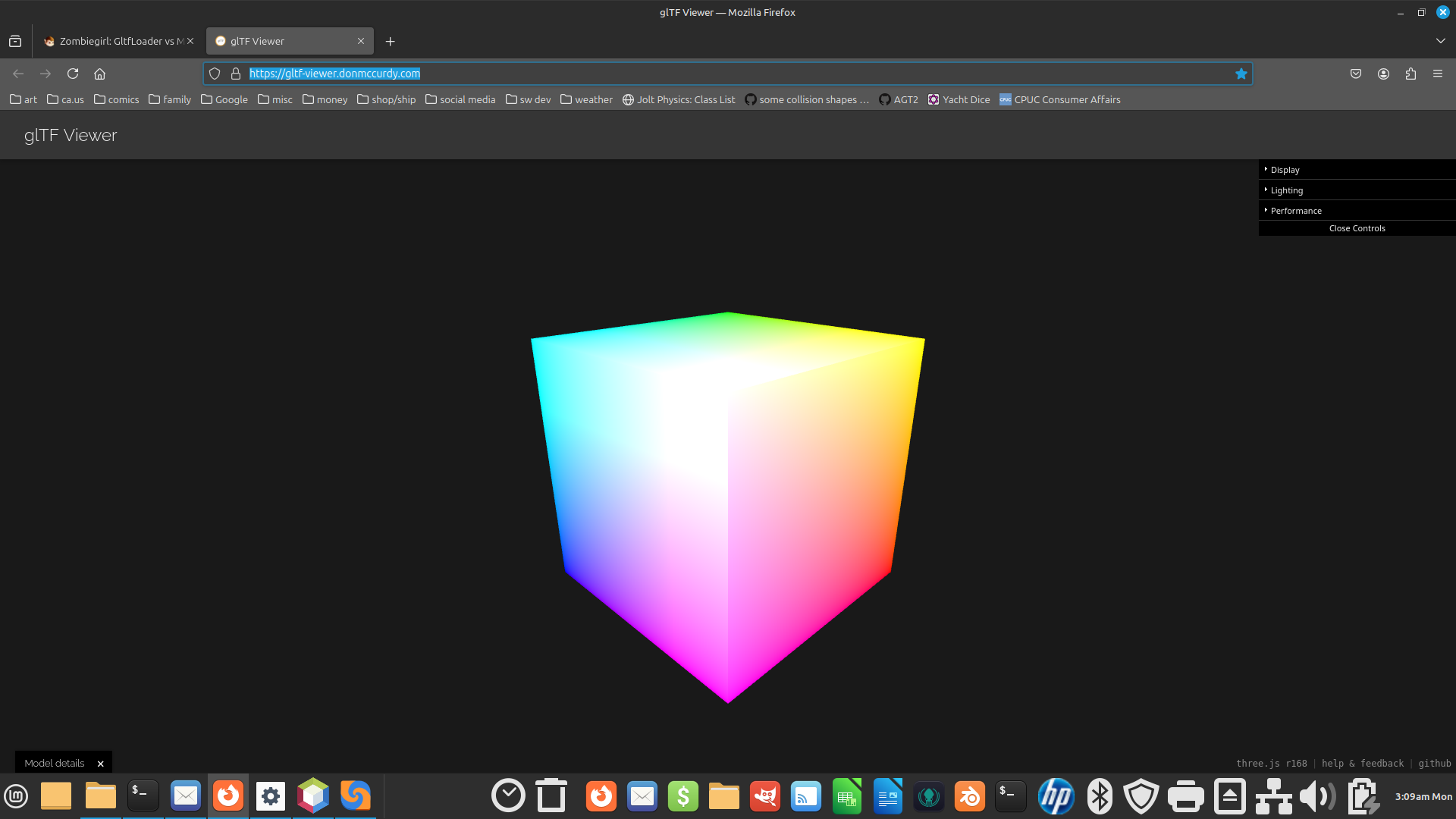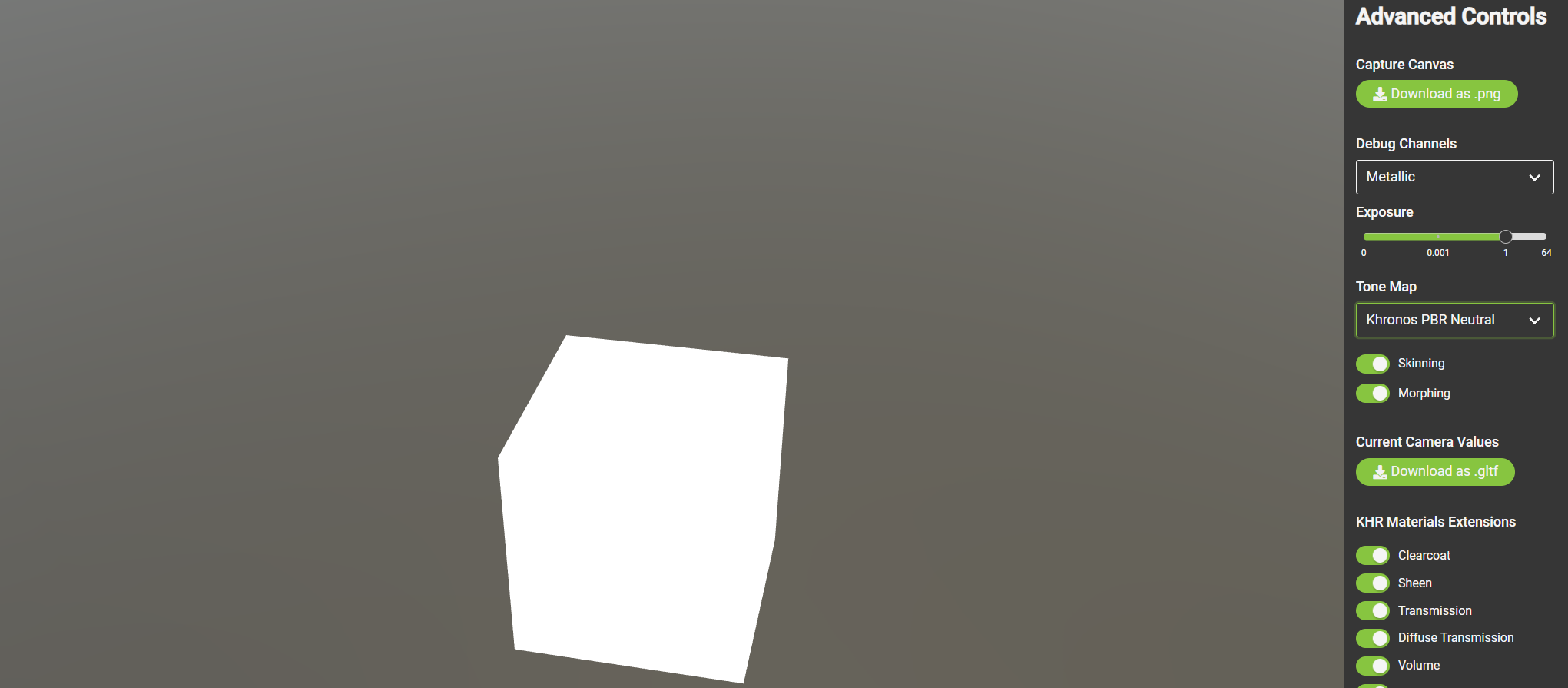Hello everyone,
could you help me understand why the hair in the Zombie gltf model is not rendered?
Here is the original model downloadable from the Mixamo site.
Here is the gltf model rendered via the latest versions of GltfLoader and MonkeyWrench.
Here are the details of the geometries and materials of the model:
g[454] "ZombieGirl_Body-1" bucket=Transparent cull=Inherit/Dynamic
mat"ZombieGirl_Material" def"PBR Lighting" dTest,dWrite,NOwireframe,blend=Alpha with 15 parms:
BackfaceShadows: false
BaseColor: rgb=0.8 a=0
BaseColorMap: Models/Zombiegirl/gltf/zombie_diffuse.png (Flipped) (Mipmapped) mag:Bilinear min:BilinearNoMipMaps aniso:0 s:Repeat t:Repeat
Emissive: rgb=0
EmissiveIntensity: 1
EmissivePower: 3
Glossiness: 1
Metallic: 0
NormalMap: Models/Zombiegirl/gltf/zombie_normal.png (Flipped) (Mipmapped) mag:Bilinear min:BilinearNoMipMaps aniso:0 s:Repeat t:Repeat
NormalType: 1
ParallaxHeight: 0.05
Roughness: 0.301511
Specular: rgb=1
UseSpecularAA: true
UseVertexColor: true
Here is the java code I used to load the model:
jme3utilities.debug.Dumper dumper = jme3utilities.debug.new Dumper();
dumper.setDumpCull(true);
dumper.setDumpBucket(true);
dumper.setDumpMatParam(true);
dumper.setDumpUser(true);
if (useMonkeyWrench) {
String[] extensions = { "3ds", "3mf", "blend", "bvh", "dae", "fbx", "glb", "gltf",
"lwo", "meshxml", "mesh.xml", "obj", "ply", "stl" };
assetManager.registerLoader(LwjglAssetLoader.class, extensions);
int ppFlags = Assimp.aiProcess_CalcTangentSpace
| Assimp.aiProcess_JoinIdenticalVertices
| Assimp.aiProcess_Triangulate
| Assimp.aiProcess_GenNormals
| Assimp.aiProcess_ValidateDataStructure
// | Assimp.aiProcess_RemoveRedundantMaterials
| Assimp.aiProcess_SortByPType;
LwjglAssetKey key = new LwjglAssetKey(MODEL_PATH, ppFlags);
key.setVerboseLogging(true);
Spatial model = assetManager.loadModel(key);
rootNode.attachChild(model);
dumper.dump(model);
} else {
Spatial model = assetManager.loadModel(MODEL_PATH);
rootNode.attachChild(model);
dumper.dump(model);
}
- Could you tell me if this is a defect?
- Or how to correct the material values to render the hair in a more believable and artistically acceptable way?
The 3D model files are downloadable from my github here: Zombiegirl
Note: It is not excluded that the Mixamo model may contain errors.
I would like to have an expert opinion on the result obtained. @sgold
Thanks for your help