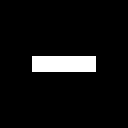"Here is how you create the heightmap object in your jME code:
- Create a Texture object.
- Load your prepared heightmap image into the texture object.
- Create an AbstractHeightMap object from an ImageBasedHeightMap.
It requires an image from a JME Texture. - Load the heightmap."
im trying to build a simple level/stage for a game sort of like smash bros but is obv going to be very bare-bones for a while. after reading this excerpt from the “Hello Terrain” documentation, I was stumped by “create texture object” and returned to “Hello Asset”, where the loading textures section first talks about creating a material. i word searched the page for “texture object” and nothing came up. i was also hoping to know if i could translate the heightmap terrain such that the “peak” surface area at 255 is able to brought level with where the characters will go at y=0 in the scene graph. if something in my wording makes it seem like im uninformed or confused it is likely because i am. so i wouldn’t be offended by any corrections towards my understanding of these systems. thanks!