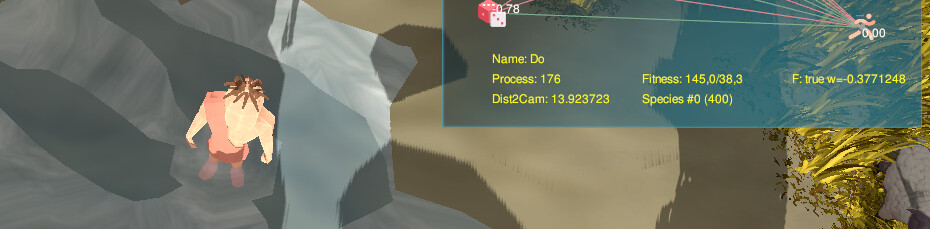Edit: tl;dr: sound design is hard.
I don’t think this is true. playInstance() just kicks off a sound in a way that you can no longer control it… it’s a separate one-off instance. It will inherit whatever properties the AudioNode has… whatever that may be.
But you are doing to run into other problems.
First, there is a limit to how many sounds can play at once. It might be as low as 16… I don’t remember. It’s low enough that I’ve hit it before and had to adjust.
Second, the audio quality of playing lots of the same sound at the same volume (not spatial, right?), same pitch, etc… is going to sound awful. There is no magic here… whatever audio data is playing is mixed together and goes out two channels (left+right). Artifacts are going to be multiplied quickly and they are going to be even more obvious when the sounds are exactly the same. This is the physical limitation of the way audio is processed.
That crackling is likely caused by a thousand artifacts lined up nicely to actually hear them. If you are playing 16 different sounds at once, you may get some artifacts from the math but they are going to be rare and irregular enough that they won’t produce an audible effect. When you have the same sound, closely overlapping, every overlapping peak, etc. will clip and line up nicely to produce audible ‘errors’.
You could achieve the same thing in a high-end digital audio workstation by cutting and pasting the same audio source 16 times and varying the start time just slightly.
This is why no game on the planet does sound effects this way. Usually, you will get 8-10 effects that are closest to the ‘ears’ of the player… and often some amount of randomization to be sure that if the same two sounds are playing, they are at slightly different pitch or have been timed far enough apart not to matter.
Presumably, in your case you are trying to hear the whole planet at once regardless of distance… so you will need to think of the “whole planet” as a sound source. So it’s not 100 little feet making splashes… it’s a planet with one set of feet making splashes… then a planet with 1-10 feet making splashes… then a planet with 10-100 feet making splashes… and create three separate sound effects for those cases. (or whatever demarcation seems appropriate).
Even if your sounds really are spatial, that’s still the best bet for potentially dozens (hundreds?) of the same sound playing. Create a sound for 1 character in the water, create a sound for 10 characters in the water, create a sound for 100 characters in the water… then based on how many splashing characters are within ear shot, pick one of those to play.