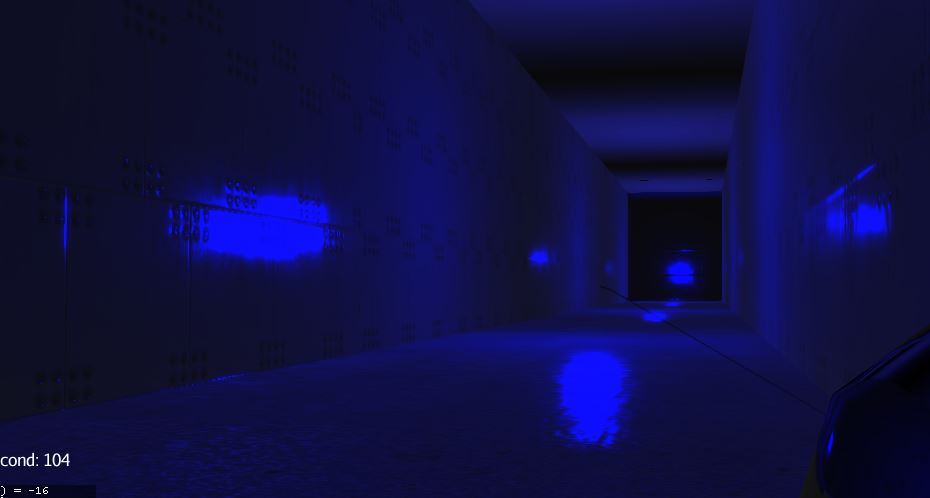hmm, but PointLight is not deprecated right? as i seen pointLight.clone() have some issue.
Please see Many point light, only one rendered
at least i think so, because when i used .clone() it dont work.
when i create new PointLight(same params) - it work.