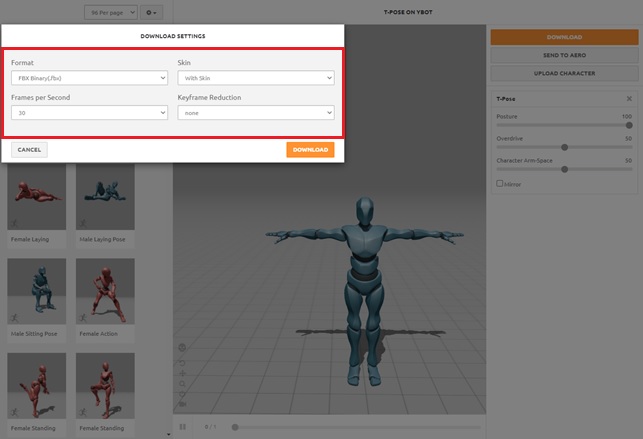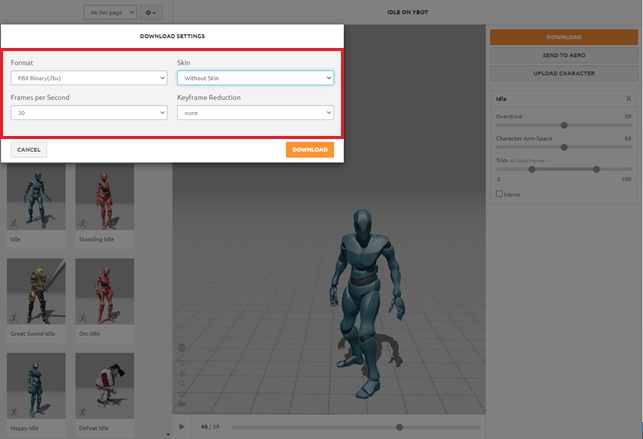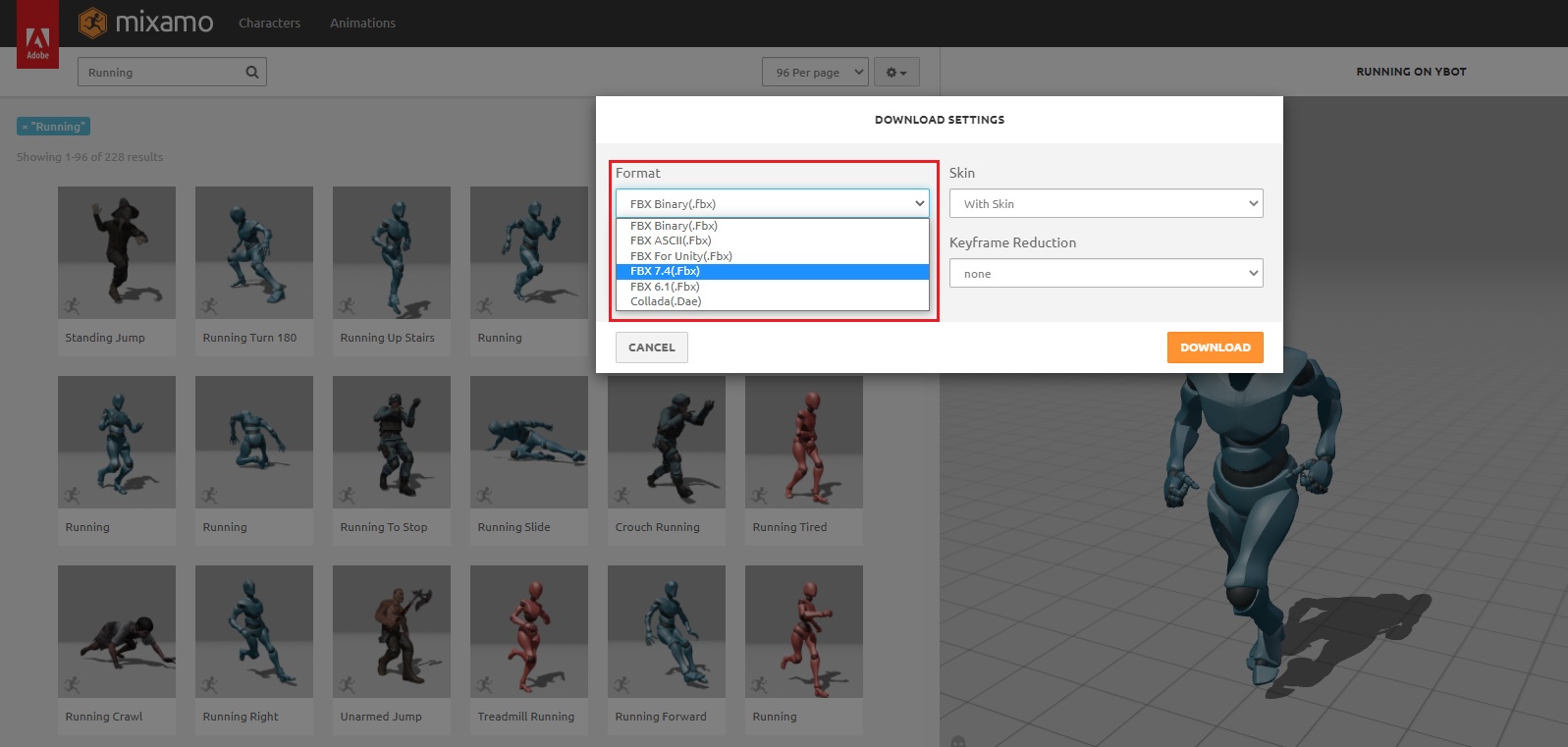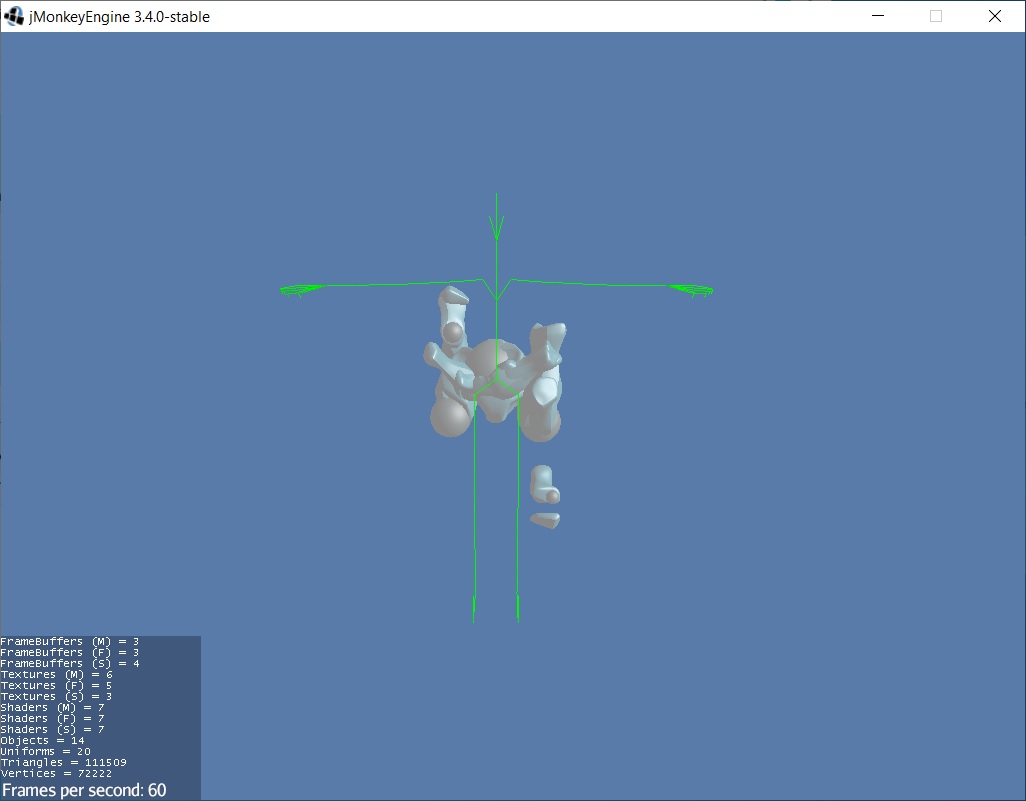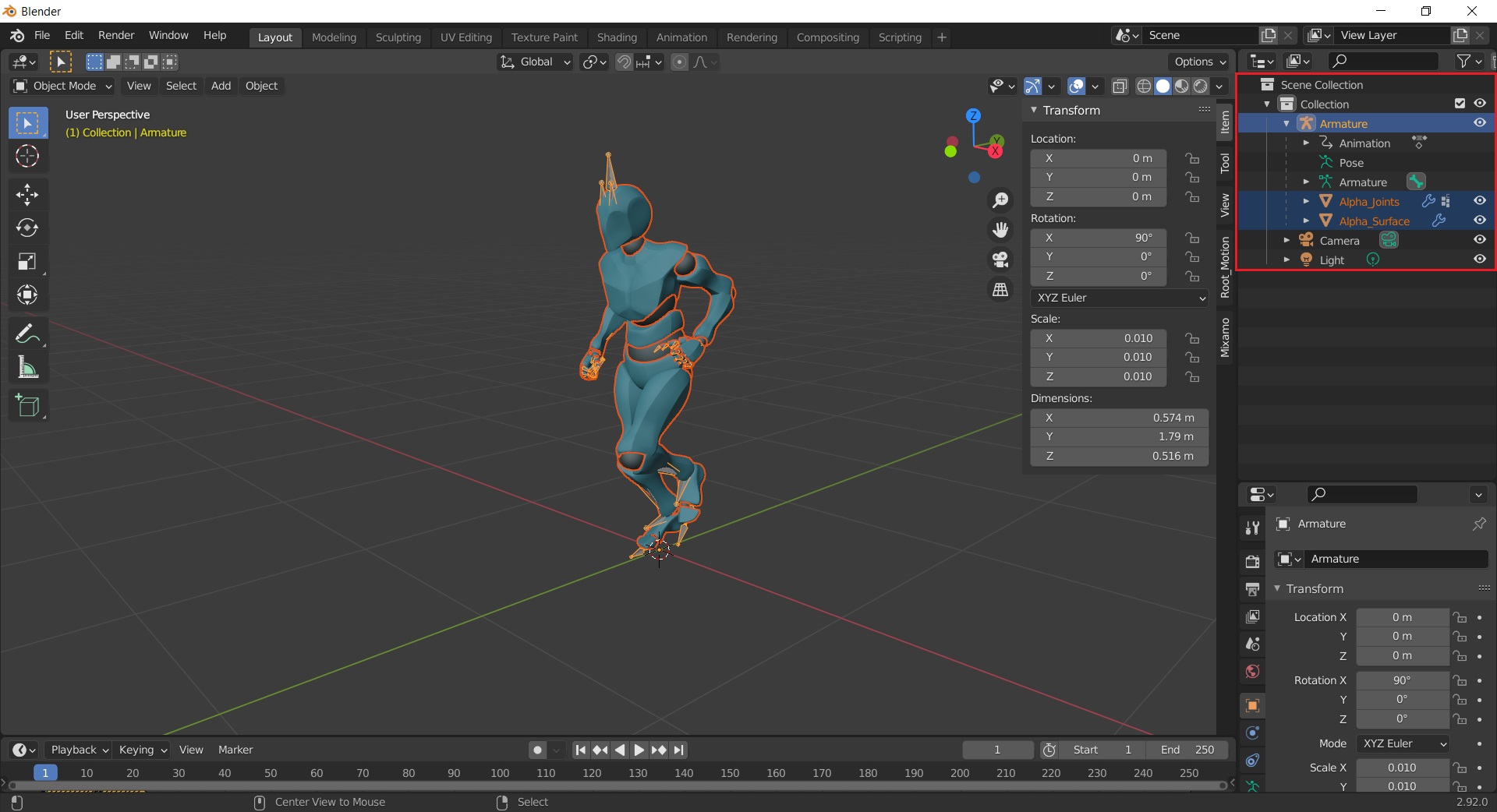Hi guys,
I did some testing with the ybot model. FbxLoader supports animations. The only format that works is FBX7.4.
Using the FbxDump class I found that some cluster nodes of the fbx file do not contain the definition of the indexes and weights.
// Parse single nodes in FBXTree.Objects.Deformer
// The top level skeleton node has type 'Skin' and sub nodes have type 'Cluster'
// Each skin node represents a skeleton and each cluster node represents a bone
//This is no good
Deformer: 83304816, "Cluster mixamorig:Spine::SubDeformer", "Cluster" {
Version: 100
UserData: "", ""
Transform: 1,0000000000,0,0000000000,0,0000000000,0,0000000000,0,0000000000,1,0000000000,0,0000000000,0,0000000000,0,0000000000,0,0000000000,1,0000000000,0,0000000000,-0,0000005648,-109,5955268942,0,9802827957,1,0000000000
TransformLink: 1,0000000000,0,0000000000,0,0000000000,0,0000000000,-0,0000000000,1,0000000000,0,0000000000,0,0000000000,0,0000000000,-0,0000000000,1,0000000000,0,0000000000,0,0000005648,109,5955268942,-0,9802827957,1,0000000000
}
//This is good
Deformer: 83261600, "Cluster mixamorig:Spine1::SubDeformer", "Cluster" {
Version: 100
UserData: "", ""
Indexes: 382,383,384,385,386,387,388,389,390,391,392,393,394,395,396,397,398,399,400,401,402,403,404,405,406,407,408,409,410,411,412,413,414,415,416,417,418,419,420,421,422,423,424,425,426,427,428,429,430,431,432,433,434,435,436,437,438,439,440,441,442,443,444,445,446,447,448,449,450,451,452,453,454,455,456,457,458,459,460,461,462,463,464,465,466,467,468,469,470,471,472,473,474,475,476,477,478,479,480,481,482,483,484,485,486,487,488,489,490,491,492,493,494,495,496,497,498,499,500,501,502,503,504,505,506,507,508,509,510,511,512,513,514,515,516,517,518,519,520,521,522,523,524,525,526,527,528,529,530,531,532,533,534,535,536,537,538,539,540,541,542,543,544,545,546,547,548,549,550,551,552,553,554,555,556,557,558,559,560,561,562,563,564,565,566,567,568,569,570,571,572,573,574,575,576,577,578,579,580,581,582,583,584,585,586,587,588,589,590,591,592,593,594,595,596,597,598,599,600,601,602,603,604,605,606,607,608,609,610,611,612,613,614,615,616,617,618,619,620,621,622,623,624,625,626,627,628,629,630,631,632,633,634,635,636,637,638,639,640,641,642,643,644,645,646,647,648,649,650,651,652,653,654,655,656,657,658,659,660,661,662,663,664,665,666,667,668,669,670,671,672,673,674,675,676,677,678,679,680,681,682,683,684,685,686,687,688,689,690,691,692,693,694,695,696,697,698,699,700,701,702,703,704,705,706,707,708,709,710,711,712,713,714,715,716,717,718,719,720,721,722,723,724,725,726,727,728,729,730,731,732,733,734,735,736,737,738,739,740,741,742,743,744,745,746,747,748,749,750,751,752,753,754,755,756,757,758,759,760,761,762,763
Weights: 1,0000000000,1,0000000000,1,0000000000,...
Transform: 1,0000000000,0,0000000000,0,0000000000,0,0000000000,0,0000000000,1,0000000000,0,0000000000,0,0000000000,0,0000000000,0,0000000000,1,0000000000,0,0000000000,0,0001383004,-121,2409671109,2,4026240445,1,0000000000
TransformLink: 1,0000000000,0,0000000000,0,0000000000,0,0000000000,-0,0000000000,1,0000000000,0,0000000000,0,0000000000,0,0000000000,-0,0000000000,1,0000000000,0,0000000000,-0,0001383004,121,2409671109,-2,4026240445,1,0000000000
}
I have read on some forums that a solution could be to skip these nodes.
To avoid a NullPointerException I added this code snippet to the FbxMesh class before line 127.
//snippet
if (positionIndices == null || weights == null) {
System.out.println(this.name + " --Skip FbxCluster: " + bone.getName());
return;
}
These are the nodes that are being ignored:
- Alpha_Joints --Skip FbxCluster: mixamorig:Spine
- Alpha_Joints --Skip FbxCluster: mixamorig:Spine2
- Alpha_Joints --Skip FbxCluster: mixamorig:Head
- Alpha_Joints --Skip FbxCluster: mixamorig:LeftShoulder
- Alpha_Joints --Skip FbxCluster: mixamorig:RightShoulder
- Alpha_Joints --Skip FbxCluster: mixamorig:RightToeBase
- Alpha_Joints --Skip FbxCluster: mixamorig:LeftToeBase
The result is this: the model works with the old animation system but is completely buggy.
I tried the new animation system using the AnimMigrationUtils class.
@Override
public void simpleInitApp() {
Spatial model = assetManager.loadModel("Models/Running7.4-skin.fbx");
AnimMigrationUtils.migrate(model);
model.setLocalScale(0.01f);
rootNode.attachChild(model);
// AnimControl animControl = model.getControl(AnimControl.class);
// AnimChannel animChannel = animControl.createChannel();
// animChannel.setAnim("mixamo.com");
AnimComposer animComposer = AnimUtils.getAnimComposer(model);
animComposer.setCurrentAction("mixamo.com");
}
As soon as I set up the animation I get the following error:
java.lang.ArrayIndexOutOfBoundsException: -3
at com.jme3.animation.CompactVector3Array.deserialize(CompactVector3Array.java:95)
at com.jme3.animation.CompactVector3Array.deserialize(CompactVector3Array.java:42)
at com.jme3.animation.CompactArray.get(CompactArray.java:142)
at com.jme3.anim.interpolator.FrameInterpolator$TrackDataReader.getEntryClamp(FrameInterpolator.java:138)
at com.jme3.anim.interpolator.AnimInterpolators$4.interpolate(AnimInterpolators.java:97)
at com.jme3.anim.interpolator.AnimInterpolators$4.interpolate(AnimInterpolators.java:92)
at com.jme3.anim.interpolator.FrameInterpolator.interpolate(FrameInterpolator.java:72)
at com.jme3.anim.TransformTrack.getDataAtTime(TransformTrack.java:258)
at com.jme3.anim.tween.action.ClipAction.interpolateTransformTrack(ClipAction.java:41)
at com.jme3.anim.tween.action.ClipAction.doInterpolate(ClipAction.java:31)
at com.jme3.anim.tween.action.BlendableAction.interpolate(BlendableAction.java:52)
at com.jme3.anim.AnimComposer.controlUpdate(AnimComposer.java:421)
at com.jme3.scene.control.AbstractControl.update(AbstractControl.java:118)
at com.jme3.scene.Spatial.runControlUpdate(Spatial.java:743)
at com.jme3.scene.Spatial.updateLogicalState(Spatial.java:890)
at com.jme3.scene.Node.updateLogicalState(Node.java:228)
at com.jme3.scene.Node.updateLogicalState(Node.java:239)
at com.jme3.app.SimpleApplication.update(SimpleApplication.java:262)
at com.jme3.system.lwjgl.LwjglAbstractDisplay.runLoop(LwjglAbstractDisplay.java:160)
at com.jme3.system.lwjgl.LwjglDisplay.runLoop(LwjglDisplay.java:201)
at com.jme3.system.lwjgl.LwjglAbstractDisplay.run(LwjglAbstractDisplay.java:242)
at java.lang.Thread.run(Thread.java:748)
In case anyone is interested in fixing the plugin, I hope my analysis is useful. I know it’s not easy, but it would be cool if jmonkey supported internal conversion of Mixamo models like Unity and Godot. It would allow people less familiar with Blender to be able to use a lot of ready-made animations. It might be worth investing some time.
@Ali_RS thanks for the tip. Unfortunately the AnyConv site does not convert FBX files well.
Edit:
added more screenshots and details