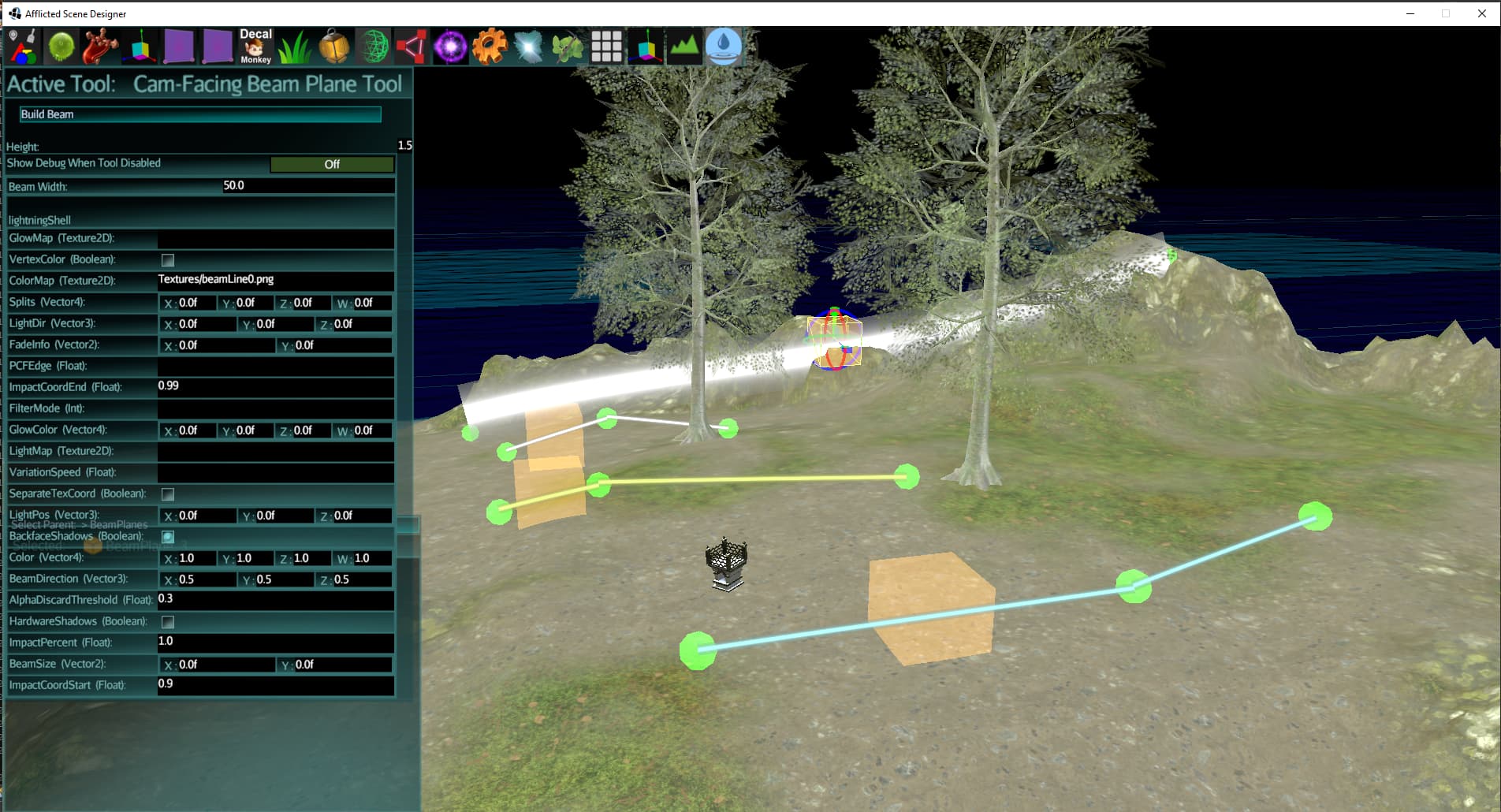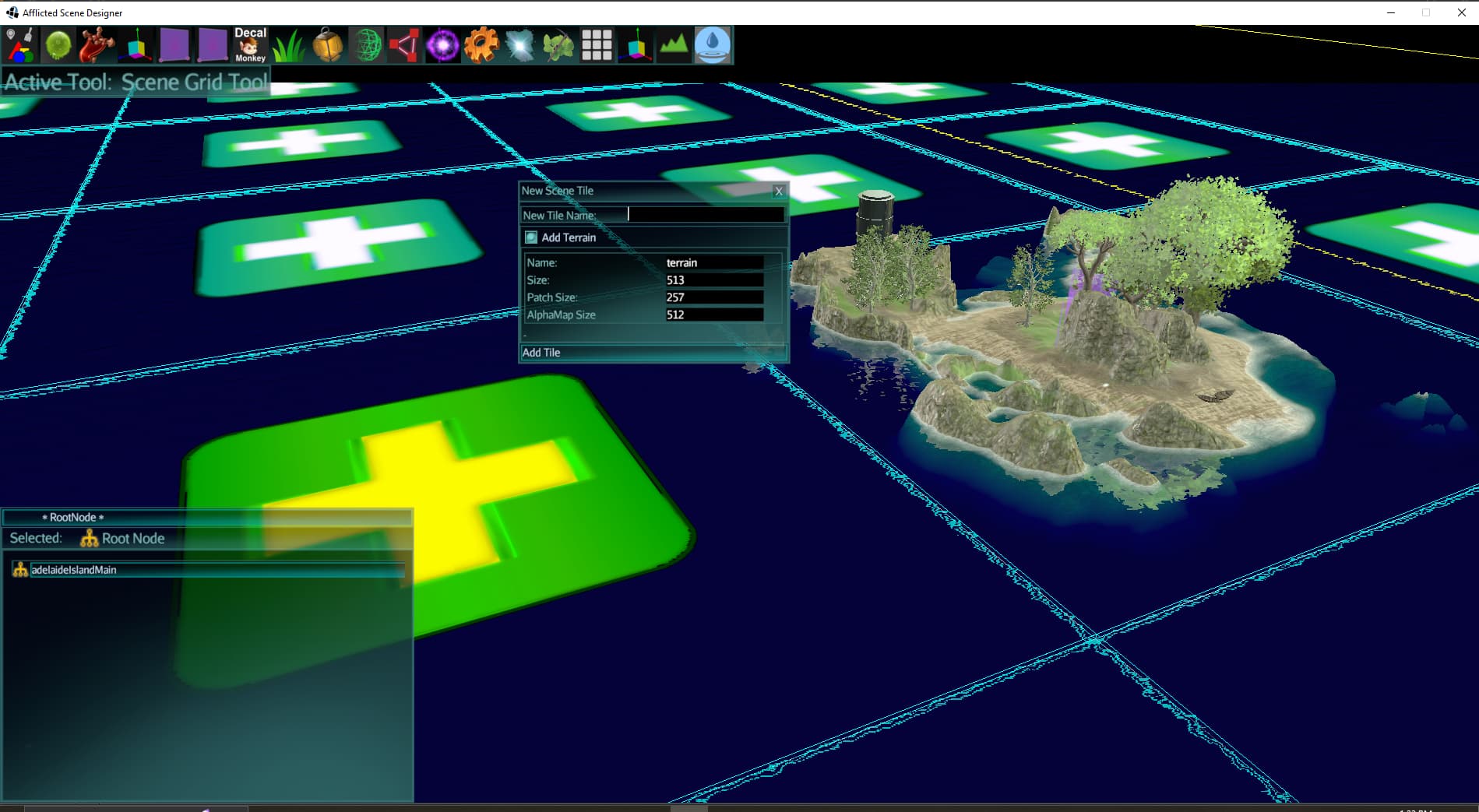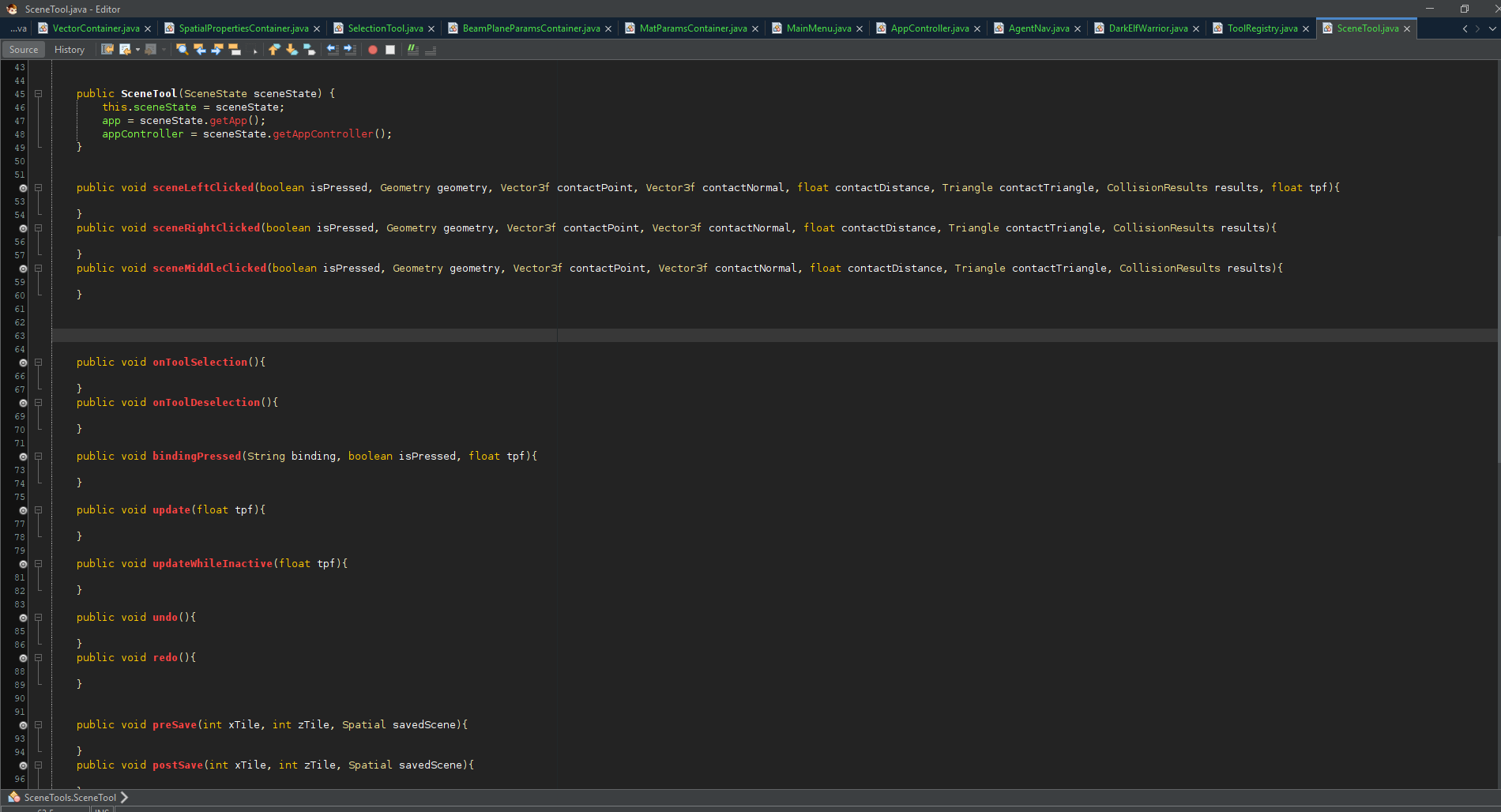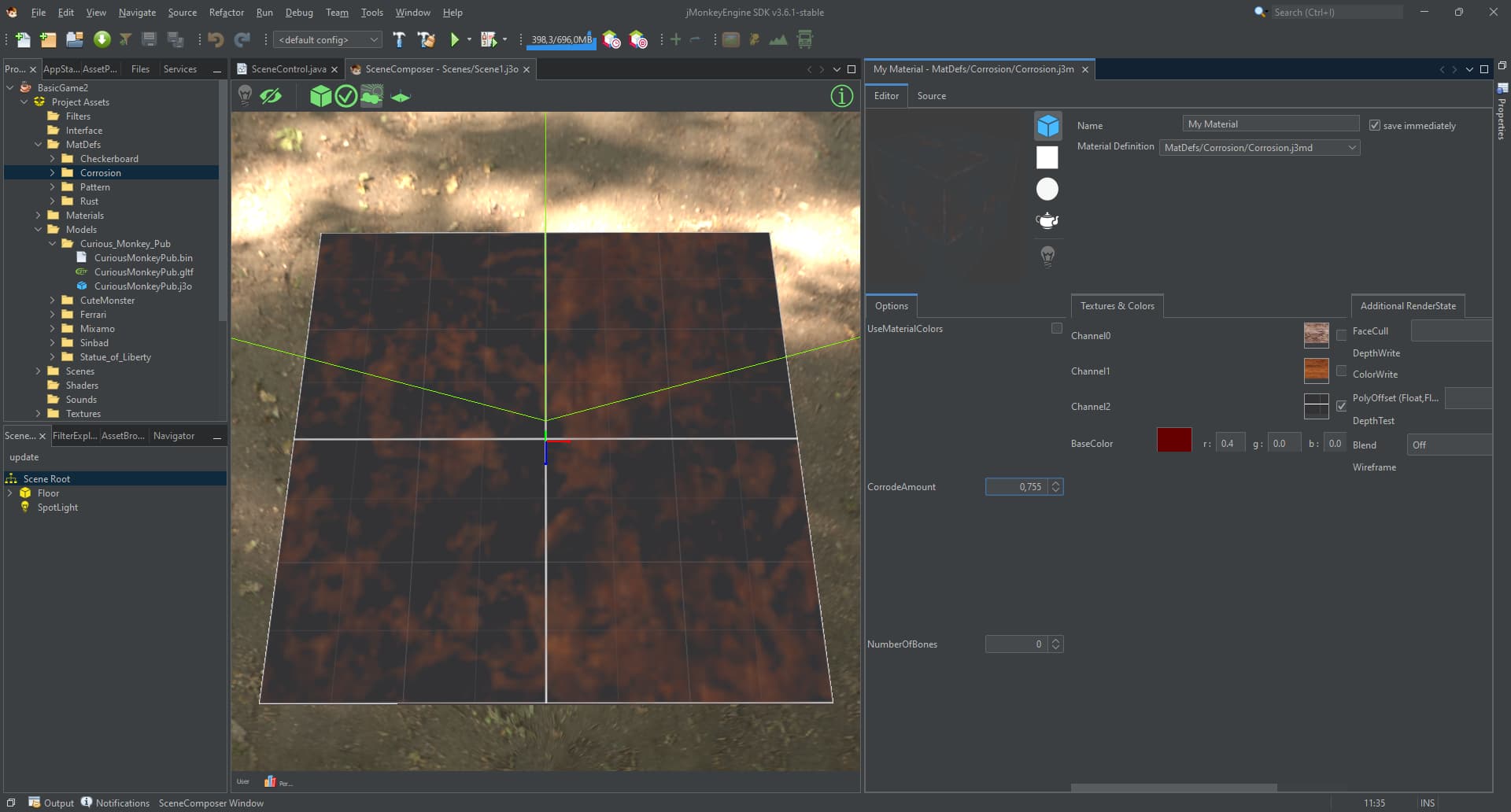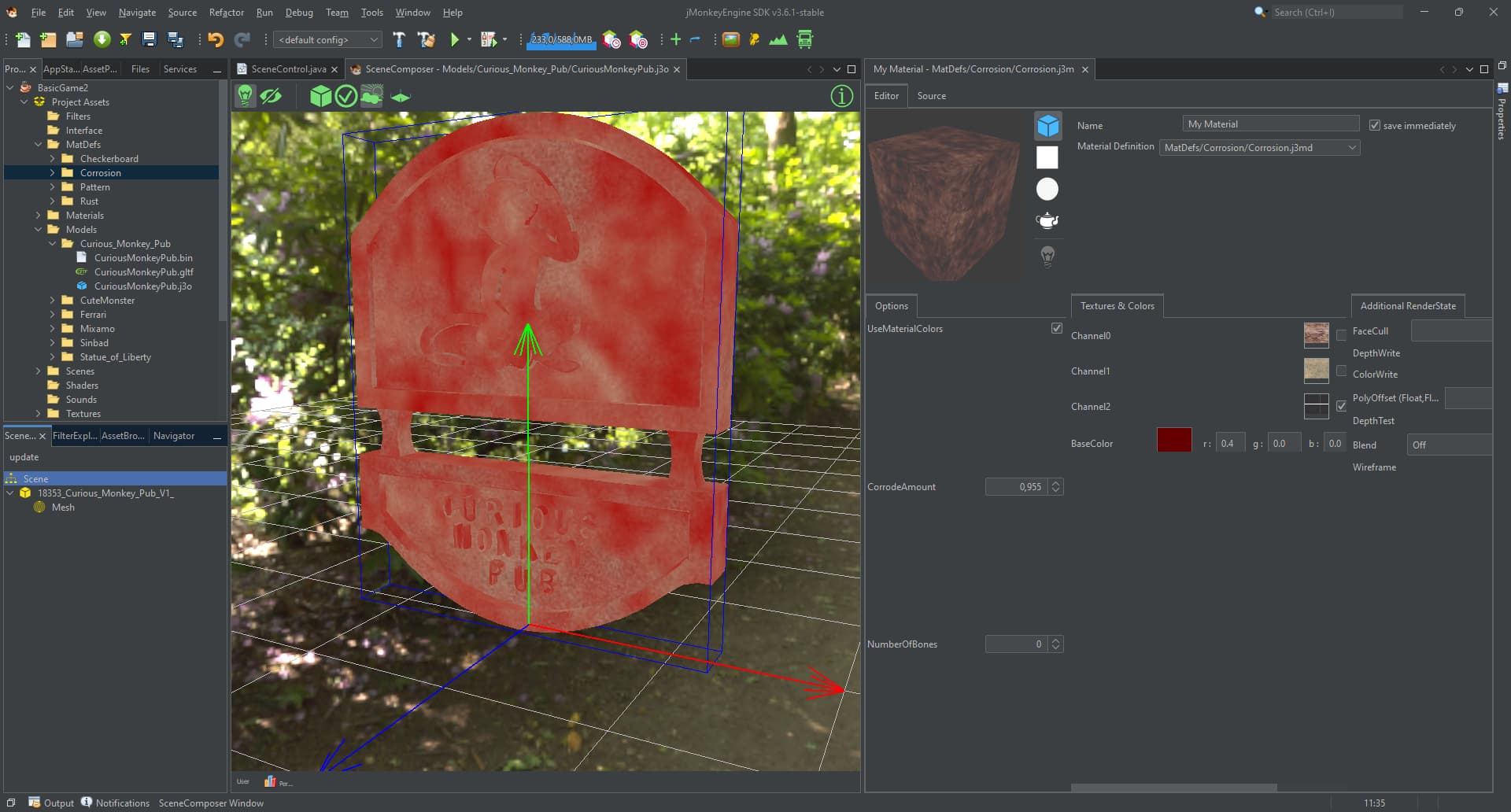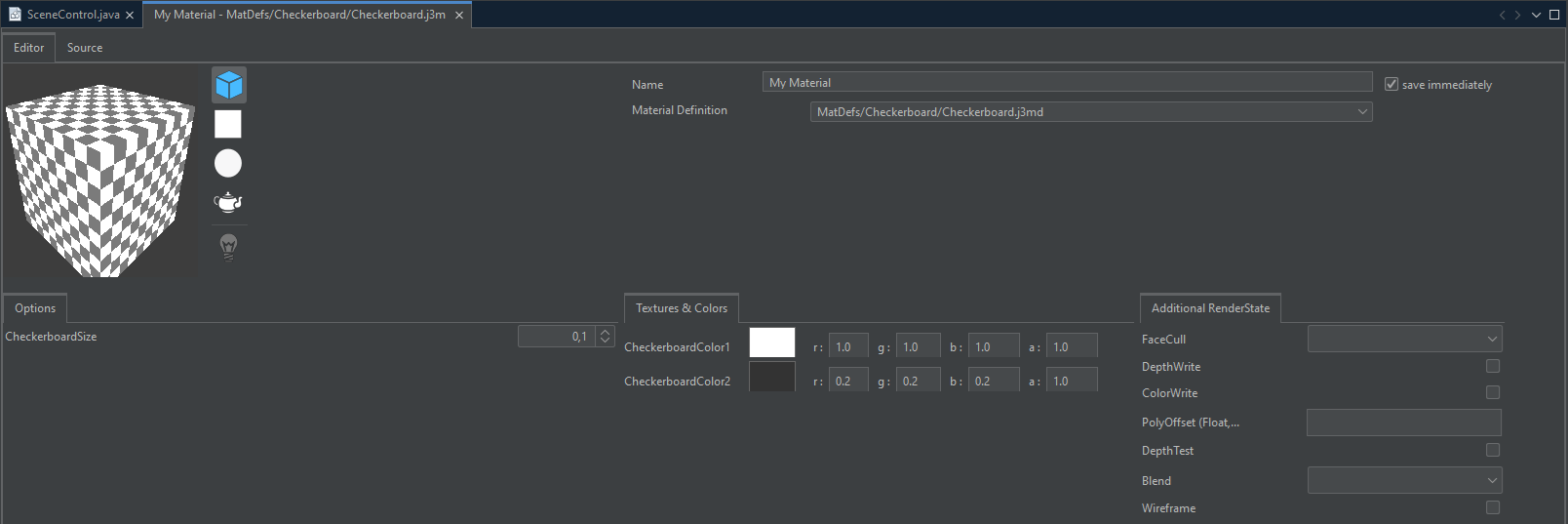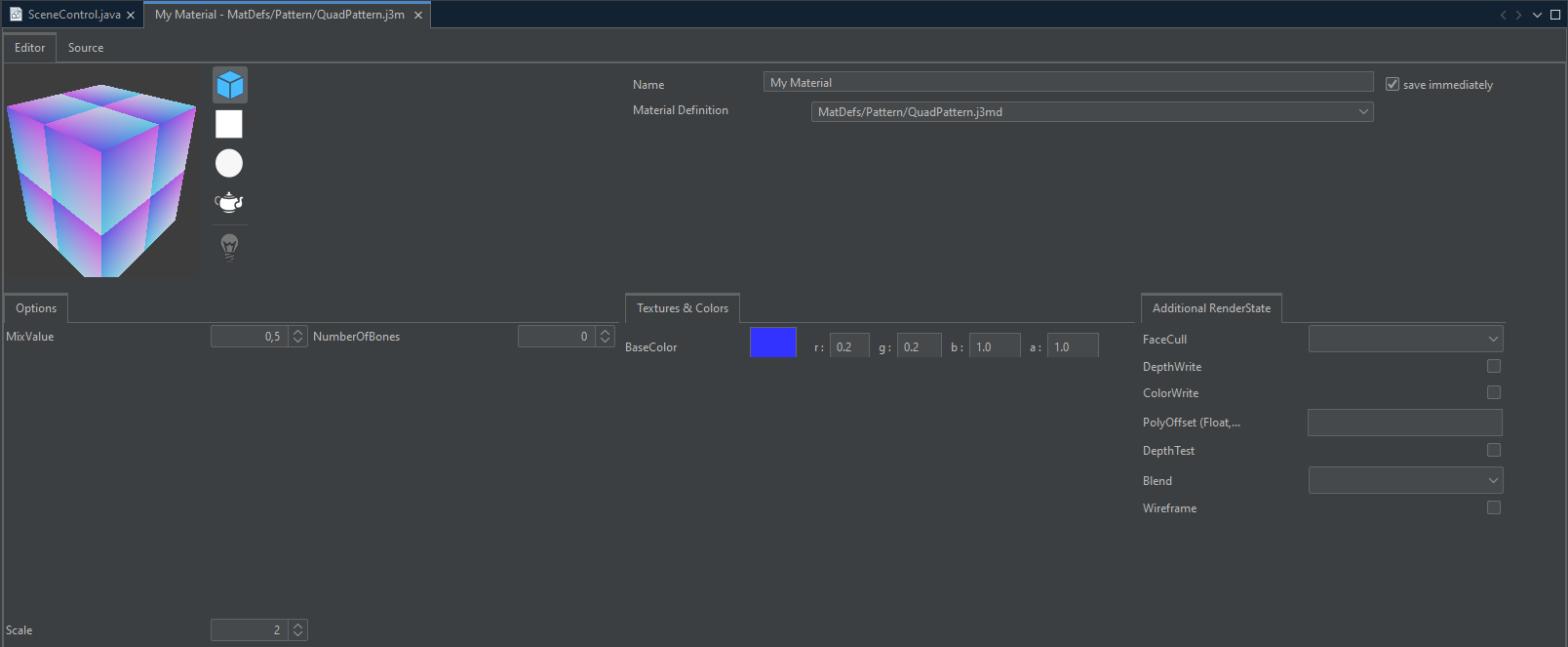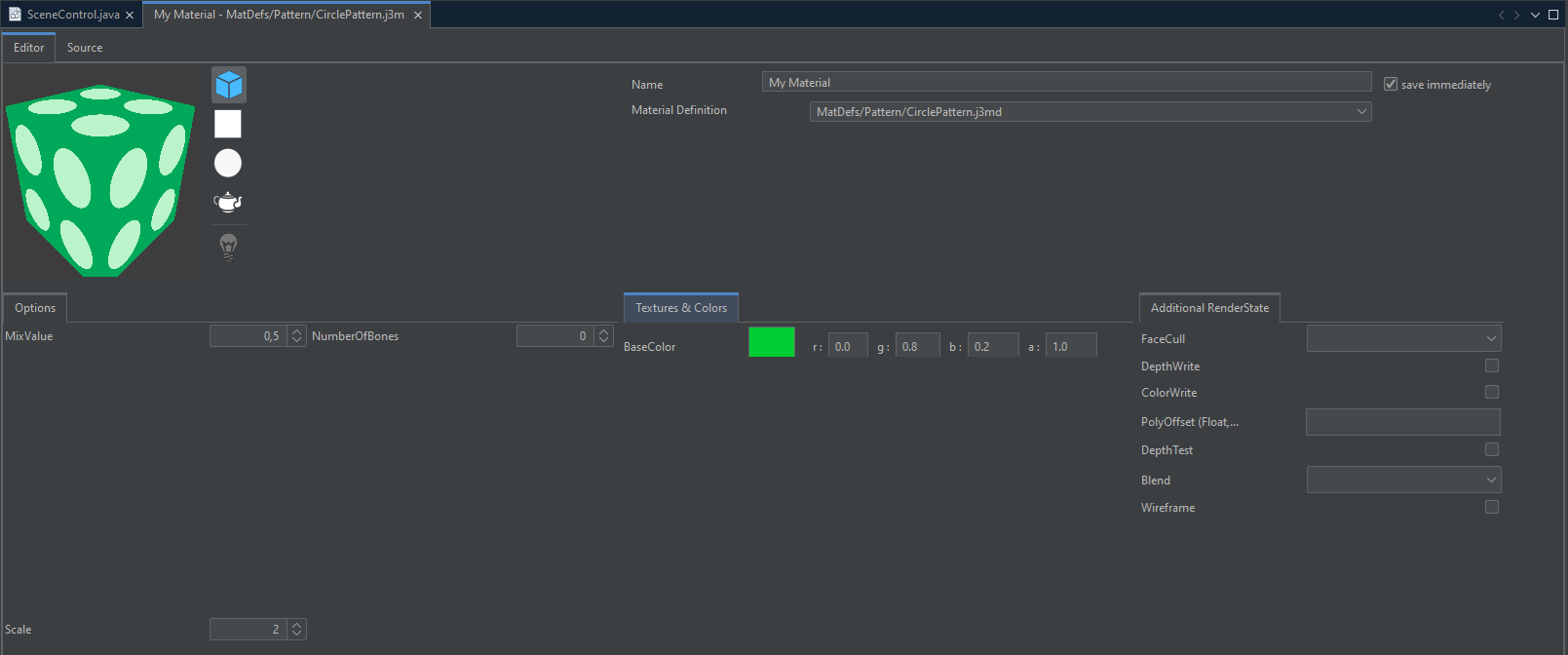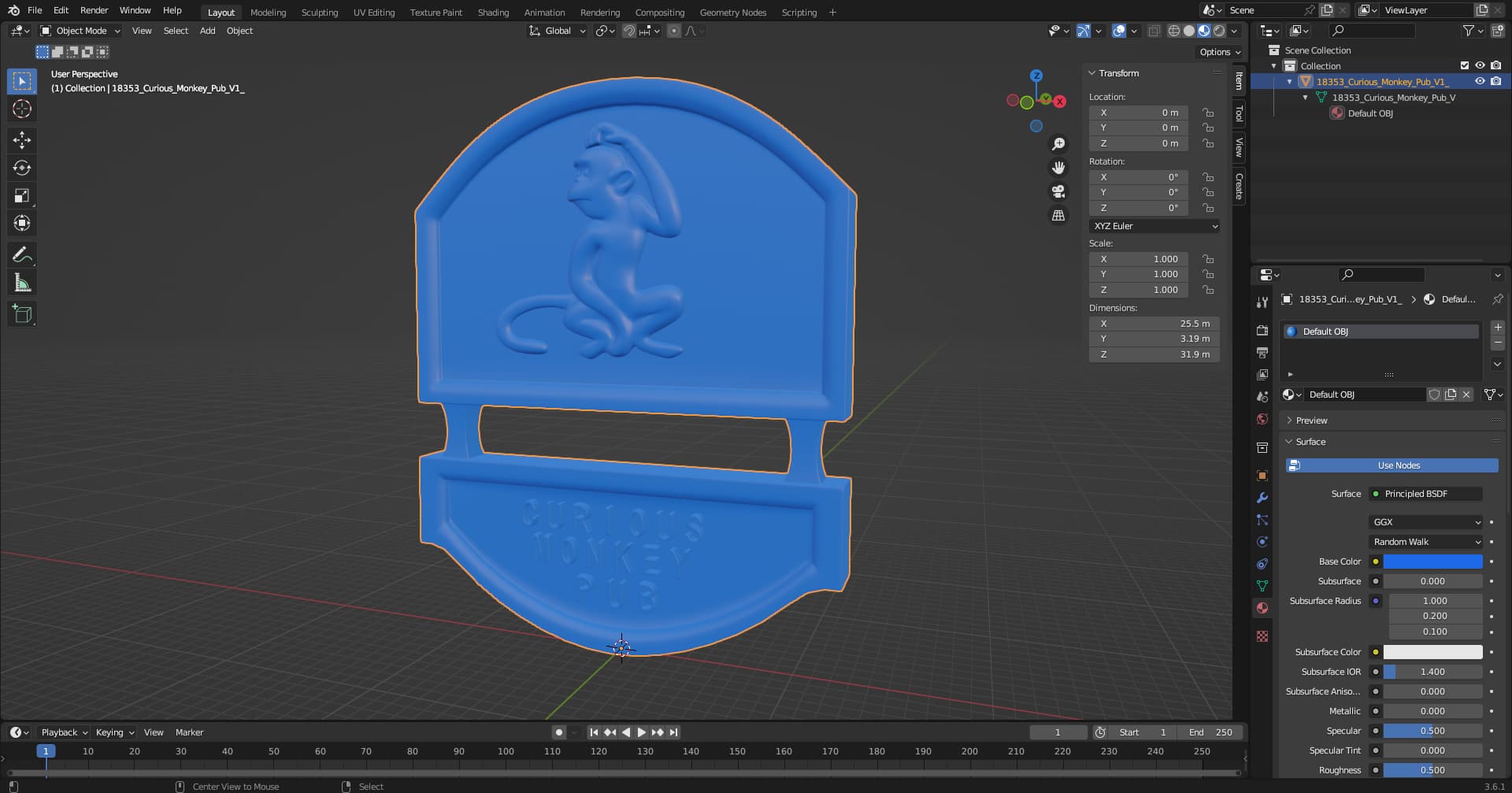Got a work in progress?
Our monkeys love screenshots and video captures.
Show us what you’re doing this month!
Some of you might know that I participated in a game jam last month. Here is a quick video with some gameplay of the game I made. I made this game in my own jME editor Envision3D. I might create a longer video later of how this game was developed and designed in my editor. For now, checkout this video or download this game directly here: Stranded by The Giant
If that comment was directed at me then thanks.
Your game has quite some cool mechanics itself. Well done so far.
Here is an update on my work in progress game.
- Alternate Reality Remake
I’m converting my project from my own engine into JME3 (using special build), multiple monitor support has not be integrated yet, so I use my own build of JME.
looks awesome! you use your own editor right? how do u persist the scene?
Yes it is my own editor. I persist using the jme format. BinaryExporter.
After learning jmonkey for 2 years (lurking in the shadows of the forum haha) this is what i managed to stitch together - there is some simple client side prediction, other players movement interpolation - right now i am trying to reduce the amount of packets sent between the client and the server (for example when shooting). Also, do you guys happen to know if there is a way to profile the bitrate?
The game is heavily inspired by Barony, (also planned to be a roguelike), but with shooter elements in full 3d (meaning vertical movement allowed) and its supposed to be set in ww1
Seems like the embedded gif does not work ![]()
Heres a screenshot of what it looks like from other players eyes.
The main things are:
- full synchronization of grenades, weapons, items etc (only their drop location is computed locally)
- The walls are custom meshes generated at startup based on server-send seed (also, invisible faces are culled) - the map generation is processed chunk by chunk, so the whole map is only 9 draw calls total (each wall still has 4 vertices for the sake of vertex lighting - or rather directly altering vertex colors so the lighting is not recalculated every time)
- The collision is performed based on a 3d grid (however i believe i should go with a kd tree)
Just right click → Open Video in New Tab.
https://imgur.com/qoqjl1o
It looks super fun!
Exploiting Dyn4j? Slime is very perceptive ![]() .
.
It’s a 2D game I’m creating, it’s something simple so far…
A few months ago I was working on a lighting generator library and mentioned that I plan to open source the library (which I still plan to do), but I ended up needing to create a visual editor to effectively tweak layered noise octaves and other values for the lightning’s shader. So I added a tool for creating and editing these BeamPlanes and now it will be much easier for me to work on that shader in my editor as opposed to in-game:
While I was focused on my editor, I also worked on alot of issues and small features that have been preventing it from being ready to be open sourced. But now I’ve fixed most of the important stuff and am finally planning to release an early alpha version of my editor soon.
Here’s a screenshot of the updated main menu where you can choose to load up a single .j3o scene, or you can load/create a large-scale level (comprised of multiple .j3os with their locations and other level data saved to a json file). Soon there will also be a world-builder interface for combining multiple levels into big connected worlds (but that is a much bigger feature that is still cooking)
Creating large-scale scenes that can be hand-sculpted has been the main priority of my editor since I started working on it 2-3 years ago. So here is another screenshot showing the SceneGrid tool that makes it easy to build a large scene by simply clicking the big + button on the cell where you want to create a new tile.
And most importantly I’ve written my editor so it should (hopefully) be easy to quickly create new SceneTools by extending the SceneTool class and overriding many of its methods that I’ve added to try make it as convenient as possible:
Soon I’d like to make a demo video to showcase all of the tools currently available, and I also would like to to do a time-lapse video showing the creation of the next new level I make so I can show the full potential of my editor for making large scale maps. But I hope you’ve enjoyed these screenshots in the meantime, and hopefully you will be interested in testing out my editor when it is ready ![]()
Great work. Looks fantastic. I’ll be glad to test it
It looks interesting, I would be happy to give it a try and maybe give you some advice.
Hello everyone, unfortunately I am a bit busy with my real job lately, but in my spare time I am studying shaders again. They are terribly complicated for me, but I love a challenge. I thought we were in the AI era now, but unfortunately Google Bard has not been very helpful on the subject of shaders. During this journey of trial and error, I have achieved some good results. My development pipeline includes the use of 2 online editors and the SDK (I recommend downloading the latest version).
Here are some screenshots:
-
Corrosion shader
-
Rust shader
-
Checkerboard (with configurable size and color)
-
Quad Pattern (with configurable size and color)
-
Circle Pattern (with configurable size and color)
Curious Monkey Pub owned by printable_models
Maybe I will make a tutorial on how to use shaders in JME on my youtube channel. Feedback is always welcome.
That would be awesome!