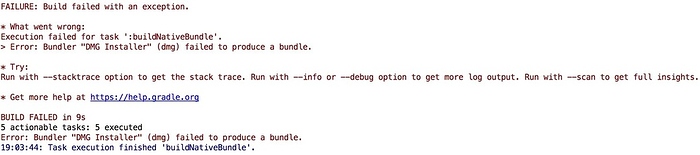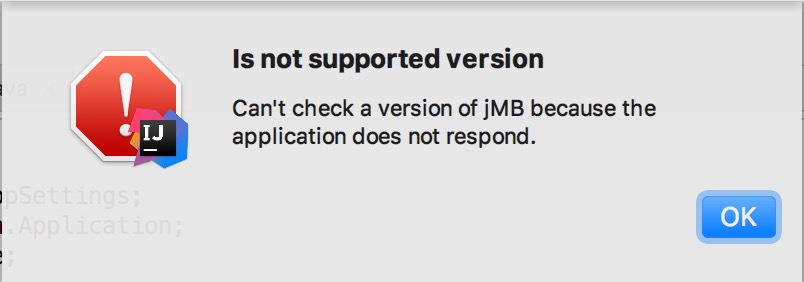the most activities are from @Konstantin_Denisov he works on his game 
I have uploaded a beta version of jMB 1.8.0 which is based on java 10 
Great, l will try it right now.
I have released jMB 1.8.0:
-Migrated to java 10
-Switched to jME 3.2.2
-Updated Spawn Models Tool
-Updated localization
![]()
It’s not released yet.
it’s 3.2.1 with your fix 
@nehon do you have any code examples of how to use the new animation system? 
Not really… I have to work on this. There is a test that uses it that is poorly named as TestAnimMigration.java.
Because that’s what it was testing at first… then is slipped a bit.
I need to clean up the tests and make proper documentation about it.
Hi, do you have any examples how to mix several light probes?
Just put several of them in a scene and make their area overlap.
ok, I will try it, thanks 
small updated of readme:
Hi Alex,
I installed your IntelliJ plugin (1.3.4) with IDEA Ultimate 2018.1.5 on macOS and I am experiencing some issues.
- When I run “buildNativeBundle” the following error message appears:
-
Adding the path to the jMonkeyBuilder 1.8.0 is not possible, as it gives me an error message “The version of JMB does not support integration with IDEA”.
-
When I run the example I get an error message: 19:08:25: Executing task 'run'...:compileJava UP-TO-DATE:processResources - Pastebin.com
However, when I add the -XstartOnFirstThread argument to the JVM the program does seem to be stuck. There is no output nor window, and in both cases not even the jMonkeyEngine settings window appears.
I am working with JDK 8.
could you try build it using verbose flag, please?
There you go: Debug Output
It looks like an issue with javafxpackager on the last macosx, I offer you to use Oracle Java 10 for it. if you are going to provide native bundles for linux/mac/windows, java 10 is better option.
Could you provide InteeliJ IDEA’s log file after showing this warning dialog, please?
Alright, will check out Java 10 for the native bundles.
With regards to the log file from IDEA, there is nothing logged in relation to the warning dialog. I have set the log4j file to log ALL but still nothing… however, when I press OK after trying to Apply changes to the path the following error appears:
EDIT: Okay, I fixed it. It seems like IDEA cannot read the version if JMB is not open. Now this works.
So number 3) from my problems is still outstanding for now. Have tried to run it with Java 10 but no luck. This is the output for run with debug: Debug Output
do you run your app with showing settings dialog? you need to avoid this dialog when you use LWJGL3+ back-end
To be honest, I hope not but neither am I sure. I just wanted to get jMonkeyEngine running the first time - and that’s when I found your plugin.
I have not changed anything to the settings nor code and hoped it will run “out of the box”. Because that’s what I assumed from your video ![]()